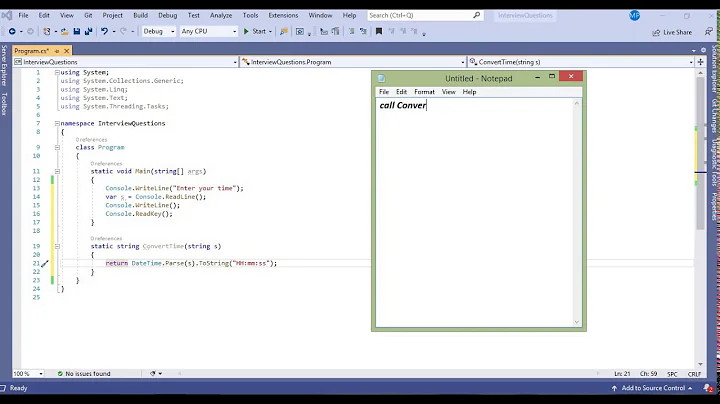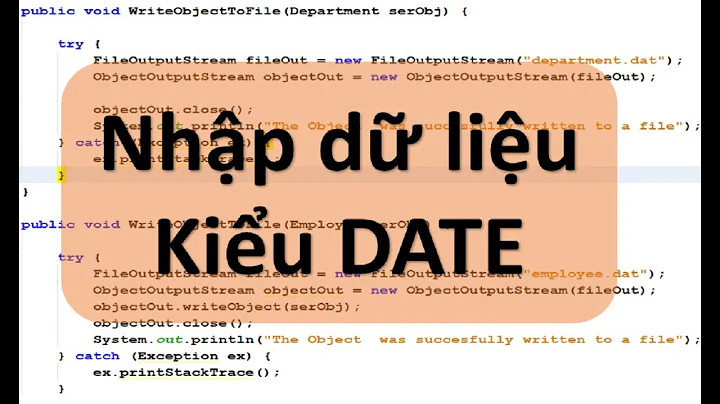SimpleDateFormat.getTimeInstance ignores 24-hour format
Solution 1
It can very well depend on what locale your system is in. If your system is in US, it will default to 12h instead of 24h. i.e.
long millis = new Date().getTime();
String uk = SimpleDateFormat
.getTimeInstance(SimpleDateFormat.MEDIUM, Locale.UK)
.format(millis);
String us = SimpleDateFormat
.getTimeInstance(SimpleDateFormat.MEDIUM, Locale.US)
.format(millis);
System.out.println("UK: " + uk);
System.out.println("US: " + us);
will give you
UK: 16:19:49
US: 4:19:49 PM
So, perhaps you can grab the system locale and specify it in your formatter.
However, if you always want it in 24h format, then I suggest you explicitly specify it in your formatter.
UPDATE: Since you wanted to grab the time format based on the device specification, you could use the system's Time_12_24 value and determine your format from the resulting value.
Solution 2
Easier solution is:
String timeString = DateUtils.formatDateTime(getContext(), timeInMillis,
DateUtils.FORMAT_SHOW_TIME);
This correctly handles 12/24 hour user setting.
Solution 3
There seems to be a bug in Android 5 to 6.0.1 where DateFormat#getTimeInstance(int) returns a DateFormat that ignores the Use 24-hour format setting. The other answers mention a variety of workarounds for this bug. You can follow the issue on https://code.google.com/p/android/issues/detail?id=181201 .
Related videos on Youtube
Anton Cherkashyn
My name is Anton Cherkashyn, I'm an Android engineer. SOreadytohelp
Updated on September 14, 2022Comments
-
 Anton Cherkashyn over 1 year
Anton Cherkashyn over 1 yearIn my app I have an option to pause execution for a certain amount of time. I want to show the time when the execution will resume, including seconds, and I want the time string to be formatted according to sustem settings. This is the code I came up with:
long millis = getResumeTime(); String timeString; timeString = SimpleDateFormat.getTimeInstance(SimpleDateFormat.MEDIUM).format(millis);This does produce a formatted string with seconds, but it returns AM/PM-formatted time, even though I have set 24-hour time format in settings. It's even funnier since the time in the system tray is correctly formatted using 24 hour format.
I tried using DateFormat.getTimeFormat like this:
long millis = getResumeTime(); String timeString; java.text.DateFormat df = android.text.format.DateFormat.getTimeFormat(this); timeString = df.format(millis);But the resulting string does not contain seconds, and I don't see a way to include them.
I'm running this code on Android 4.2 emulator. Am I missing something here? Is SimpleDateFormat not aware of 12/24 hour setting? If not, how do I get a string representation of time(including hours, minutes and seconds) in system format?
-
 Anton CherkashynNo. They discuss date format. I'm interested in Time format. Unfortunately they don't always work the same way.
Anton CherkashynNo. They discuss date format. I'm interested in Time format. Unfortunately they don't always work the same way.
-