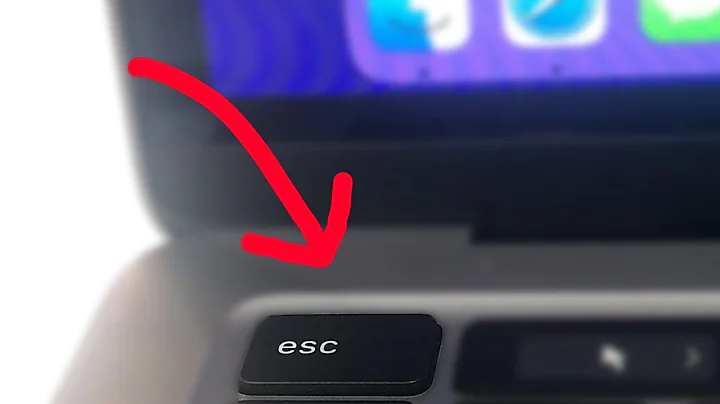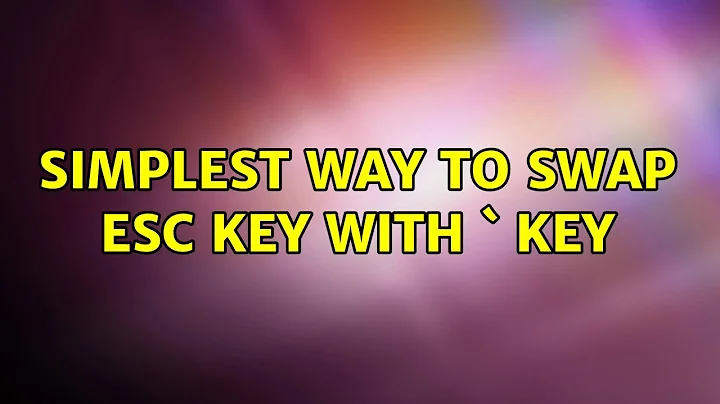Simplest way to swap esc key with ` key
Solution 1
You want to follow the five-point list of instructions on the ubuntuforums by Andy Meier: http://ubuntuforums.org/showthread.php?p=10286878#post10286878
The keys you'd have to modify in your /usr/share/X11/xkb/symbols/mynewlayout would be:
key <ESC> {[ quoteleft, asciitilde ] };
key <TLDE> {[ escape ] };
You then have to register this new layout as described on the forum. Good luck.
Solution 2
Xmodmap replaces keycodes. shift+esc is not a different key. Check the output of xev when you press a and shift+a. You'll find the state changes from 0x0 to 0x1 while the keycode stays the same. What you want to do is change the definition of a key, not just tack on the A/a or ~/` keys. Redefining the output of key's state change is outside the scope of xmodmap.
I don't know exactly how to do what you want, but I think creating a keyboard definition is the right way. I'll edit with more help if or when I figure out how to do this. Maybe this will set you on the right path.
Solution 3
I read elsewhere that Ubuntu is no longer using xmodmap. It's using xkb instead. There's some info on that in this post:
Permanent xmodmap in Ubuntu 13.04
However, I'm still using 12.04LTS, and I wanted to swap my Esc and grave keys. I did it with xmodmap and it worked.
I created a small script that runs xmodmap and I have that script run when I login. The xmodmap commands are:
xmodmap -e "keycode 49 = Escape"
xmodmap -e "keycode 9 = grave asciitilde"
I don't know if this solution will work in versions of Ubuntu newer than 12.04.
Related videos on Youtube
oadams
Updated on September 18, 2022Comments
-
oadams over 1 year
What is the simplest way to swap the functionality of the Esc key and the ` key?
System ➜ Preferences ➜Keyboard ➜ Layouts ➜ Options let me swap my Ctrl key and Capslock key, which was good, but it doesn't seem to let me do other keys in a generalized way.The
xmodmapanswer that got accepted here was useful. Now my ` key is on the physical Esc key, and vice versa. The problem is that when I Shift+Esc I still only get a ` when I'd like to get a tilde.-
djeikyb about 13 yearsFYI: Escape the backtick and other special characters like this:
\`
-
-
oadams almost 12 yearsif you s/escape/Escape then this is all good.
-
markwatson over 8 yearsYep, needs s/escape/Escape for me on Fedora 23. Can the answer be edited?