Skype doesn't work anymore
5,503
sudo apt-get install libcanberra-gtk-module
or possibly, force the i386 version:
sudo apt-get install libcanberra-gtk-module:i386
I am uncertain of the dependencies and requirements for the other two: my understanding is that "overlay-scrollbar" is not critical, but unity-gtk might be.
sudo apt-get install unity-gtk2-module:i386
I am facing a similar issue.
Author by
user1257255
Updated on September 18, 2022Comments
-
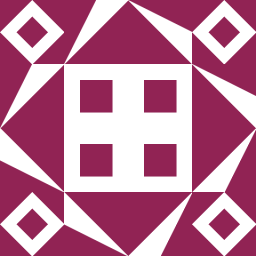 user1257255 about 1 year
user1257255 about 1 yearToday I got an update to Skype 4.3. I was really happy to see that and I immediately update it from 4.2 through software update program (default in Ubuntu). After the update I tried to start Skype but after few seconds nothing happend. So I opened up terminal and typed command skype and I found the problem. There it is:

user@hostname:~$ skype Gtk-Message: Failed to load module "overlay-scrollbar" Gtk-Message: Failed to load module "unity-gtk-module" Gtk-Message: Failed to load module "canberra-gtk-module" AbortedI already tried to find unmet dependencies, but it seems that there is everything installed. I'm using Ubuntu 14.04.1 64-bit. How to solve that problem?
-
 Tim over 9 yearsWell I get the first error because I unintalled
Tim over 9 yearsWell I get the first error because I unintalledoverlay-scrollbarhave you tried to--reinstallthat? -
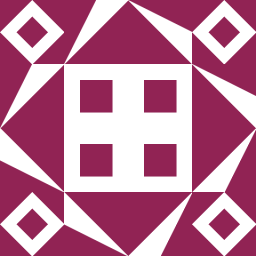 user1257255 over 9 yearsI tried and problem still exists.
user1257255 over 9 yearsI tried and problem still exists. -
 Tim over 9 yearsTried for all 3?
Tim over 9 yearsTried for all 3? -
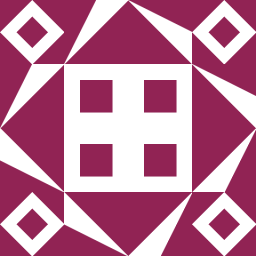 user1257255 over 9 yearsNo, just for overlay-scrollbar, because I don't know in which package are unity and canberra gtk modules. If I try to reinstall them I got error E: Unable to locate package unity-gtk-module.
user1257255 over 9 yearsNo, just for overlay-scrollbar, because I don't know in which package are unity and canberra gtk modules. If I try to reinstall them I got error E: Unable to locate package unity-gtk-module. -
 Tim over 9 yearsi expect it is in
Tim over 9 yearsi expect it is inubuntu-desktop -
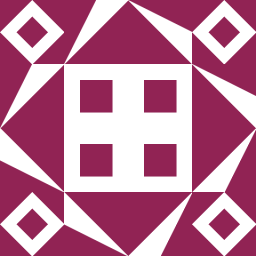 user1257255 over 9 yearsNothing changed after
user1257255 over 9 yearsNothing changed aftersudo apt-get install --reinstall ubuntu-desktop -
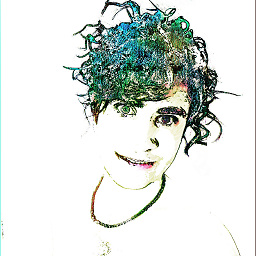 αғsнιη over 9 yearsDelete old Skype folder
αғsнιη over 9 yearsDelete old Skype foldercd ~ && rm -r .skypeand then start skype again.
-
-
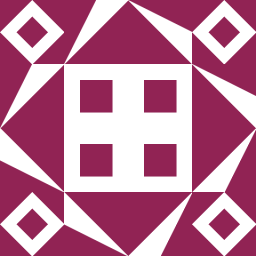 user1257255 over 9 yearsI reinstalled Skype package and there wasn't any change. I will not install Skype from official website, because we need to find out what's the problem with the version from Ubuntu repository and fix it, to enable new users good experience and solve my problem :)
user1257255 over 9 yearsI reinstalled Skype package and there wasn't any change. I will not install Skype from official website, because we need to find out what's the problem with the version from Ubuntu repository and fix it, to enable new users good experience and solve my problem :) -
 ShadowMitia over 9 yearsThat seems fair enough! I seem to remember I had a problem while upgrading skype a few months ago, I remember solving it by doing
ShadowMitia over 9 yearsThat seems fair enough! I seem to remember I had a problem while upgrading skype a few months ago, I remember solving it by doingmv .skype skype-bak, I never understood why but I only wanted it to work ;) -
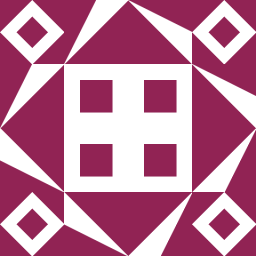 user1257255 over 9 yearsI discovered those two packages a little bit before I saw your reply. They are a part of fix, but there's a new problem. You have to install overlay-scrollbar-gtk2:i386, but it is not possible due to unmet dependencies which are already installed. And there's another message which is saying something about GLib and GSettings backend. I know that much for now...
user1257255 over 9 yearsI discovered those two packages a little bit before I saw your reply. They are a part of fix, but there's a new problem. You have to install overlay-scrollbar-gtk2:i386, but it is not possible due to unmet dependencies which are already installed. And there's another message which is saying something about GLib and GSettings backend. I know that much for now... -
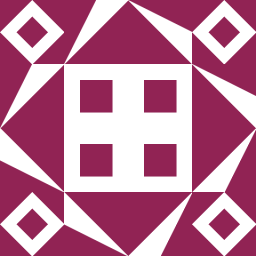 user1257255 over 9 yearsIt seems that there's the end of Skype usage for users which have the same problem as us. I successfully installed all dependencies and after when I run skype command, there's just message: Aborted. I don't know what could be wrong -.-".
user1257255 over 9 yearsIt seems that there's the end of Skype usage for users which have the same problem as us. I successfully installed all dependencies and after when I run skype command, there's just message: Aborted. I don't know what could be wrong -.-". -
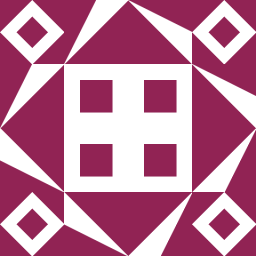 user1257255 over 9 yearsLOL! Check out the last comment in reply of ShadowMitia. It works even if you don't have dependencies mentioned in main post.
user1257255 over 9 yearsLOL! Check out the last comment in reply of ShadowMitia. It works even if you don't have dependencies mentioned in main post. -
 Camilo Rada almost 6 yearsDidn't work for me
Camilo Rada almost 6 yearsDidn't work for me -
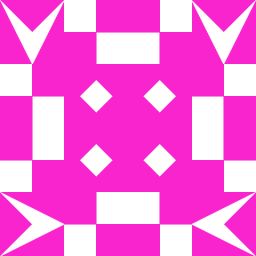 mcExchange almost 6 yearsYeah it doesn't work with the most recent version of skype anymore. You might want to go to the skype website and look for older versions.
mcExchange almost 6 yearsYeah it doesn't work with the most recent version of skype anymore. You might want to go to the skype website and look for older versions.skypeforlinux_8.10.0.4_amd64.debis the one that I downloaded. It runs fine on Ubuntu 14.04