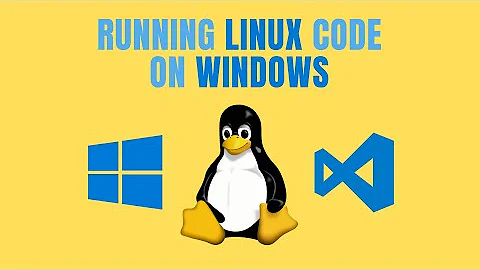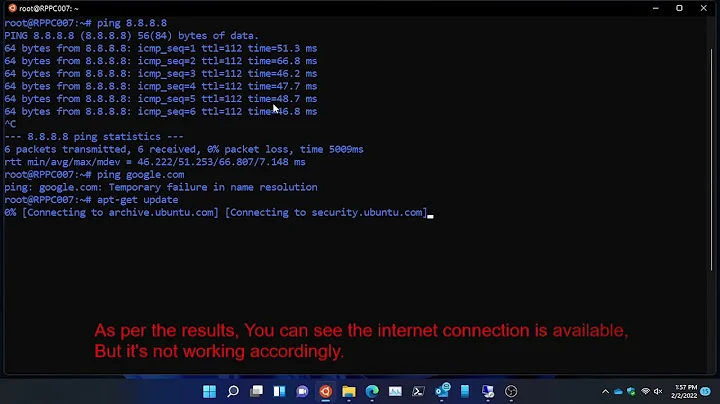sleep doesn't work on Ubuntu 20.04 (WSL)
Solution 1
This is because of a bug in WSL1. Look here: https://discourse.ubuntu.com/t/ubuntu-20-04-and-wsl-1/15291
The upcoming Ubuntu 20.04 implements glibc 2.31. Unless you are on Insider you have not gotten the fix for issue 4989 yet and likely will not for a couple months. Without the fix things tend to break on Ubuntu 20.04 on WSL 1, sometimes even in the upgrade process 9 to Ubuntu 20.04. For example htop doesn’t work on Ubuntu 20.04 on unpatched WSL 1.
Solution 2
wget https://launchpad.net/~rafaeldtinoco/+archive/ubuntu/lp1871129/+files/libc6_2.31-0ubuntu8+lp1871129~1_amd64.deb
sudo dpkg --install libc6_2.31-0ubuntu8+lp1871129~1_amd64.deb
sudo apt-mark hold libc6
sudo apt --fix-broken install
sudo apt full-upgrade
How to upgrade Ubuntu 18.04 to 20.04 on WSL Windows 10
Solution 3
Just had this problem and I replaced the /usr/bin/sleep binary with a python script that roughly replaces the functionality.
Backup /usr/bin/sleep and replace with the file with the following contents
#!/usr/bin/env python3
import sys
import time
time.sleep(int(sys.argv[1]))
Remember to chmod +x /usr/bin/sleep after replacing.
Solution 4
This command worked for me. use with root user privilege.
apt-mark hold libc6
apt --fix-broken install
apt full-upgrade
Solution 5
It's far from ideal but another workaround is to edit /var/lib/dpkg/info/libc6:amd64.postinst and comment out the set -e at the top of the script (insert a # as the first character in the line).
You will still receive the sleep: cannot read realtime clock: Invalid argument error but it will not cause the upgrade of the package to abort.
It's not ideal because:
- A standard post-install script is modified.
- The script change must be applied every time
libc6is upgraded.
Related videos on Youtube
Dmitriy Lyutov
Updated on September 18, 2022Comments
-
Dmitriy Lyutov over 1 year
After upgrading to 20.04 on WSL sleep doesn't work with an error:
sleep: cannot read realtime clock: Invalid argument -
 Kulfy about 4 yearsIt seems that many of your answers consists the link how2shout.com. If you're the owner of that domain, please disclose your affiliation. See How to not be a spammer.
Kulfy about 4 yearsIt seems that many of your answers consists the link how2shout.com. If you're the owner of that domain, please disclose your affiliation. See How to not be a spammer. -
C. Gonzalez almost 4 years... Doesn't that just replace
/bin/sleepwith an empty file? This is a terrible hack and is bound to break things in unexpected ways. -
Asfand Qazi almost 4 yearsYeah, it may get you past some sticky situations, but sleep is a standard UNIX command and no doubt just replacing it with an empty file that does nothing is going to screw up a lot of things.
-
Flimm almost 4 yearsIsn't a good idea to run
sudo apt-mark unhold libc6at the end? -
Ryan over 3 yearsThose 3 commands didn't work for me until I prepended
sudoto each, and only after runningsudo apt-get update. Then they seemed to solve this problem. So I guess I'll +1. -
Ryan over 3 yearsI'd prefer if this answer explained what that random
.debpackage is and what the risks are of installing it and whether (and how) it would be easy to revert back later. -
Ryan over 3 yearsThis looked interesting, but I got an error:
sudo service supervisor start Starting supervisor: /bin/sleep: 1: read: Illegal option -n -
Ryan over 3 years
sudo cp -p /usr/bin/sleep /usr/bin/sleep.origandsudo vim /usr/bin/sleepwere helpful commands for me. I think your hack might be working for me, although in my Windows Task Manager, I see a php7.4 background process with "Very high" for "Power usage", and I don't know why. -
Ryan over 3 yearsActually, I don't think it worked for me, but I can't remove my upvote. Currently I'm hoping askubuntu.com/questions/1230252/… works.
-
domenukk over 3 yearsI needed to replace
/bin/sleepinstead, on my ubuntu installation. -
Lh Lee over 3 yearsgithub.com/u-root/u-root/blob/master/cmds/core/sleep/sleep.go I used this instead as I needed support for seconds/minutes etc.