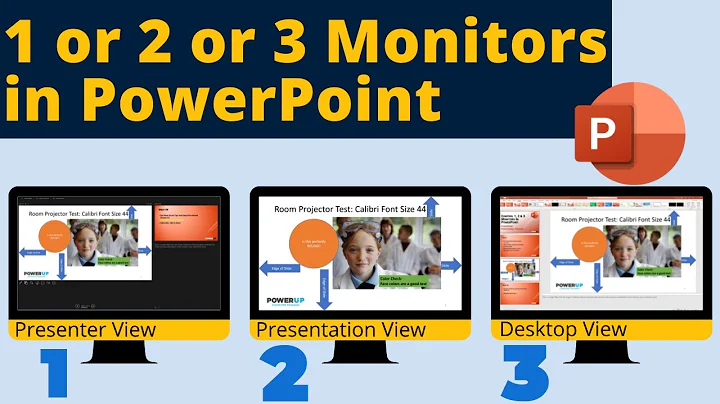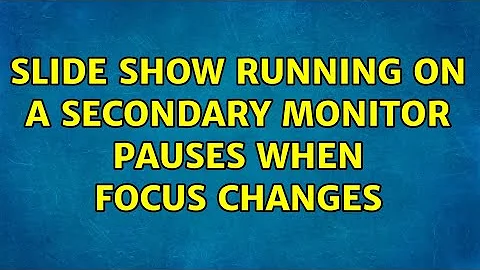Slide show running on a secondary monitor pauses when focus changes
Solution 1
Method 1 on the linked page works almost verbatim for PowerPoint 2007. Do you still need pictures?
Method 1: Change the slide show type
If you change the slide show type, you can run the slide show in a separate window on the secondary monitor. To do this, follow these steps:
- Start PowerPoint 2003.
- Open the presentation.
- On the Slide Show menu, click Set Up Show.
- Under Show type, click Browsed by an individual (window).
- Click OK.
- On the Slide Show menu, click View Show.
- If you have to, click Restore down on the PowerPoint window. Then, drag the PowerPoint window to the secondary monitor.
- On the secondary monitor, maximize the PowerPoint window
Solution 2
- Save the presentation as a .ppsx slide show
- Close all open PPT windows
- launch the .ppsx and immediately select another open window
- The .ppsx will now run undisturbed until it is selected
Related videos on Youtube
Comments
-
RogUE over 1 year
I have observed that if we change the focus (from the slide show) while running a slide show, which is set to advance automatically (in a secondary monitor) the slide show pauses automatically.
Actually, I didn't know about this untill I did a slide show for a function and it ruined that slideshow. First I thought it was a compatibility issue because I prepared the slides in Office 2007 and I used Office 2010 to present it, later I ruled out that possibility (because Office is backward compatible, not sure about this).
After carefully analysing what I did at the function, I could found that the slide show paused because I shifted the focus from slide show to do another works in the pc. I confirmed my theory/point after visiting this page.
There is a work around given in that page, but it is for Office 2003.Would anyone care to explain how to solve this issue in Office 2007, 2010 etc(with pictures, if you don't mind).
-
RogUE over 8 yearsIs it Browsed by an individual (window) or at Browsed at a Kiosk ?
-
DiegoAndresJAY over 8 yearsThe link suggests Browsed by an individual (window).
-
RogUE over 8 yearsI do know that. But, I do not want the slide show to be browsed by a person, it should progress itself, thats why I am asking it again.
-
DiegoAndresJAY over 8 yearsIt will still progress by itself.
-
 Herman Toothrot over 4 yearsNot working for me
Herman Toothrot over 4 yearsNot working for me