Slow down the CPU
The very important thing is to lower down the cpu clock first.
The second important part is to verify there is no physical cooling problem (like dust on the fans, cat or dog hairs in the heatsink ect)
On most computers, the fan speed is directly operated by the bios or the os automatically.
The cleaning/lowering cpu speed process should let the cooling performs better, and, if the T° goes down, so the speed of the fans too.
If it's not, I advise you to look into fancontrol
It's a little application that uses lm-sensors and pwm-config (pwm is the thing commonly used to drive the fan rotation speed from the computer, see: https://secure.wikimedia.org/wikipedia/en/wiki/Fan_control#Pulse-width_modulation) to regulate automatically the fan speed according to the CPU temperature
Here is little documentation about it: http://www.lm-sensors.org/wiki/man/fancontrol
I assure you that is more easier than it looks, but primary you need to install and configure sensors to your computer.
It has a little easy-config script to help you to detect & configure your sensors and stuff, called sensors-detect in most distros.
I advise you to google about it, including your distro name and your laptop brand/model to find the best settings
After that, just run pwmconfig as root.
It detects driveable fans and temperature sensors, and asks you Min/Max Temps for cpu and Min/Max fan speed you want.
Related videos on Youtube
xralf
Updated on September 18, 2022Comments
-
xralf over 1 year
I tried to slow down my CPU with
powernowdandcpufreq-selector. I hoped that with lower frequency it will be less hot and I won't hear my fan every time I will run internet radio. I used the following commandssudo cpufreq-selector -f 800000and
sudo powernowd -m 0 -l 40 -u 60but this wasn't sufficient for more quiet laptop.
My CPU is
Intel(R) Pentium(R) M processor 1.60GHz
Could you advise me on how to make it run cooler / quieter?
I solved it yesterday with
sudo cpufreq-selector -g powersave -
xralf about 13 yearsMy laptop uses ACPI and not support lm-sensors. If you know how to set it with ACPI, please add it to your answer. I solved it yesterday with
sudo cpufreq-selector -g powersave -
Pedrom over 12 years@Lekensteyn: I use exactly this script but I've other register for the fan control. It's important to find them first. It's not easy and you can cook your cpu easily. I recommend to check if your cpu and motherboard suppport THERMAL SHUTDOWN when the temperature is too hot.



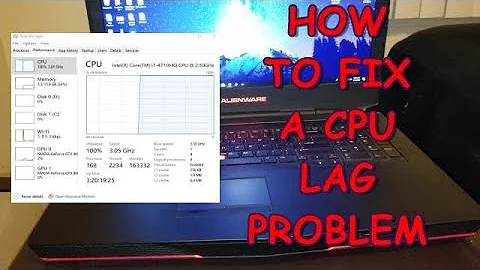
![How to Boost Processor or CPU Speed in Windows 10 For Free [3 Tips]](https://i.ytimg.com/vi/2Pauisfme-w/hq720.jpg?sqp=-oaymwEcCNAFEJQDSFXyq4qpAw4IARUAAIhCGAFwAcABBg==&rs=AOn4CLCQt9g1F6n-3MAaRr2r-N5U3FpOZg)