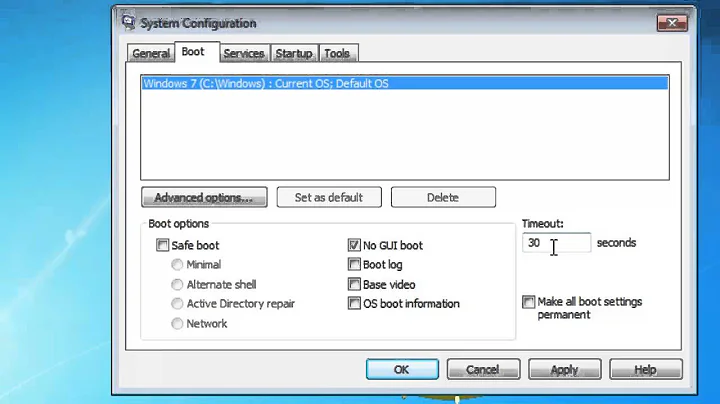Slow logoff times on Windows 7 PC's in 2008 Domain. Login times are fine
It could be anything. You need something logging to tell you what it is.
http://msdn.microsoft.com/en-us/library/hh162945.aspx
This will tell you. Run it while you capture a logoff all the way to completion. Then start examining the graphs and timelines. You should see a big outlier, I'm guessing.
Related videos on Youtube
tpenafiel
Updated on September 18, 2022Comments
-
 tpenafiel over 1 year
tpenafiel over 1 yearEven with a brand new roaming profile (17.2MB, 253 files, 114 folders), it takes about 5-6 minutes for users to logoff, but it only takes them about 20-30 seconds to login. I located the exact same issue by another user, but there was no solution posted so I figured I'd start a new post. Some more details:
- Domain is at Windows 2008 Functional Level
- The issue is only occuring with roaming profiles. Accounts with local profiles logoff within a few seconds.
- Server where profiles are stored is Windows 2008 x64
- PC's are a mix of Windows 7 Pro 32bit and 64bit
- I am receiving the following event ID's on the affected computers:
- Event ID 6000: The winlogon notification subscriber was unavailable to handle a notification event.
- Event ID 6005: The winlogon notification subscriber is taking long time to handle the notification event (Logoff).
- Event ID 6006: The winlogon notification subscriber took 312 second(s) to handle the notification event (Logoff).
I've disabled IPv6 as someone suggested on another site, but that did not help. I'm doing all of my testing on this brand new test roaming profile as previously mentioned.
Thanks for any assistance you all can provide!