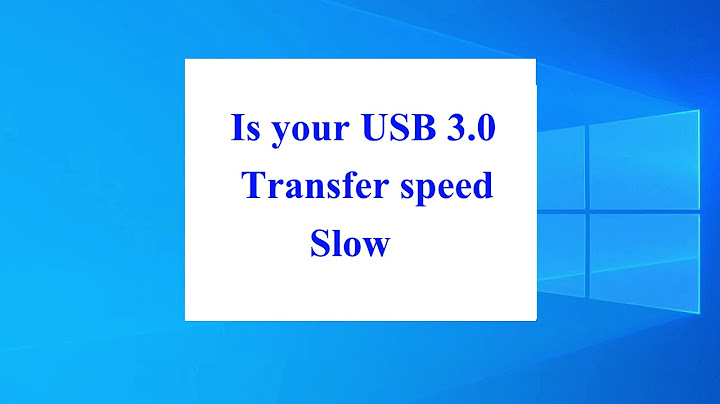Slow speed of a 64GB USB flash when using Windows To Go
Rufus developer here.
- Windows To Go installation (copying the files to the USB key) is a slow process no matter how fast your flash drive is, because you are applying an image as opposed to copying files, and, for reasons that have to do with the WIM/ESD image file format, the process of applying images is slow.
- It's not the read speed that matters but the write speed. It won't matter if you have a flash drive that has a 100 MB/s read speed if the write speed is below 30 MB/s. And there usually exists a huge disparity between read speed and write speed with consumer flash drives, which is why you should really pay attention to both when purchasing one and not just blindly go for the one that advertises that highest read speed. For a decent Windows to Go experience, you want a write speed of at least 70 MB/s.
- The first boot after installing Windows To Go onto your flash drive will always take a long time, as Windows needs to perform background installation tasks and set up drivers. But once that has completed, and if you have a drive with a decent write speed, you should find that it's quite usable.
- Microsoft have simply stated that they are no longer actively developing for it, but not that they are planning to remove or let the feature break the feature any time soon. As a matter of fact, they did fix a major Windows to Go issue in 19H1, and last time I checked, Windows To Go worked quite fine with 19H1. Most likely, they are planning to remove the Windows To Go creation tool that they used to provide with Enterprise versions of Windows starting with Windows 8, as it was pretty much obsolete ever since Windows 10 was released and flash drives with a sufficient write speed became more widely available that it was no longer necessary to whitelist a very specific subset of them (which is what the Windows To Go creation tool did because, at the time the feature was introduced, it was very much necessary).
Provided you have a decent enough flash drive (check your effective write speed!), I don't think you should be put off from using Windows to Go. The only limitation you might face (which Microsoft acknowledges) is that you won't be able to install feature updates (i.e. you won't be able to perform something like a 19H1 → 19H2 update), but considering that a Windows To Go drive is mostly a disposable version of Windows, that you should be able to recreate once a new release is issued, I don't see it as that much of a big deal.
Related videos on Youtube
lolveley
Updated on September 18, 2022Comments
-
lolveley almost 2 years
I would like to install Windows on a 64GB USB flash drive, with Rufus, and using windows To Go.
I already did this with an other key, a SanDisk key of 32GB, USB 3.0. On this "small" key, the OS is copied relatively quickly, and all works except the fact that the key is almost full as soon as the OS is installed. the small key has a read speed of nearly 90 MB/s, more or less 800 Mb/s, which is not far away of the theoretical 1 Gb/s.
I made the test with the larger, 64GB USB flash drive key, and the read speed is the same. And I can't understand this because nothing then can explain all the time spent to copy the OS and to launch windows afterwards.
I tested the key, and the test tells all is good concerning the memory. I tried to play with Rufus settings (GPT/NTFS) but nothing changed.
The USB flash drive is a Maxell 64GB, and it is labelled USB 3.0.
-
Daniel B about 5 yearsMost USB flash drives have low-performance storage controllers. There’s no 1 Gbit/s limit anywhere in USB 3.0 by the way.
-
Ramhound about 5 yearsIt is worth pointing out that Windows to Go has been abandoned by Microsoft. It was abandoned for the simple fact, most mass storage devices, did not meet the performance requirements. Your issue likely is that your device does not meet those requirements.
-
lolveley about 5 yearsuh, you're right, for USB 3.0 the limit is 5 Gb/s.
-
lolveley about 5 yearsit's a pity because for me it's very convenient and could be the future for workers, in companies.
-
-
Chang Qian over 2 yearsHooray, it's fantastic to see an official explanation here! But I think you should have mentioned the significance of targe drive's RANDOM write speed. A common budget USB flash drive can have 4K random write rate of as low as 0.02MB/s, or 5 IOPS, which is really what makes Windows To Go completely unusable (tens of seconds to open the Start Menu, constant 100% disk usage, etc.) Even mechnical HDDs perform way better (~100 IOPS) in that case. Unfortunately, random writes are rarely listed in specs of flash drives, because they are simply not for that kind of use.