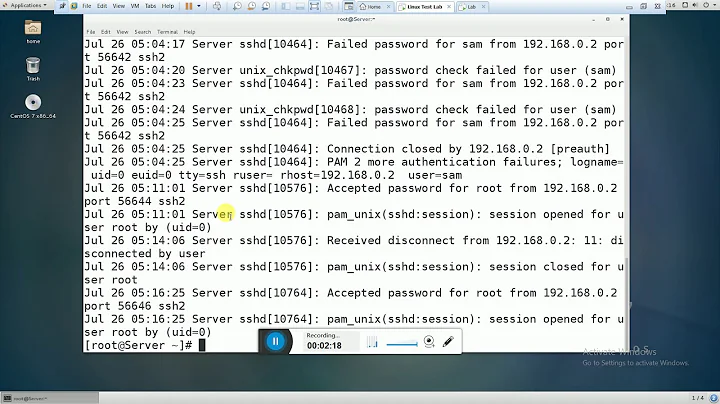Slow ssh login - Activation of org.freedesktop.login1 timed out
Solution 1
This happens when dbus is restarted, but systemd-logind is not restarted. Just do the following:
systemctl restart systemd-logind
The solution is from here: https://major.io/2015/07/27/very-slow-ssh-logins-on-fedora-22/
Solution 2
Using:
systemctl restart systemd-logind
solves the problem only temporarily.
One workaround is to remove all the .scope files from a cron job, as stated here.
* 2,14 * * * root /bin/rm -f /run/systemd/system/*.scope
The related systemd bug report is here : Leak of scope units slowing down "systemctl list-unit-files" and delaying logins .
It seems that it's in fact a dbus bug : unix fd in-flight counting broken which is solved in dbus version 1.11.10
For a permanent fix of this bug, you just have to wait that this version of dbus appears in your distribution. For now, Debian Stretch is at dbus 1.10.18, Ubuntu 17.04 (Zesty) is at 1.10.10, CentOS 7 is at dbus 1.6.12.
Related videos on Youtube
Alasdair
Updated on September 18, 2022Comments
-
Alasdair almost 2 years
On one of my servers I've noticed really delay on SSH logins.
Connecting using the ssh -vvv options the delay occurs at
debug1: Entering interactive session.extract of connection:
debug1: Authentication succeeded (publickey). Authenticated to IP_REDACTED ([IP_REDACTED]:22). debug1: channel 0: new [client-session] debug3: ssh_session2_open: channel_new: 0 debug2: channel 0: send open debug1: Requesting [email protected] debug1: Entering interactive session. debug2: callback start debug2: fd 3 setting TCP_NODELAY debug3: packet_set_tos: set IP_TOS 0x10 debug2: client_session2_setup: id 0 debug2: channel 0: request pty-req confirm 1using the method outlined here I generated strace output and noticed the line
14:09:53.676004 ppoll([{fd=5, events=POLLIN}], 1, {24, 999645000}, NULL, 8) = 1 ([{fd=5, revents=POLLIN}], left {0, 0}) <25.020764>which takes 25 seconds.extract of strace output:
14:09:53.675567 clock_gettime(CLOCK_MONOTONIC, {4662549, 999741404}) = 0 <0.000024> 14:09:53.675651 recvmsg(5, {msg_name(0)=NULL, msg_iov(1)=[{"l\4\1\1\n\0\0\0\2\0\0\0\215\0\0\0\1\1o\0\25\0\0\0", 24}], msg_controll en=0, msg_flags=MSG_CMSG_CLOEXEC}, MSG_DONTWAIT|MSG_NOSIGNAL|MSG_CMSG_CLOEXEC) = 24 <0.000024> 14:09:53.675744 recvmsg(5, {msg_name(0)=NULL, msg_iov(1)=[{"/org/freedesktop/DBus\0\0\0\2\1s\0\24\0\0\0"..., 146}], msg_controllen =0, msg_flags=MSG_CMSG_CLOEXEC}, MSG_DONTWAIT|MSG_NOSIGNAL|MSG_CMSG_CLOEXEC) = 146 <0.000025> 14:09:53.675842 recvmsg(5, 0x7ffe0ff1dfa0, MSG_DONTWAIT|MSG_NOSIGNAL|MSG_CMSG_CLOEXEC) = -1 EAGAIN (Resource temporarily unavailab le) <0.000023> 14:09:53.675925 clock_gettime(CLOCK_MONOTONIC, {4662550, 96075}) = 0 <0.000024> 14:09:53.676004 ppoll([{fd=5, events=POLLIN}], 1, {24, 999645000}, NULL, 8) = 1 ([{fd=5, revents=POLLIN}], left {0, 0}) <25.020764> 14:10:18.696865 recvmsg(5, {msg_name(0)=NULL, msg_iov(1)=[{"l\3\1\0013\0\0\0\3\0\0\0m\0\0\0\6\1s\0\5\0\0\0", 24}], msg_controllen=0, msg_flags=MSG_CMSG_CLOEXEC}, MSG_DONTWAIT|MSG_NOSIGNAL|MSG_CMSG_CLOEXEC) = 24 <0.000017> 14:10:18.696944 recvmsg(5, {msg_name(0)=NULL, msg_iov(1)=[{":1.10\0\0\0\4\1s\0#\0\0\0org.freedesktop."..., 155}], msg_controllen=0, msg_flags=MSG_CMSG_CLOEXEC}, MSG_DONTWAIT|MSG_NOSIGNAL|MSG_CMSG_CLOEXEC) = 155 <0.000018>I have noticed an entry in the auth logs at the relevant time:
Jul 21 14:10:18 click sshd[8165]: pam_systemd(sshd:session): Failed to create session: Activation of org.freedesktop.login1 timed outNot knowing enough about this what is it trying to poll for and why is it now taking 25seconds on this particular server.
The
journalctl -u systemd-logindcommand showsJul 20 11:33:06 click systemd-logind[19415]: Failed to abandon session scope: Transport endpoint is not connected Jul 21 05:04:54 myhost systemd[1]: Started Login Service. Jul 21 12:15:30 myhost systemd[1]: Started Login Service. Jul 21 12:17:04 myhost systemd[1]: Started Login Service. Jul 21 12:49:55 myhost systemd[1]: Started Login Service. Jul 21 13:57:05 myhost systemd[1]: Started Login Service. Jul 21 13:58:49 myhost systemd[1]: Started Login Service. Jul 21 14:01:55 myhost systemd[1]: Started Login Service. Jul 21 14:08:32 myhost systemd[1]: Started Login Service. Jul 21 14:09:53 myhost systemd[1]: Started Login Service. Jul 21 14:19:08 myhost systemd[1]: Started Login Service. Jul 21 14:21:26 myhost systemd[1]: Started Login Service. Jul 21 14:22:37 myhost systemd[1]: Started Login Service. Jul 21 14:25:20 myhost systemd[1]: Started Login Service. Jul 21 14:30:27 myhost systemd[1]: Started Login Service. Jul 21 15:02:56 myhost systemd[1]: Started Login Service.Issuing the command
systemctl restart systemd-logind.servicefixes it (for now probably).What is the
Activation of org.freedesktop.login1it mentions? Is there a way I can prevent having to restart logind in future? I expect over time I will have this issue with the rest of the servers I manage.Just noticed this starting to happen on another server.
$ sudo service systemd-logind status ● systemd-logind.service - Login Service Loaded: loaded (/lib/systemd/system/systemd-logind.service; static) Active: active (running) since Tue 2015-06-16 14:10:57 BST; 1 months 12 days ago Docs: man:systemd-logind.service(8) man:logind.conf(5) http://www.freedesktop.org/wiki/Software/systemd/logind http://www.freedesktop.org/wiki/Software/systemd/multiseat Main PID: 1701 (systemd-logind) Status: "Processing requests..." CGroup: /system.slice/systemd-logind.service └─1701 /lib/systemd/systemd-logind Jul 28 13:16:21 myhost systemd[1]: Started Login Service. Jul 28 13:16:47 myhost systemd[1]: Started Login Service. Jul 28 16:09:23 myhost systemd[1]: Started Login Service. Jul 28 16:09:49 myhost systemd[1]: Started Login Service. Jul 28 16:10:15 myhost systemd[1]: Started Login Service. Jul 28 16:10:41 myhost systemd[1]: Started Login Service. Jul 28 22:50:19 myhost systemd[1]: Started Login Service. Jul 29 05:00:15 myhost systemd[1]: Started Login Service. Jul 29 11:00:20 myhost systemd[1]: Started Login Service. Jul 29 11:09:56 myhost systemd[1]: Started Login Service.EDIT - expanded
journalctloutput.EDIT2 - added systemd-logind status as suggested in comments when noticed this starting on another server.
UPDATE - This is starting to happen to the rest of my Jessie servers. Am I the only one experiencing this? There must be some fix other than restarting systemd-logind, has anyone any thoughts?
There is a Debian bug report on this 770135.
-
Jakuje almost 9 yearsIt would be useful to see the output of
systemcts status systemd-logindbefore restart to see what was wrong with it (exited, failed, whatever).ppollis just a mediator who is waiting for response from systemd so you can't blame it. -
Alasdair almost 9 yearsthere is no
systemctscommand -
Jakuje almost 9 yearssorry.
systemctlof course -
Alasdair almost 9 yearsI thought that was what you meant but wanted to be sure. Is that not the same output as is available from the command
journalctl -u systemd-logind -
Jakuje almost 9 yearsit should show the log, but also status of service itself.
-
Alasdair almost 9 yearsTrue, didnt run status but expanded
journalctloutput on question from what was left in my terminal. -
Alasdair almost 9 years@Jakuje Added status out put from other server started to notice slowdown on
-
Halfgaar over 7 yearsI still have the same Issue, on Ubuntu 16.04.
-
Martin Schröder over 5 yearsSee also unix.stackexchange.com/q/239489/9454
-
forresthopkinsa almost 3 yearsFYI, I had this issue with LXC containers in Proxmox and the solution was to enable nesting for the container. link
-
-
Alasdair over 8 yearsAlready stated in question, bug report still unresolved, but thanks for reinstating it.
-
 unhammer over 8 yearsNote: this can also give a "login loop" in the regular lightdm greeter; same solution applies.
unhammer over 8 yearsNote: this can also give a "login loop" in the regular lightdm greeter; same solution applies.