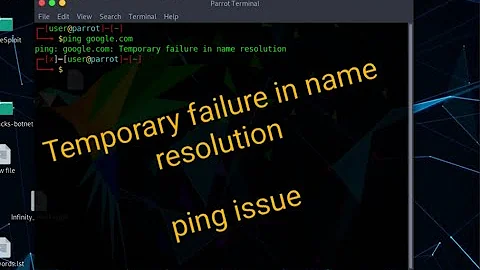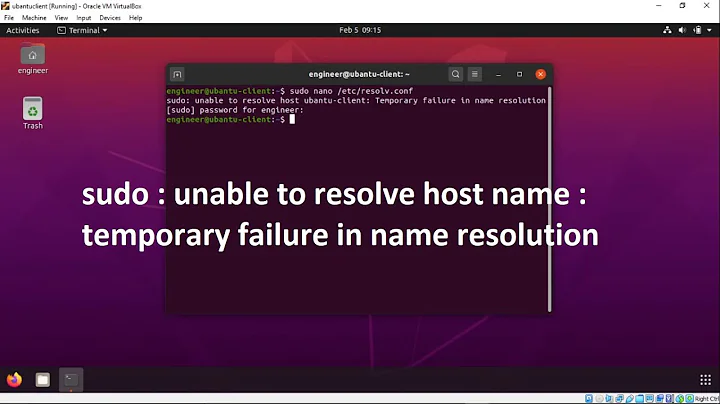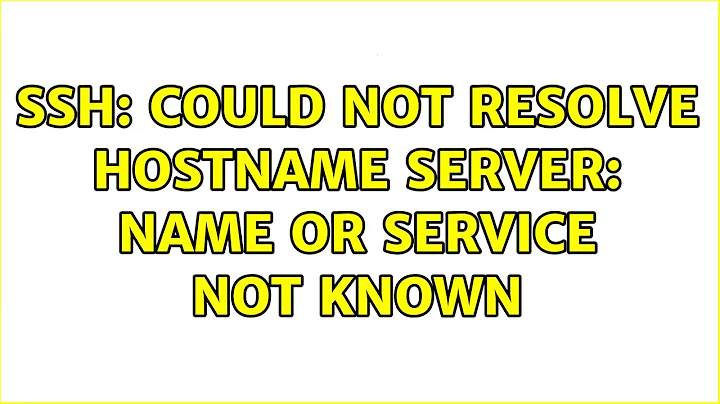SOCKS5 proxy with username and password – ssh: could not resolve hostname, temporary failure in name resolution
5,783
ssh does not accept the password in the format you are trying nor it can use the SOCKS proxy itself. The proxy command should use a ncat:
ProxyCommand ncat --proxy socks4host --proxy-type socks4 --proxy-auth username:password proxy.com portnum
or similar.
Related videos on Youtube
Author by
Mani
Updated on September 18, 2022Comments
-
Mani over 1 year
I am quite new to SSH and Ubuntu. I am trying to connect to a server (e.g.
server1.com) via SOCKS5 proxy host (e.g.proxy1.com) for which username and password is already given. I am including the jump host directives and path to proxy username and password in the SSH config file but no luck until now as I am always getting an error:unable to resolve proxy hostname
My
.ssh/configfile format is as below:Host host1 HostName server1.com Port 22 ProxyCommand ssh username:[email protected] portnum %h %pAnd then I am using
ssh host1to initiate the session.Can anyone give me the possible solutions?
-
Mani about 7 yearsI used nc command. I am getting broken pipe error now. Is it possible to use socks5 with ncat?
-
Jakuje about 7 yearsYes. Just have a look into the manual page to find out possible options.