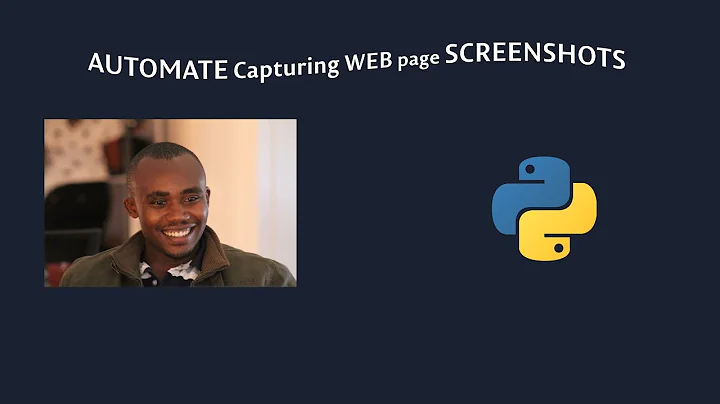Software to automate website screenshot capture
Solution 1
DRKSpider can be used to crawl a site and provide a listing of links which can then be exported; once you have those links you can leverage Selenium.
Once you have the list of links you could easily put together an application leveraging Selenium's API to walk through the URL list capturing screenshots. The Selenium API has built in screenshot functionality making this effort trivial.
Solution 2
As edited in by OP:
EDIT: I tried Selenium mentioned by Aaron in his answer but I managed to find an app that does exactly what I needed. It's called Paparazzi!. I wrote a blog post to showcase my attempt at Selenium and the findings regarding Paparazzi!'s batch capture functionality:
Related videos on Youtube
Leniel Maccaferri
Started learning how to develop software in 2000 and never stopped. 10+ years of experience | dual citizenship [Brazilian-Italian] Microsoft webstack: .net, .net-core, asp.net, asp.net-core, asp.net-mvc asp.net-web-api, azure, azuread Front-end: reactjs, angular, typescript, etc... Data science: python | Business Intelligence: powerbi
Updated on September 18, 2022Comments
-
Leniel Maccaferri over 1 year
Do you know any software that can automate the process of getting screenshots of every page of a website? It would act like a spider/crawler/robot. You name it...
For example: I developed a website and now I'd like to get a screenshot of every page of the site. I of course could do it manually (a lot of work). For each module of the site (Student, Payment, etc) I have different pages (Create, Edit, Details, Delete, etc) forms.
The thing I'm looking for is a software that can visit every link of the site and then capture the screen - a software that can automate the whole process.
It would also be good if the software allowed the user to pass a list of URLs to capture screenshots allowing even more fine grained configuration.
EDIT:
I tried Selenium mentioned by Aaron in his answer but I managed to find an app that does exactly what I needed. It's called Paparazzi!. I wrote a blog post to showcase my attempt at Selenium and the findings regarding Paparazzi!'s batch capture functionality: