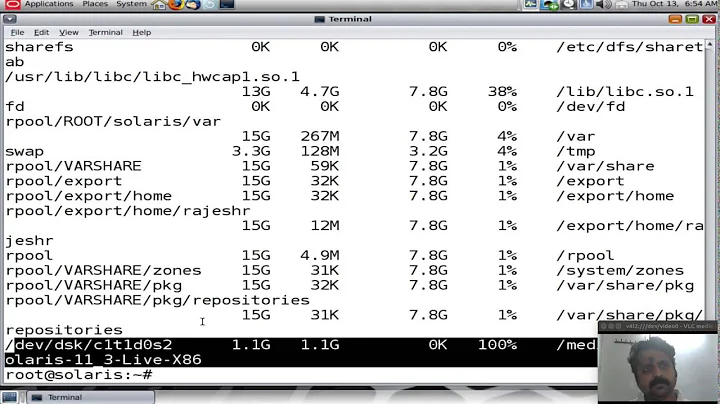Solaris: find the day of last Monday,Tuesday,...Sunday by means of shell script
Solution 1
I would do:
perl -MPOSIX -le '
@t=localtime;
print strftime "%Y/%m/%d",
localtime time - 86400*(($t[6]-1+7-$ARGV[0])%7+1)' 4
(where 4 above is the day of the week, 0 for Sunday, 4 for Thursday)
perl is generally the safest option for portable date manipulation.
Solution 2
Shellscript + date isn't really the most suitable tool here. The perl answer given already is good, though I prefer python's explicitness:
import datetime, sys
today = datetime.date.today()
wd = today.weekday() # Mon == 0, Sun == 6
wd_wanted = int(sys.argv[1])
date_wanted = today - datetime.timedelta((wd-wd_wanted)%7 or 7)
The or 7 bit solves the last monday when today is monday problem.
Related videos on Youtube
David Thijs
Updated on September 18, 2022Comments
-
David Thijs over 1 year
I'm trying desperatly to find a bash or ksh routine that allows me to find for example the previous Monday,Tuesday,Wednesday,... preceding today's date. Additonal it has to work on plain vanilla Solaris X and I don't have the GNU date available.
eg: Today = Thursday 2013/01/17 ; Let's say I want to find the last Monday. It has to return: 2013/01/14
I've managed to find a script on the net that does the job perfectly for all days except in this specific case: eg: Today = Thursday 2013/01/17 ; I want to find the last Thursday which should give as result: 2013/01/10 ; but instead I get todays date again.
The script used was this:
#!/bin/ksh #Get the nbr of the current weekday (1-7) DATEWEEK=`date +"%u"` #Which previous weekday will we need (1-7) WEEKDAY=$1 # Main part #Get current date DAY=`date +"%d"` MONTH=`date +"%m"` YEAR=`date +"%Y"` #Loop trough the dates in the past COUNTER=0 if [[ $DATEWEEK -eq $WEEKDAY ]] ; then # I need to do something special for the cases when I want to find the date of the same day last week DAYS_BACK=168 DAY=`TZ=CST+$DAYS_BACK date +%d` echo "DAY (eq) = $DAY" else while [[ $DATEWEEK -ne $WEEKDAY ]] ; do COUNTER=`expr $COUNTER + 1` echo "Counter is: $COUNTER" DAYS_BACK=`expr $COUNTER \* 24` echo "DAYS BACK is: $DAYS_BACK" DAY=`TZ=CST+$DAYS_BACK date +%d` echo "DAY is: $DAY" if [[ "$DAY" -eq 0 ]] ; then MONTH=`expr "$MONTH" - 1` if [[ "$MONTH" -eq 0 ]] ; then MONTH=12 YEAR=`expr "$YEAR" - 1` fi fi DATEWEEK=`expr $DATEWEEK - 1` if [[ $DATEWEEK -eq 0 ]]; then DATEWEEK=7 fi done fi echo $DAY/$MONTH/$YEAR -
jw013 over 11 yearsDon't worry, none of the other answers so far uses pure shell + Solaris
dateanyways. -
 Stéphane Chazelas over 11 years@jw013, the OP's question also used
Stéphane Chazelas over 11 years@jw013, the OP's question also usedexprandechoso we can assume we can use whatever command is available in a vanilla Solaris 10 installation.