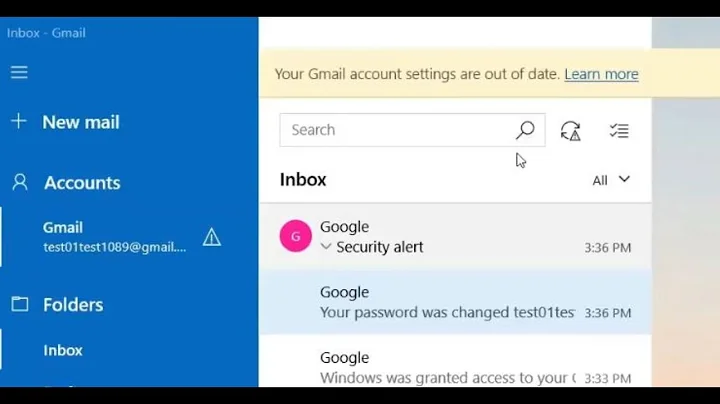Solution to Windows 10 Mail not correctly recognizing IMAP mail accounts
Solution: Use this workaround to manually define your server correctly before the app connects to the server and messes up everything:
- Select "new account".
- Enter a non-valid mail address; it's important that the server is wrong, or even better, non-existant. Use e.g. [email protected].
- Retry 3 times with this address.
- After the third try, you will be given the possibility to go to the extended options menu and enter your server information manually. BEFORE YOU CLICK THE EXTENDED BUTTON: Change your entered address to your real one, as you won't have the possibility afterwards anymore and thus won't be able to send mail (strange as it seems)! In the extended menu, you now have the possibility to select "IMAP". Do as you wish and enter your server information as you know is right.
Related videos on Youtube
cirko
I'm an MD and part-time computer scientist in healthcare. I engage myself in Servlets 3.0, general Java/JavaScript, SQL, Android, neural networks. Please don't be hard on me, I'm not a born coder :)
Updated on September 18, 2022Comments
-
cirko over 1 year
When setting up a new mail account in the new Windows 10 Mail app, some providers are recognized as POP3 servers automatically, regardless that they offer IMAP as well.
This is due to the fact that when the app prompts the user for an address to be associatied with the new account, it automatically checks the servers present at the address, and may stick to the POP server instead of the IMAP one.
It is impossible to manually define the server from the beginning. It is also impossible to do this offline and change the settings before the app connects to the server, as this leads to a connectivity error.For some users, this may lead to two very unpleasant behaviors:
- The account will be handled as POP3; Mail automatically downloads ALL the messages from at least the last three months, marking them as unread. Combined with the fact that there is no possibility to select all messages to mark them read, this can be very painful. [Note: The ability to select all messages has been added since December 2015; the issue of this question has not been touched, though]
- When you try to change the server address to the IMAP address of your provider, syncing will fail completely, even if you specify the correct ports and SSL (e.g. imap.mail.org:997:1). The errors 0x80072726 or 0x8007274d may be shown. This might be attributed to the fact that you don't have the possibility to specify the protocol anymore at this point.
-
user2543253 almost 7 yearsThe latest version has an "extended setup" option for manual configuration (not sure how long it has been there)