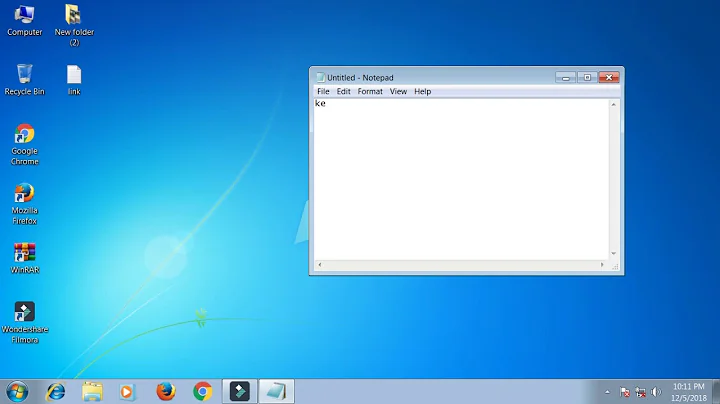Sony VAIO Windows 7 keyboard goes into strange state on fumbled keystrokes
Here's a way to recover from the keyboard being stuck without losing everything:
- Use CTL + ALT + DEL (if it still works, or you can use the mouse and the start menu) to get to the logout/change user menu
- Change user to yourself
This resets the keyboard, while retaining your the running programs. You don't lose anything except your temper.
This is not a cure to that prevents the keyboard from sticking, so I'm not marking this as the accepted answer.
Related videos on Youtube
Ira Baxter
I have been building highly automated software engineering tools and systems software for 45 years (more below). =============================== Oct 2012: The "moderator community" at Meta has convinced me that answers I provide that mention my company's software tools are unwanted (at least by many of them) on Stack Overflow, in spite of the fact that my upvote score per answer averages the same as Jon Skeet's; note moderator deletions of many of my tool answers. Since these tools are what I live and breathe, most of what I have say that is constructive is thus unwanted. So, I expect to respond to further questions at likely a lower rate. Related to this is the problem of SO moderators closing tool questions in general (what? programming is about using tools!), because "answers are likely to be opinionated". So what? People either like their tools or they don't. And opinions from old hands and smart people are often pretty useful in making a good choice. If you think, as I do, that Stack Overflow is about providing good answers (in list form or not) regardless of who provides them, you can take up that case in Meta. ================================== I'm a principal at Semantic Designs. Many of my answers point to tools or products of SD, many of which I have a direct role in engineering; its what I know intimately. When I provide such answers, I try to make sure that the answer is relevant to the specific question being asked. YMMV. Some of tools I have built at SD: DMS Software Reengineering Toolkit, a commercial program transformation engine [architect and implementer]. Check out this invited Google Tech talk video on DMS. DMS front ends for Ada, VB6, C#, Java, ObjectiveC, PLSQL, FORTRAN, PHP, Python, Natural. [implementer] (DMS also handles full C++14.) CloneDR, a leading clone detection tool [architect/implementer] PARLANSE (parallel programming language for SMP x86). Used to implement DMS and CloneDR. [Design of language and implementation of compiler for x86] A lesson people keep relearning when building program analysis tools is that parsing is nowhere near enough. See my discussion on why I built DMS, to enable Life After Parsing. idbaxter at semanticdesigns dot com ACM Member since 1970; Life Member IEEE Senior Member AAAI Life Member Home Page Follow me on twitter: @SemanticDesigns
Updated on September 18, 2022Comments
-
 Ira Baxter over 1 year
Ira Baxter over 1 yearI am a bit of a fumble-fingered typist; I can hit several keys accidentally especially on a long reach to the lower left (e.g, towards or including CTRL, SHIFT, FN) or upper right (BS, DELETE, HOME, END, NUMLK).
Normally I just get a junk character, hit Backspace, and go on with my life.
Once a day or so, when doing one of these long reaches on a Sony VAIO keyboard, that feels like a fumble, the keyboard goes into strange state after which I cannot enter any standard printing characters. When this happens, the underlying program seems to be getting odd characters when I push a regular key; I get beeps or some program action occurs. Switching to another window with the mouse doesn't help. When I switch to a Firefox window, typing either T or CTRL + T gets me a new Tab suggests that that the keyboard or the system thinks the CTRL key is depressed.
This make the machine effectively useless.
The "cure" is to log out an log back in again. Problem goes away, but you lose all the running applications and any partially complete updates you may have made with them. A PC that loses work you have done is pretty frustrating; they are supposed to be productivity enhancing, not productivity disabling devices.
It isn't the accessibility/sticky key options; I found them the first time this happened and turned them all off.
I've been living on Windows boxes and laptops since NT 3.5, and have never encountered this problem on any of those systems. [I wouldn't buy a Sony again.]
Is there any way with just the mouse ask Windows or the VAIO what state the keyboard is in, just so I can verify its status? Is there a way to reset the keyboard to decent state? Is there something I can do to prevent this idiocy from occurring, other than becoming a perfect typist?
-
 Ira Baxter almost 10 yearsI beginning to suspect I have a "Windows key magically stuck on" problem; see superuser.com/a/660989/8986. I have to wait for my next event.
Ira Baxter almost 10 yearsI beginning to suspect I have a "Windows key magically stuck on" problem; see superuser.com/a/660989/8986. I have to wait for my next event. -
 Ira Baxter almost 10 yearsDigging across the internet, it appears that NumLk "happens by accident" on VAIO keyboards, and causes a lot of keyboard craziness. (My problem seems to be CTRL key stuck). Theory is that FN+NumLk clears it. (Various people report SHIFT+NumLK, CTRL+NumLk, ...). This is such a good use of my time... just can't wait for my next keyboard glitch :-{
Ira Baxter almost 10 yearsDigging across the internet, it appears that NumLk "happens by accident" on VAIO keyboards, and causes a lot of keyboard craziness. (My problem seems to be CTRL key stuck). Theory is that FN+NumLk clears it. (Various people report SHIFT+NumLK, CTRL+NumLk, ...). This is such a good use of my time... just can't wait for my next keyboard glitch :-{
-