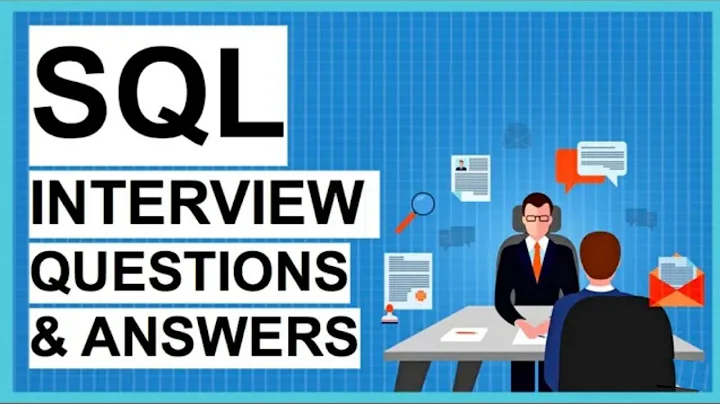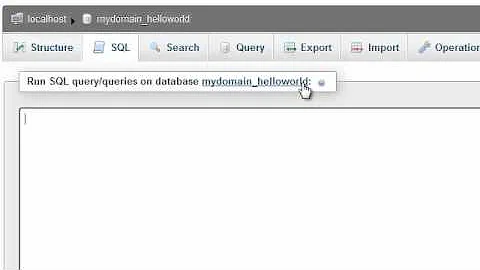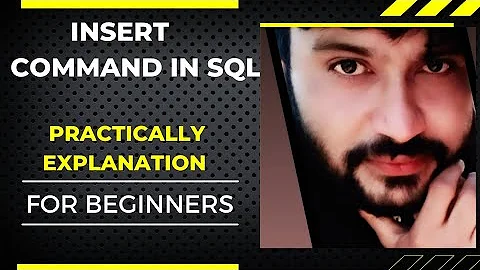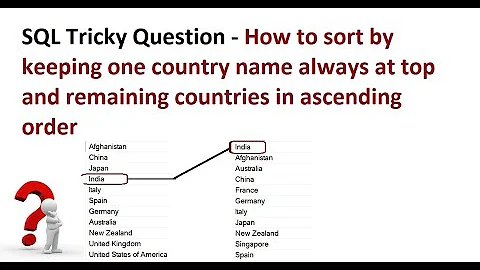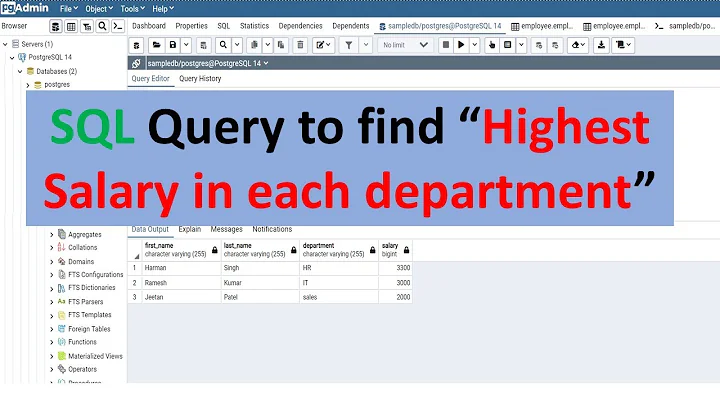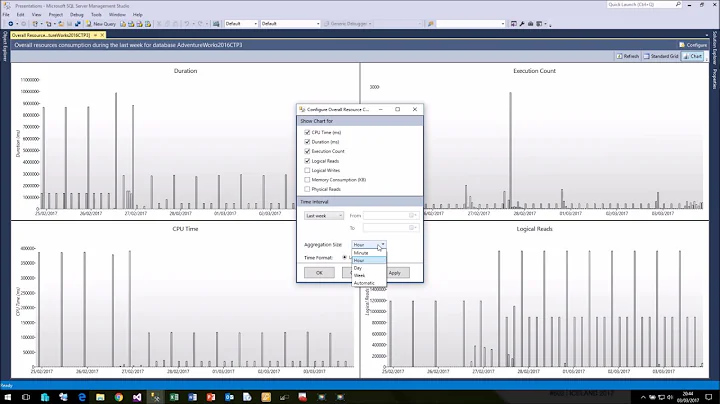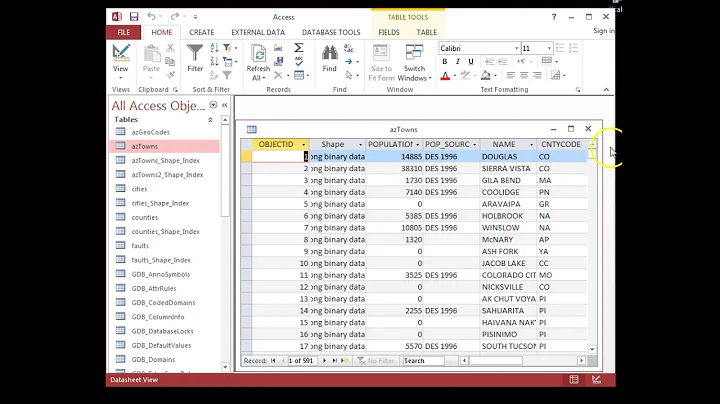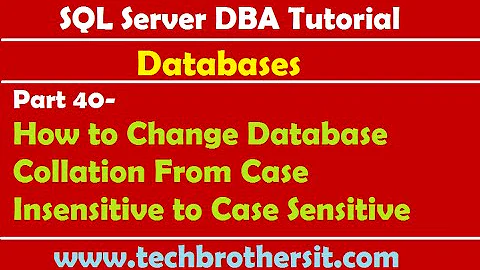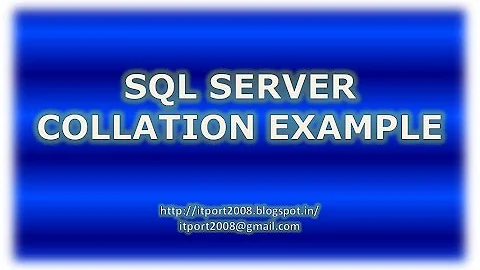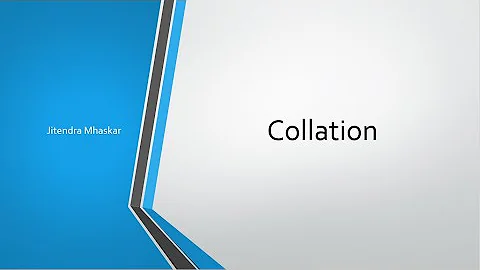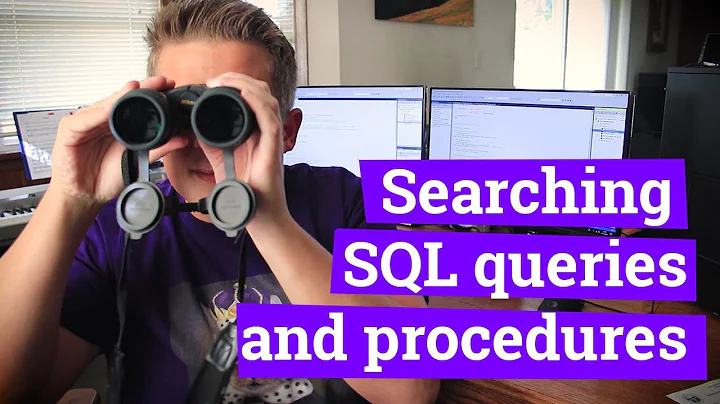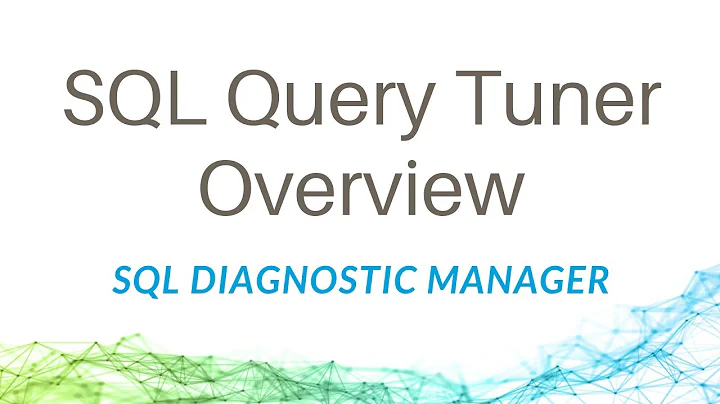Specified "COLLATE Latin1_General_CS_AS", query result still "case insensitive"
Solution 1
According the SQL Server Books Online, the characters included in range searches depend on the sorting rules of the collation. Collation Latin1_General_CS_AS uses dictionary order so both upper and lower case characters of the specified range are included.
Specify a binary collation to get the behavior you want (the 26 ASCII characters in the 97-122 code point range):
SELECT empid, lastname
FROM HR.Employees
WHERE lastname COLLATE Latin1_General_BIN LIKE '[a-z]%';
Note that the explicit collation results in a non-sargable expression so a full table/index scan will be required even if an index on lastname exists. Although it probably won't help here since most (if not all) last names start with a letter, one can generally add a sargable expression for the case-insensitive superset to facilitate an index seek. If the index is used, rows matching the seek predicate will be additionally filtered by the case-sensitive predicate.
SELECT empid, lastname
FROM HR.Employees
WHERE lastname COLLATE Latin1_General_BIN LIKE '[a-z]%'
AND lastname LIKE '[a-z]%';
Solution 2
[a-c] will included a, A, b, B, c, so give each letter you want in this range like bellow will works.
select empid, lastname
from HR.Employees
where LastName LIKE '[a,b,c,d,e,f,g,h,i,j,k,l,m,n,o,p,q,r,s,t,u,v,w,x,y,z]%' COLLATE Latin1_General_CS_AS;
Solution 3
Another approach might be to look at the ASCII-Code of the first character:
DECLARE @tbl TABLE(Name VARCHAR(100));
INSERT INTO @tbl VALUES('Adam'),('adam')
,('John'),('john')
,('Jane'),('jane')
,('Zaccharias'),('zaccharias');
SELECT *
FROM @tbl
WHERE ASCII(LEFT(Name,1)) BETWEEN ASCII('a') AND ASCII('z')
Related videos on Youtube
Thor
Updated on September 18, 2022Comments
-
Thor over 1 year
I want to only selects rows from a table where the last name of the employees stands with a lowercase letter. However, when I run the query below
SELECT empid, lastname FROM HR.Employees WHERE lastname COLLATE Latin1_General_CS_AS LIKE '[a-z]%';it returned all rows where the employees' last name starts with either lowercase letter or uppercase letter.
I have already specified that the query should be case sensitive with
COLLATE Latin1_General_CS_AS, how come it is not filtering out last name that starts with capital letter? -
Thor over 7 yearsThank you very much for the answer. Judging from your answer, I assume that by specifying "BIN", the query result is still accent sensitive?
-
 Dan Guzman over 7 years@TonyStark, yes, binary collations use the underling code points so characters are sensitive in all regards.
Dan Guzman over 7 years@TonyStark, yes, binary collations use the underling code points so characters are sensitive in all regards.