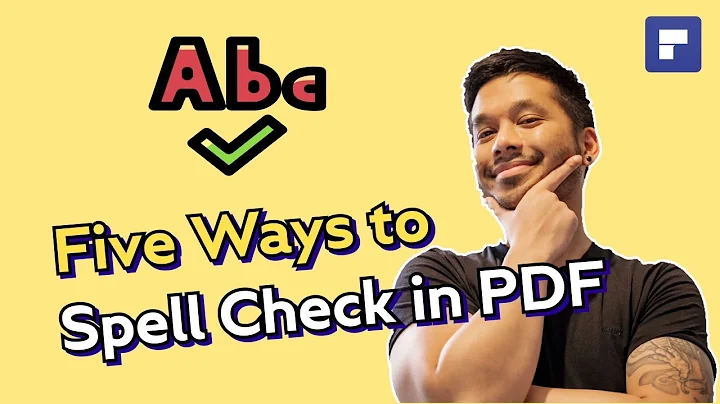Spellcheck for pdf files
13,673
You can use LibreOffice with the pdf-import extension, or use Abiword to edit your pdf documents with a spell checker.
The extension can be installed on the command line with:
sudo apt-get install libreoffice-pdfimport
And Abiword can be installed with:
sudo apt-get install abiword
Related videos on Youtube
Author by
zouve
Updated on September 18, 2022Comments
-
zouve over 1 year
Is there any utility or command on Ubuntu for checking spelling errors in a pdf file? Or a way to integrate spellcheck in Evince?
-
zouve over 12 yearsThank you. Could you tell me where I can download pdf-import extenion for LibreOffice. I have tried google search, but unable to get any link.
-
Jason Southwell over 12 years@kkp: it's in the software center.
-
Jason Southwell over 12 years@kkp if the answer answered the question you can mark it as solved by clicking the tick button.
-
zouve over 12 yearsI am testing the options. When I imported a pdf file in LibreOffice, some words are combined such as "theperformance" and therefore showing several spelling errors.
-
Sander Heinsalu almost 5 yearsAbiword also distorts while importing: some pairs of words are combined into a single word, and math notation is imported as combinations of letters and symbols, e.g. Fv for $F_v$.
-
Jason Southwell almost 5 years@SanderHeinsalu have you tried with an up to date copy of LibreOffice? Try opening the file in Draw.