Spring boot 2.0.5.RELEASE and mongo 4.0 connection issues
Solution 1
Look at the method not found log presented by spring boot.
com.mongodb.connection.DefaultClusterFactory.createCluster(
Lcom/mongodb/connection/ClusterSettings;
Lcom/mongodb/connection/ServerSettings;
Lcom/mongodb/connection/ConnectionPoolSettings;
Lcom/mongodb/connection/StreamFactory;
Lcom/mongodb/connection/StreamFactory;
Ljava/util/List;Lcom/mongodb/event/CommandListener;
Ljava/lang/String;Lcom/mongodb/client/MongoDriverInformation;
Ljava/util/List;)Lcom/mongodb/connection/Cluster;
Note the 7th argument Lcom/mongodb/client/MongoDriverInformation. The MongoDriverInformation class has been moved from com/mongodb/client to com/mongodb in 3.7 beyond versions.
So it appears that you have both 3.6.4 and 3.8.0 jars on your classpath.
So try to clean your classpath and <mongodb.version>3.8.0</mongodb.version> is the correct way of overriding mongodb dependencies until spring boot release.
Btw there is pending 2.1.0 boot release which will update the mongodb dependency to 3.8.2 Right now it is a release candidate stage.
Solution 2
I also met this problem. when I first added pom:
<dependency>
<groupId>org.mongodb</groupId>
<artifactId>mongodb-driver</artifactId>
<version>3.4.3</version>
</dependency>
After compiling the project, it occured:
***************************
APPLICATION FAILED TO START
***************************
Description:
An attempt was made to call the method com.mongodb.connection.DefaultClusterFactory.createCluster(Lcom/mongodb/connection/ClusterSettings;Lcom/mongodb/connection/ServerSettings;Lcom/mongodb/connection/ConnectionPoolSettings;Lcom/mongodb/connection/StreamFactory;Lcom/mongodb/connection/StreamFactory;Ljava/util/List;Lcom/mongodb/event/CommandListener;Ljava/lang/String;Lcom/mongodb/client/MongoDriverInformation;Ljava/util/List;)Lcom/mongodb/connection/Cluster; but it does not exist. Its class, com.mongodb.connection.DefaultClusterFactory, is available from the following locations:
jar:file:/C:/Users/winUser/.m2/repository/org/mongodb/mongodb-driver-core/3.8.0/mongodb-driver-core-3.8.0.jar!/com/mongodb/connection/DefaultClusterFactory.class
It was loaded from the following location:
file:/C:/Users/winUser/.m2/repository/org/mongodb/mongodb-driver-core/3.8.0/mongodb-driver-core-3.8.0.jar
Action:
Correct the classpath of your application so that it contains a single, compatible version of com.mongodb.connection.DefaultClusterFactory
Then I corrected the pom, I solved this mistake, but I saw another mistake: This is the new pom, and i think its just owing to mongo_version.
<dependency>
<groupId>org.mongodb</groupId>
<artifactId>mongodb-driver</artifactId>
<version>3.8.0</version>
</dependency>
This is the new warning:
com.mongodb.MongoSocketOpenException: Exception opening socket
at com.mongodb.internal.connection.SocketStream.open(SocketStream.java:67) ~[mongodb-driver-core-3.8.2.jar:na]
at com.mongodb.internal.connection.InternalStreamConnection.open(InternalStreamConnection.java:126) ~[mongodb-driver-core-3.8.2.jar:na]
at com.mongodb.internal.connection.DefaultServerMonitor$ServerMonitorRunnable.run(DefaultServerMonitor.java:117) ~[mongodb-driver-core-3.8.2.jar:na]
at java.lang.Thread.run(Thread.java:748) [na:1.8.0_191]
Caused by: java.net.ConnectException: Connection refused: connect
at java.net.DualStackPlainSocketImpl.waitForConnect(Native Method) ~[na:1.8.0_191]
at java.net.DualStackPlainSocketImpl.socketConnect(DualStackPlainSocketImpl.java:85) ~[na:1.8.0_191]
at java.net.AbstractPlainSocketImpl.doConnect(AbstractPlainSocketImpl.java:350) ~[na:1.8.0_191]
at java.net.AbstractPlainSocketImpl.connectToAddress(AbstractPlainSocketImpl.java:206) ~[na:1.8.0_191]
at java.net.AbstractPlainSocketImpl.connect(AbstractPlainSocketImpl.java:188) ~[na:1.8.0_191]
at java.net.PlainSocketImpl.connect(PlainSocketImpl.java:172) ~[na:1.8.0_191]
at java.net.SocksSocketImpl.connect(SocksSocketImpl.java:392) ~[na:1.8.0_191]
at java.net.Socket.connect(Socket.java:589) ~[na:1.8.0_191]
at com.mongodb.internal.connection.SocketStreamHelper.initialize(SocketStreamHelper.java:64) ~[mongodb-driver-core-3.8.2.jar:na]
at com.mongodb.internal.connection.SocketStream.open(SocketStream.java:62) ~[mongodb-driver-core-3.8.2.jar:na]
... 3 common frames omitted
So this problem is so easy and network has many methods to solve it, you just add one annotation to let spring boot ignore default mongo_properties:
@SpringBootApplication(exclude = MongoAutoConfiguration.class)
Then done!
Solution 3
I think this article on Overriding dependency versions with Spring Boot will help you. For reactor replace with mongodb. The MongoDB drivers themselves are pretty-much backwards compatible so you shouldn't have any big problems forcing a newer version.
Related videos on Youtube
JavaSheriff
Updated on June 04, 2022Comments
-
JavaSheriff almost 2 years
I am following the Accessing Data with MongoDB tutorial on Spring web site
I Installed Mongo DB server version 4 as a service
Its authentication is working fine when I connect to it using a a client.I am facing the issue below:
MongoCommandException: Command failed with error 18: 'Authentication failed'I see that the code is using mongodb-driver-core-3.6.4.jar that is not compatible with server version 4
How to go about upgrading the driver only without messing the project?
Why are they using spring-boot-starter-data-mongodb and not mongodb-driver-sync ?com.mongodb.MongoSecurityException: Exception authenticating MongoCredential{mechanism=null, userName='petUser', source='pets', password=<hidden>, mechanismProperties={}} at com.mongodb.connection.SaslAuthenticator.wrapException(SaslAuthenticator.java:162) ~[mongodb-driver-core-3.6.4.jar:na] at com.mongodb.connection.SaslAuthenticator.access$200(SaslAuthenticator.java:39) ~[mongodb-driver-core-3.6.4.jar:na] at com.mongodb.connection.SaslAuthenticator$1.run(SaslAuthenticator.java:68) ~[mongodb-driver-core-3.6.4.jar:na] at com.mongodb.connection.SaslAuthenticator$1.run(SaslAuthenticator.java:46) ~[mongodb-driver-core-3.6.4.jar:na] at com.mongodb.connection.SaslAuthenticator.doAsSubject(SaslAuthenticator.java:168) ~[mongodb-driver-core-3.6.4.jar:na] at com.mongodb.connection.SaslAuthenticator.authenticate(SaslAuthenticator.java:46) ~[mongodb-driver-core-3.6.4.jar:na] at com.mongodb.connection.DefaultAuthenticator.authenticate(DefaultAuthenticator.java:32) ~[mongodb-driver-core-3.6.4.jar:na] at com.mongodb.connection.InternalStreamConnectionInitializer.authenticateAll(InternalStreamConnectionInitializer.java:122) ~[mongodb-driver-core-3.6.4.jar:na] at com.mongodb.connection.InternalStreamConnectionInitializer.initialize(InternalStreamConnectionInitializer.java:52) ~[mongodb-driver-core-3.6.4.jar:na] at com.mongodb.connection.InternalStreamConnection.open(InternalStreamConnection.java:127) ~[mongodb-driver-core-3.6.4.jar:na] at com.mongodb.connection.DefaultServerMonitor$ServerMonitorRunnable.run(DefaultServerMonitor.java:114) ~[mongodb-driver-core-3.6.4.jar:na] at java.lang.Thread.run(Unknown Source) [na:1.8.0_181] Caused by: com.mongodb.MongoCommandException: Command failed with error 18: 'Authentication failed.' on server localhost:27014. The full response is { "ok" : 0.0, "errmsg" : "Authentication failed.", "code" : 18, "codeName" : "AuthenticationFailed" } at com.mongodb.connection.ProtocolHelper.getCommandFailureException(ProtocolHelper.java:164) ~[mongodb-driver-core-3.6.4.jar:na] at com.mongodb.connection.InternalStreamConnection.receiveCommandMessageResponse(InternalStreamConnection.java:295) ~[mongodb-driver-core-3.6.4.jar:na] at com.mongodb.connection.InternalStreamConnection.sendAndReceive(InternalStreamConnection.java:255) ~[mongodb-driver-core-3.6.4.jar:na] at com.mongodb.connection.CommandHelper.sendAndReceive(CommandHelper.java:84) ~[mongodb-driver-core-3.6.4.jar:na] at com.mongodb.connection.CommandHelper.executeCommand(CommandHelper.java:34) ~[mongodb-driver-core-3.6.4.jar:na] at com.mongodb.connection.SaslAuthenticator.sendSaslStart(SaslAuthenticator.java:119) ~[mongodb-driver-core-3.6.4.jar:na] at com.mongodb.connection.SaslAuthenticator.access$000(SaslAuthenticator.java:39) ~[mongodb-driver-core-3.6.4.jar:na] at com.mongodb.connection.SaslAuthenticator$1.run(SaslAuthenticator.java:52) ~[mongodb-driver-core-3.6.4.jar:na] ... 9 common frames omittedHere is the project POM:
<?xml version="1.0" encoding="UTF-8"?> <project xmlns="http://maven.apache.org/POM/4.0.0" xmlns:xsi="http://www.w3.org/2001/XMLSchema-instance" xsi:schemaLocation="http://maven.apache.org/POM/4.0.0 http://maven.apache.org/xsd/maven-4.0.0.xsd"> <modelVersion>4.0.0</modelVersion> <groupId>org.springframework</groupId> <artifactId>gs-accessing-data-mongodb</artifactId> <version>0.1.0</version> <parent> <groupId>org.springframework.boot</groupId> <artifactId>spring-boot-starter-parent</artifactId> <version>2.0.5.RELEASE</version> </parent> <properties> <java.version>1.8</java.version> </properties> <dependencies> <dependency> <groupId>org.springframework.boot</groupId> <artifactId>spring-boot-starter-data-mongodb</artifactId> </dependency> <dependency> <groupId>org.springframework.boot</groupId> <artifactId>spring-boot-starter-test</artifactId> <scope>test</scope> </dependency> </dependencies> <build> <plugins> <plugin> <groupId>org.springframework.boot</groupId> <artifactId>spring-boot-maven-plugin</artifactId> </plugin> </plugins> </build> <repositories> <repository> <id>spring-releases</id> <name>Spring Releases</name> <url>https://repo.spring.io/libs-release</url> </repository> </repositories> <pluginRepositories> <pluginRepository> <id>spring-releases</id> <name>Spring Releases</name> <url>https://repo.spring.io/libs-release</url> </pluginRepository> </pluginRepositories> </project>Update
maven dependency-plugin show dependency on mongodb:mongodb-driver-core:jar:3.8.0
So Im not sure where is this mongodb-driver-core-3.6.4.jar coming from?[INFO] --- maven-dependency-plugin:3.0.2:tree (default-cli) @ demo --- [INFO] com.replaceme:demo:jar:0.0.1-SNAPSHOT [INFO] +- org.springframework.boot:spring-boot-starter-data-mongodb:jar:2.0.5.RELEASE:compile [INFO] | +- org.springframework.boot:spring-boot-starter:jar:2.0.5.RELEASE:compile [INFO] | | +- org.springframework.boot:spring-boot-starter-logging:jar:2.0.5.RELEASE:compile [INFO] | | | +- ch.qos.logback:logback-classic:jar:1.2.3:compile [INFO] | | | | \- ch.qos.logback:logback-core:jar:1.2.3:compile [INFO] | | | +- org.apache.logging.log4j:log4j-to-slf4j:jar:2.10.0:compile [INFO] | | | | \- org.apache.logging.log4j:log4j-api:jar:2.10.0:compile [INFO] | | | \- org.slf4j:jul-to-slf4j:jar:1.7.25:compile [INFO] | | +- javax.annotation:javax.annotation-api:jar:1.3.2:compile [INFO] | | \- org.yaml:snakeyaml:jar:1.19:runtime [INFO] | +- org.mongodb:mongodb-driver:jar:3.8.0:compile [INFO] | | +- org.mongodb:bson:jar:3.8.0:compile [INFO] | | \- org.mongodb:mongodb-driver-core:jar:3.8.0:compile [INFO] | \- org.springframework.data:spring-data-mongodb:jar:2.0.10.RELEASE:compile [INFO] | +- org.springframework:spring-context:jar:5.0.9.RELEASE:compile [INFO] | +- org.springframework:spring-beans:jar:5.0.9.RELEASE:compile [INFO] | +- org.springframework:spring-expression:jar:5.0.9.RELEASE:compile [INFO] | +- org.springframework.data:spring-data-commons:jar:2.0.10.RELEASE:compileUpdate 2
I removed all mongodb jars from my M2 folder
and added mongodb properties to the pom section:<mongodb.version>3.8.0</mongodb.version>Now I see a new error:
*************************** APPLICATION FAILED TO START *************************** Description: An attempt was made to call the method com.mongodb.connection.DefaultClusterFactory.createCluster(Lcom/mongodb/connection/ClusterSettings;Lcom/mongodb/connection/ServerSettings;Lcom/mongodb/connection/ConnectionPoolSettings;Lcom/mongodb/connection/StreamFactory;Lcom/mongodb/connection/StreamFactory;Ljava/util/List;Lcom/mongodb/event/CommandListener;Ljava/lang/String;Lcom/mongodb/client/MongoDriverInformation;Ljava/util/List;)Lcom/mongodb/connection/Cluster; but it does not exist. Its class, com.mongodb.connection.DefaultClusterFactory, is available from the following locations: jar:file:/C:/Users/winUser/.m2/repository/org/mongodb/mongodb-driver-core/3.8.0/mongodb-driver-core-3.8.0.jar!/com/mongodb/connection/DefaultClusterFactory.class It was loaded from the following location: file:/C:/Users/winUser/.m2/repository/org/mongodb/mongodb-driver-core/3.8.0/mongodb-driver-core-3.8.0.jar Action: Correct the classpath of your application so that it contains a single, compatible version of com.mongodb.connection.DefaultClusterFactoryUpdate 3
It is running fine outside eclipse,
In command line I did:mvn package cd target java -jar .\demo-0.0.1-SNAPSHOT.jarAnd its running fine, not sure what is the issue within Eclipse.
-
s7vr over 5 yearsIt is not clear what your question. Is the question regarding the mongo java driver mismatch ? Or is it about the exception ? There is not enough information in the post to analyse what could be causing java driver mismatch. Regarding the exception it looks like your security is not set up properly. You have to add the code where you are creating connection and passing user credentials.
-
rootExplorr over 5 yearsWhy do you think it is a jar issue?
-
rootExplorr over 5 yearsDid you create a user inside MongoDB and try to use that to access the DB ?
-
s7vr over 5 yearsIf the version mismatch issue is resolved you can add the code/configuration where you create the connection or mongo template and we can verify if you have the authorization set up correctly. . You need to pass the authentication database name if you are using db name other than admin. Something like
spring.data.mongodb.authentication-database=yourauthenticationdb -
 Sumanth Varada over 4 yearsfacing the same issue even with mongo db 3.8.2 version. I'm using spring data to connect with aws documentDB.
Sumanth Varada over 4 yearsfacing the same issue even with mongo db 3.8.2 version. I'm using spring data to connect with aws documentDB.
-
-
s7vr over 5 yearsI'm not entirely sure where is 3.6.4 coming from because it should be 3.8.0 based on your property.. Check the target folder to make sure it is not packaged with the artifact. It shouldn't be inside the artifact.
-
s7vr over 5 yearsBtw how are you building/ packaging and running your code ? Do you use spring boot maven plugin ? or Is it all through maven ?
-
s7vr over 5 yearsOkay. May be eclipse is not picking up changes from your pom.Can you check the deployment assembly in the eclipse ? Have you tried project -> clean & right click pom with maven - update project eclipse ?
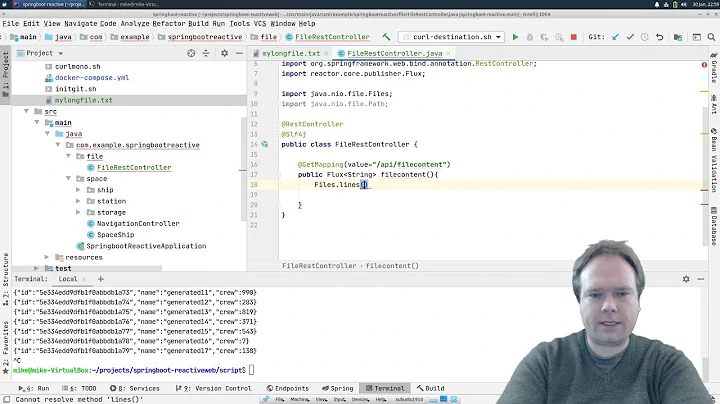



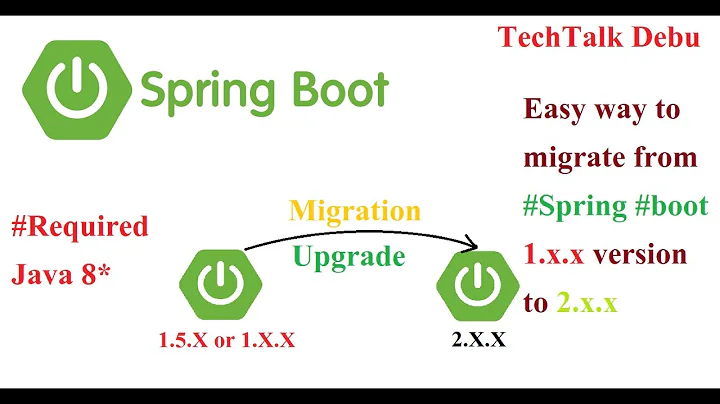
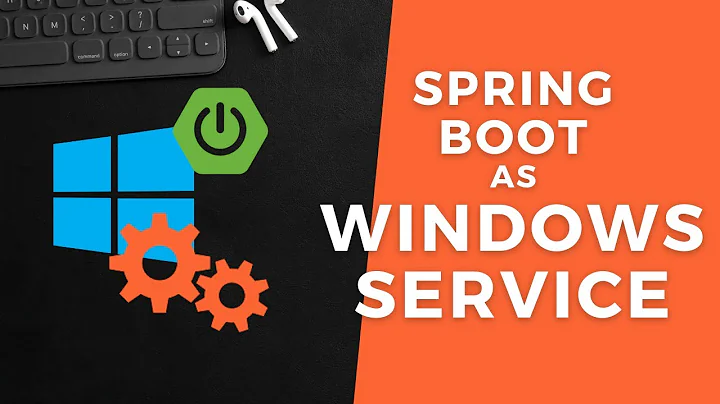
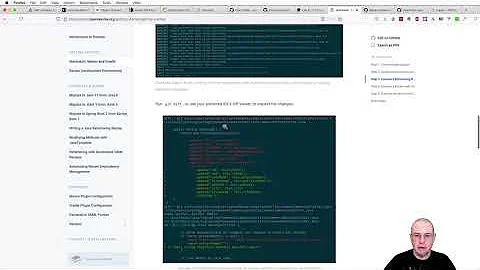
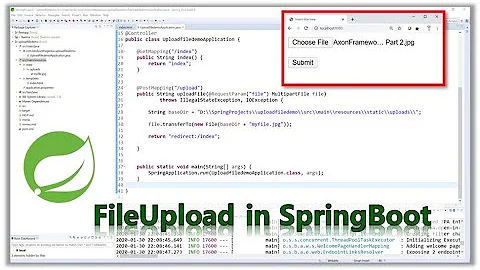
![[SPRING BOOT 2.0] 5. WebFlux Multipart Image Upload (with BodyExtractor)](https://i.ytimg.com/vi/s_EWrEjSelA/hq720.jpg?sqp=-oaymwEcCNAFEJQDSFXyq4qpAw4IARUAAIhCGAFwAcABBg==&rs=AOn4CLBXRGdkBivnM4_Z_dr-Pnvn_l4tgw)