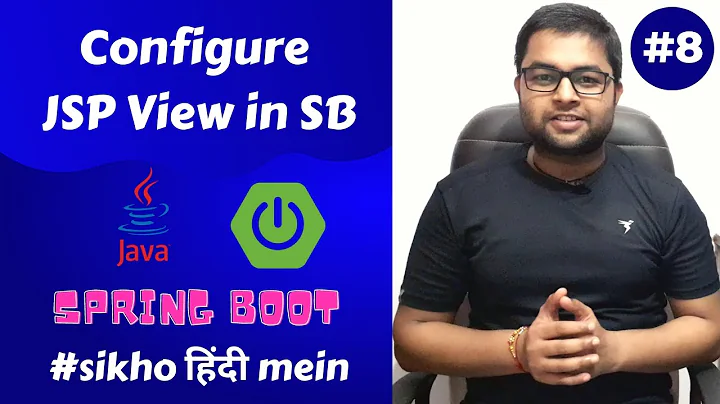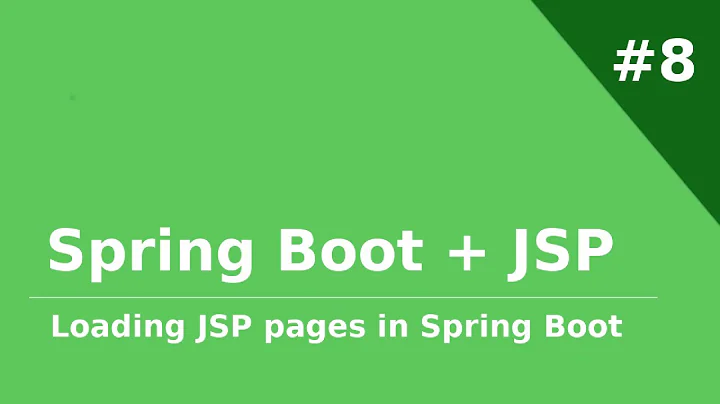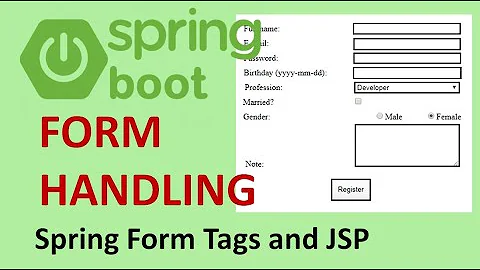Spring Boot - where to place the jsp files
Solution 1
I have created a demo project which is rendering jsp
Git URL : https://github.com/rksharma1401/spring-boot-war
take checkout then mvn package java -jar target\simple-web-app-tomcat-0.0.1-SNAPSHOT.war URL : http://localhost:8081/w
Solution 2
I have gone exactly the same path. Upgrading a jsp, xml-based spring application to spring boot 2. There are few things you need to consider when migrating:
First remove @EnableWebMvc.
Second you need @ComponentScan on top of MyFirstAppApplication class.
Try to read this article, it helped me alot https://htr3n.github.io/2018/12/jsp-spring-boot/
Third you also need this dependeny together with embed-jasper:
<dependency>
<groupId>org.apache.tomcat.embed</groupId>
<artifactId>tomcat-embed-core</artifactId>
<version>9.0.22</version>
</dependency>
Last but not least this is a shortcut for creating a view handler in java
spring.mvc.view.prefix=/WEB-INF/jsp/
spring.mvc.view.suffix:.jsp
and as far as I know it only works in spring boot 2. You can have Java implementation instead and debug it to see if it ever hit that.
@Override
public void configureViewResolvers(ViewResolverRegistry registry) {
InternalResourceViewResolver resolver = new InternalResourceViewResolver();
resolver.setPrefix("/WEB-INF/jsp/");
resolver.setSuffix(".jsp");
registry.viewResolver(resolver);
}
Because in my case for example I didn't even need a specific or default resolver. I had different resolver for each Controller that I had to define in xml/bean and inject in each class.
Solution 3
Remove @EnableWebMvc annotation from your Spring Boot class. By default with @SpringBootApplication enables your application as web application. Declaring @EnableWebMvc explicitly will disable the auto configuration and Auto setting up DispatcherServlet will be overridden which is causing you the issue.
Solution 4
The issue was with the version of jar spring-boot-starter-parent. For some reason this doesn't work with the version 1.5.3 RELEASE. It works until version 1.5.2 RELEASE.
I have updated the pom.xml's parent tag as below:
<parent>
<groupId>org.springframework.boot</groupId>
<artifactId>spring-boot-starter-parent</artifactId>
<version>1.5.2.RELEASE</version>
<relativePath/> <!-- lookup parent from repository -->
</parent>
Solution 5
There is a dependency to include as Spring boot doesn't know how to translate JSP to Servlet. So,
-
Check the version of your tomcat-embed-core-.jar.
-
Go to that corresponding version release on https://mvnrepository.com/artifact/org.apache.tomcat/tomcat-jasper
-
Copy the dependency, it will look like-
<dependency>
<groupId>org.apache.tomcat</groupId>
<artifactId>tomcat-jasper</artifactId>
<version>9.0.37</version>
</dependency>
here version needs to be updated as per your tomcat-embed-core jar version
- Update Maven Project so that it can download the jar from repo.
Now you are good to go with your project.
thanKs.
Related videos on Youtube
Reema
I am a Java Web Developer working on Java, J2EE, Spring MVC, Spring Boot, jsp, javascript, jQuery, css3, html5, sql server, cross browser compatibility.
Updated on July 13, 2022Comments
-
 Reema almost 2 years
Reema almost 2 yearsI am trying to develop a new Spring boot application using MVC as a first step to move my existing Spring MVC application to Spring boot.
However, I am facing an issue with the mapping of jsp files.
Could not resolve view with name 'hello' in servlet with name 'dispatcherServlet'
I have ready many answers in SO, but none seem to solve my issue - I am not planning to use any template engines as I will have a lot of jsps to consider - might be a plan once spring boot is set up.
I have a project structure as below:
MyFirstApp --src/main/java --uk.co.company --MainApplication.java --ServletInitializer.java --uk.co.company.web --HelloController.java --src/main/resources --static --templates --application.properties --src --main --webapp --WEB-INF --jsp --hello.jsp --pom.xmlPlacing the code below:
MyFirstAppApplication.java
@SpringBootApplication(exclude = { DataSourceAutoConfiguration.class, HibernateJpaAutoConfiguration.class }) @EnableWebMvc public class MyFirstAppApplication extends SpringBootServletInitializer { public static void main(String[] args) { SpringApplication.run(MyFirstAppApplication.class, args); } }ServletInitializer.java
public class ServletInitializer extends SpringBootServletInitializer { @Override protected SpringApplicationBuilder configure(SpringApplicationBuilder application) { return application.sources(MyFirstAppApplication.class); } }HelloController.java
@Controller public class HelloController { @RequestMapping("/hello") public String sayHello() { return "hello"; } }hello.jsp
<%@ page language="java" contentType="text/html; charset=ISO-8859-1" pageEncoding="ISO-8859-1"%> <!DOCTYPE html PUBLIC "-//W3C//DTD HTML 4.01 Transitional//EN" "http://www.w3.org/TR/html4/loose.dtd"> <html> <head> <meta http-equiv="Content-Type" content="text/html; charset=ISO-8859-1"> <title>Hello</title> </head> <body> hellooo </body> </html>pom.xml
<?xml version="1.0" encoding="UTF-8"?> <project xmlns="http://maven.apache.org/POM/4.0.0" xmlns:xsi="http://www.w3.org/2001/XMLSchema-instance" xsi:schemaLocation="http://maven.apache.org/POM/4.0.0 http://maven.apache.org/xsd/maven-4.0.0.xsd"> <modelVersion>4.0.0</modelVersion> <groupId>uk.co.company</groupId> <artifactId>MyFirstApp</artifactId> <version>1.0.0</version> <packaging>war</packaging> <name>MyFirstApp</name> <description>Demo project for Spring Boot</description> <parent> <groupId>org.springframework.boot</groupId> <artifactId>spring-boot-starter-parent</artifactId> <version>1.5.3.RELEASE</version> <relativePath/> <!-- lookup parent from repository --> </parent> <properties> <project.build.sourceEncoding>UTF-8</project.build.sourceEncoding> <project.reporting.outputEncoding>UTF-8</project.reporting.outputEncoding> <java.version>1.8</java.version> </properties> <dependencies> <dependency> <groupId>org.springframework.boot</groupId> <artifactId>spring-boot-starter-web</artifactId> </dependency> <dependency> <groupId>com.microsoft.sqlserver</groupId> <artifactId>mssql-jdbc</artifactId> <scope>runtime</scope> </dependency> <dependency> <groupId>org.springframework.boot</groupId> <artifactId>spring-boot-starter-tomcat</artifactId> <scope>provided</scope> </dependency> <dependency> <groupId>org.apache.tomcat.embed</groupId> <artifactId>tomcat-embed-jasper</artifactId> <scope>provided</scope> </dependency> <dependency> <groupId>org.springframework.boot</groupId> <artifactId>spring-boot-starter-test</artifactId> <scope>test</scope> </dependency> </dependencies>application.properties
spring.mvc.view.prefix=/WEB-INF/jsp/ spring.mvc.view.suffix:.jsp -
 Reema almost 7 yearsI have updated the pom.xml which pointed me to the problem. I appreciate the solution that it helped me figure out the root cause of this issue. I have posted the solution.
Reema almost 7 yearsI have updated the pom.xml which pointed me to the problem. I appreciate the solution that it helped me figure out the root cause of this issue. I have posted the solution. -
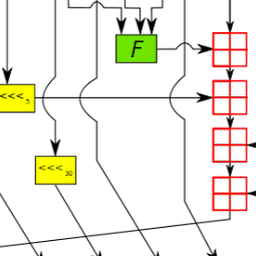 Gherbi Hicham over 6 yearsHow did you do this exactly, I downloaded your projects and it works just fine. I created a Web Maven project and created a controller and a main class for the spring boot application, I copied your exact dependencies into the pom, but when I run the project I still don't get the Jsp page that I created, and a web.xml gets created automatically when I run the application, can you post the exact details of how you did it?
Gherbi Hicham over 6 yearsHow did you do this exactly, I downloaded your projects and it works just fine. I created a Web Maven project and created a controller and a main class for the spring boot application, I copied your exact dependencies into the pom, but when I run the project I still don't get the Jsp page that I created, and a web.xml gets created automatically when I run the application, can you post the exact details of how you did it? -
gladiator over 6 yearsDO you have <packaging>war</packaging> or jar .... JSP work only in war