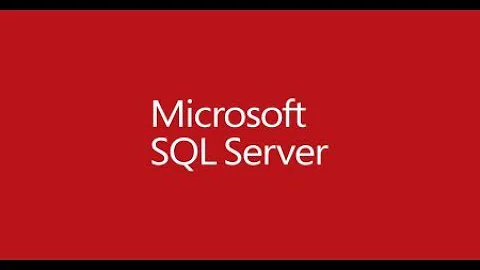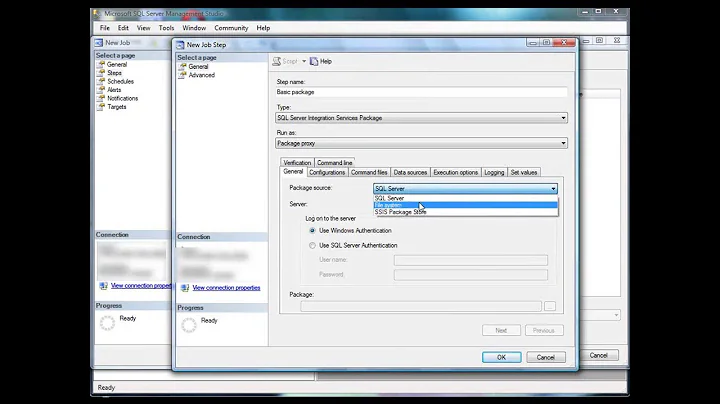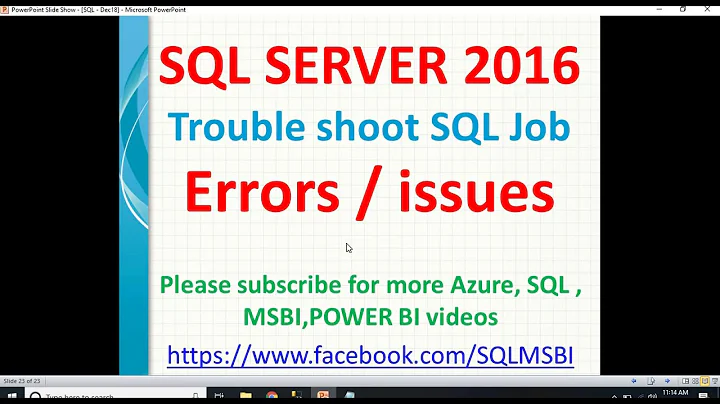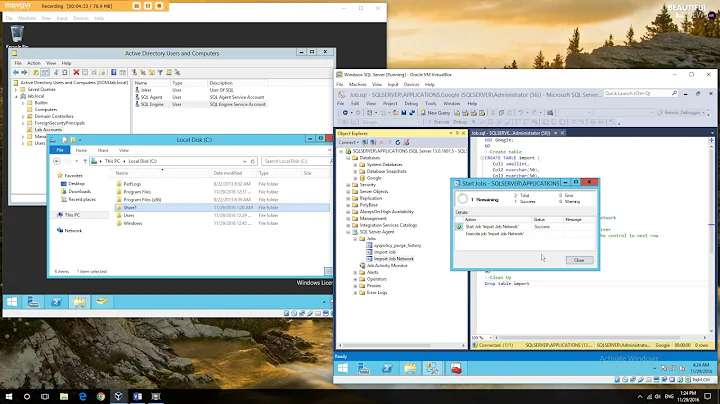SQL Agent Job failes when trying to execute SSIS package due to some permission issues
After searching lot of articles I got an article which helped me identifying actual error :- Identifying issue
- Login sql server instance
- Navigate to Integration Service Catalogs
- Right Click on your SSISDB catalog and select All Reports -> Standard reports -> All Executions
- For your folder, click on All Messages for failed task
- Here you will see your error
In my case error was "Access to path 'C:\Users\MyUser\Desktop\Test Folder' is denied". To note there is a section Caller in this report who is trying to access this folder, in my case it was NT SERVICE\SQLSERVERAGENT.
Go to this folder, right click -> Properties -> Security Under Group/username click Edit -> Inside new pop up Add new user Now if you are trying to find NT SERVICE\SQLSERVERAGENT user, you won't find since its under a service account which means you will see a user named SERVICE . This is the user you need to add to this folder.
As soon as I added this, my job started running :)
Related videos on Youtube
Shantanu Gupta
Debugging Minds... Looking For Learning Opportunities "Opportunities are Often The Beginning of Great Enterprise..." LinkedIn: https://www.linkedin.com/in/shantanufrom4387/
Updated on May 31, 2021Comments
-
 Shantanu Gupta almost 3 years
Shantanu Gupta almost 3 yearsI deployed ssis package on sql server 2012. Thereafter scheduled a sql job to run this ssis package weekly. When I started a job for the first time, it failed with following error.
The job failed. The Job was invoked by User MyDomain\MyUserName. The last step to run was step 1 (scheduling ssis package).
Executed as user: NT Service\SQLSERVERAGENT. Microsoft (R) SQL Server Execute Package Utility Version 11.0.5058.0 for 64-bit Copyright (C) Microsoft Corporation. All rights reserved. Started: 2:17:12 PM Package execution on IS Server failed. Execution ID: 6, Execution Status:4. To view the details for the execution, right-click on the Integration Services Catalog, and open the [All Executions] report Started: 2:17:12 PM Finished: 2:17:17 PM Elapsed: 4.493 seconds. The package execution failed. The step failed.
I am sure there is some issue with permissions, however I am not able to resolve this.
This package is deleting a content of a folder present on my desktop. SQL Server instance is running on my machine. I am on a standalone machine.
-
ARLibertarian almost 5 yearsHow is this a permissions issue?