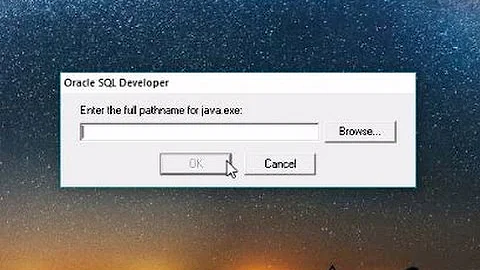SQL Developer Error Messages: "Enter the full pathname for java.exe" and "Cannot find a J2SE SDK installed at path"
Solution 1
"jre6" in the folder name implies you have JRE installed there, and not the SDK. Point it to somewhere where you have java.exe of a JDK/SDK installation, instead of JRE, and from thereon it should work.
If you had to power off during shutdown, it might've not been able to save the SDK reference, thus asking it on the next startup.
Solution 2
If your jdk file gets stuck on asking for the jdk file on repeat in windows 7, or you are having problems with the jdk file, try running SQLDeveloper as administrator rather than just the regular startup.
Solution 3
Resolved. It didnt work for me but after spending lot of time , here is what what I did to fix it.
1) Open the file
..\sqldeveloper\sqldeveloper\bin\sqldeveloper.conf
and add the following line to set jdk path:
SetJavaHome C:\Program Files\Oracle\11g\product\11.1.0\client_1\jdk
If it don’t allow you to save the file, copy whole sqldeveloper folder to a different location where you have write access to modify this file.
2) Run sqldeveloper.exe (from the new place if you moved the folder out from oracle folders) as administrator and enter the jdk path that comes with your oracle installation:
C:\Program Files\Oracle\11g\product\11.1.0\client_1\jdk\bin
It should work then... hope it will help you save hours. - snehal
Solution 4
I encountered the following message repeatedly when trying to start SQL Developer from my installation of Oracle Database 11g Enterprise: Enter the full pathname for java.exe.
No matter how many times I browsed to the correct path, I kept being presented with the exact same dialog box. This was in Windows 7.
The solution was to right-click on the SQL Developer icon and select "Run as administrator".
I then used this path: C:\app\shellperson\product\11.1.0\db_1\jdk\jre\bin\java.exe
Solution 5
you can download one here: http://www.oracle.com/technetwork/java/javasebusiness/downloads/java-archive-downloads-javase6-419409.html#jdk-6u34-oth-JPR. I downloaded and installed 32 or 64 bit
Related videos on Youtube
oscilatingcretin
Updated on September 18, 2022Comments
-
 oscilatingcretin almost 2 years
oscilatingcretin almost 2 yearsYesterday, I downloaded SQL Developer 3 with SDK and was able to use it just fine. After shutting down my PC last night and booting it up again this morning, every time I try to run it, I get this message:
"Enter the full pathname for java.exe"
I browse to
C:\Program Files\Java\jre6\java.exewhere the EXE is located and I get this message:"Cannot find a J2SE SDK installed at path C:\Program Files\Java\jre6\java.exe"
What could be the issue here when it was working just fine yesterday? I will add that my PC did freeze last night during shutdown, so I ended up having to power it off, but I don't know if that's relevant.
I reinstalled Java and it still gives the same message. I also downloaded SQL Developer without the SDK and get the same message. I will also add that I am not actually installing SQL Developer, just running the executable from the folder. I don't think you actually install it anyway.
Anyone know what could be causing this? I am on Windows 7 32-bit.
-
 oscilatingcretin over 12 yearsI appear to have fixed it my uninstalling Java and deleting the SQl Developer program folder. I then reinstalled Java and re-extracted SQL Developer and it works now. Before I put this as my answer, I'll see what everyone else has to say, if anything.
oscilatingcretin over 12 yearsI appear to have fixed it my uninstalling Java and deleting the SQl Developer program folder. I then reinstalled Java and re-extracted SQL Developer and it works now. Before I put this as my answer, I'll see what everyone else has to say, if anything.
-
-
 oscilatingcretin over 12 yearsAfter booting up my PC again today, I was greeted with the error message yet again! I searched my C drive for
oscilatingcretin over 12 yearsAfter booting up my PC again today, I was greeted with the error message yet again! I searched my C drive forjava.exeand found out that there was a copy deep in the folder that I extracted the ZIP file I downloaded. Specifically, it was insqldeveloper-3.0.04.34\sqldeveloper\jdk\jre\bin. I pointed it to that and worked! -
Dan Atkinson about 11 yearsThis was my problem. I also recommend that you only open as administrator the once, set the Java path, close and open as normal. You shouldn't need to run as admin more than once.
-
Sun about 9 yearsAt least in version 4 of SQL Developer, there is also a product.conf in your roaming profile that also sets a line for SetJavaHome. If product.conf exists, you either need to rename it, or SetJavaHome there instead of sqldeveloper.conf: web.archive.org/web/20150331165602/http://www.thatjeffsmith.com/…
-
Manoj Kumar about 9 yearsThe key point is that it is D:\app\admin\..., because the user is admin, so it will be changed according to the user. And where to look in your pc , the location can be found in the 'path' environment variable'. It is like that in my pc : D:\app\admin\product\11.2.0\dbhome_1
-
 Ayan about 9 yearsYou can include you explanation in the answer itself. There is no need for mentioning it separately in the comment. Answers explained in details are always welcomed. :)
Ayan about 9 yearsYou can include you explanation in the answer itself. There is no need for mentioning it separately in the comment. Answers explained in details are always welcomed. :) -
 bertieb almost 9 yearsCan you clarify your answer- do you mean editing the $PATH variable to include the location you mentioned? If so, how?
bertieb almost 9 yearsCan you clarify your answer- do you mean editing the $PATH variable to include the location you mentioned? If so, how? -
Code Jockey about 5 yearsSounds like my issue - not giving me an error when I point it to a jdk, just asking again with a fresh, empty dialog -- what do I do if I can't run as administrator?