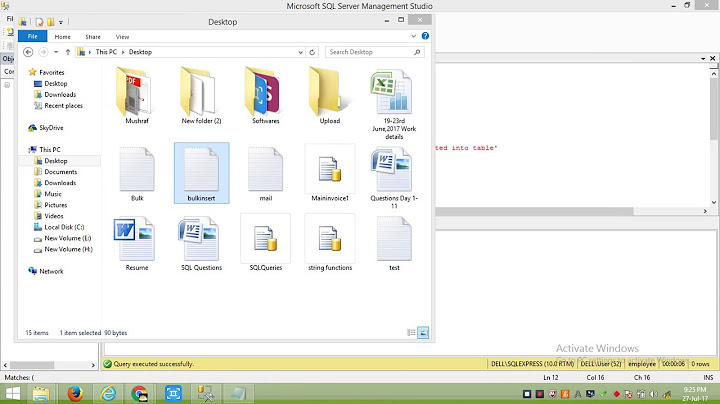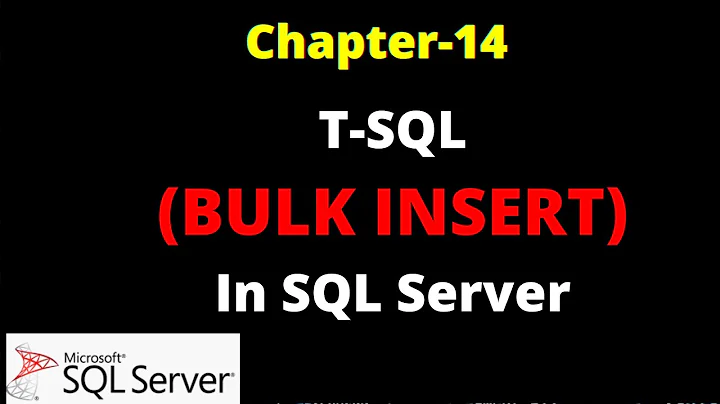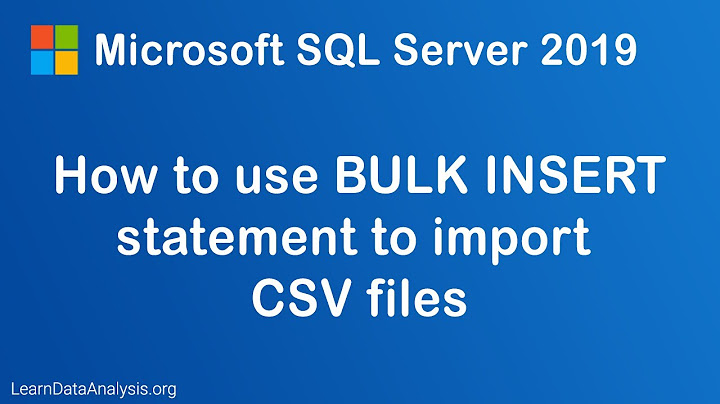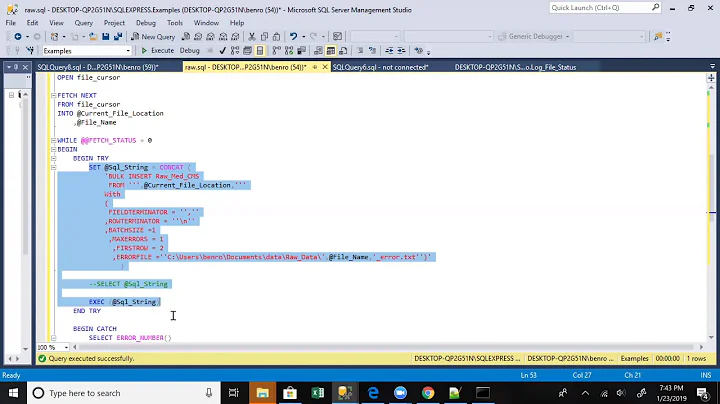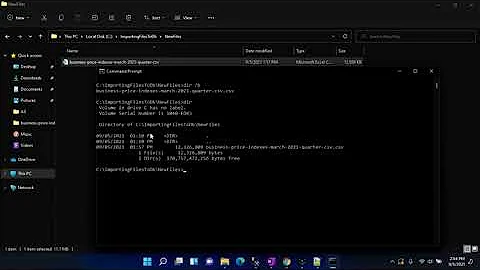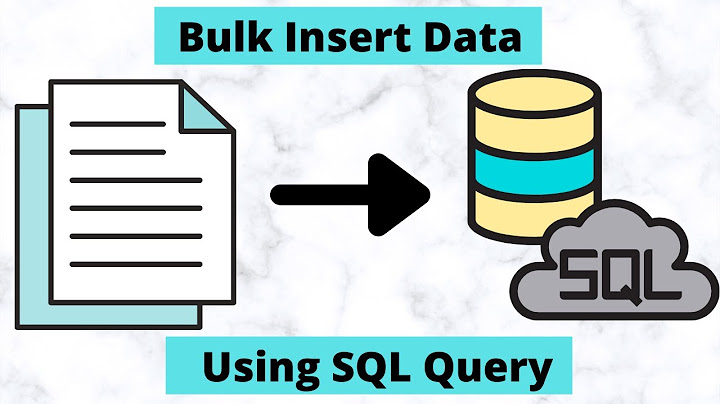SQL Server 2012 Bulk Insert from CSV into temp table
You didn't specified any FIELDTERMINATOR. The default value is actually tab. Please refer to BULK INSERT documentation.
BULK INSERT #tempTable1
FROM 'C:\Dir\Folder\BestFile.csv'
WITH
(
FIELDTERMINATOR = ',' -- add this
);
According to documentation, there is a FORMAT = CSV
WITH (FORMAT = 'CSV')
You may try that. I did a quick test, there are some limitations it seems like does not support string with double quote in it
Related videos on Youtube
Fishcakes
Updated on June 04, 2022Comments
-
Fishcakes almost 2 years
As the title says, I am attempting to insert a CSV into a temporary table. I am unfortunately encountering errors.
Here is the query:
USE DATABASE5000 CREATE TABLE #tempTable1 ( ID INT, CD VARCHAR(50), ESD DATETIME, EED DATETIME, MiscDate DATETIME, SQ SMALLINT ) BULK INSERT #tempTable1 FROM 'C:\Dir\Folder\BestFile.csv';And here are the errors I get:
Msg 4832, Level 16, State 1, Line 1
Bulk load: An unexpected end of file was encountered in the data file.Msg 7399, Level 16, State 1, Line 1
The OLE DB provider "BULK" for linked server "(null)" reported an error. The provider did not give any information about the error.Msg 7330, Level 16, State 2, Line 1
Cannot fetch a row from OLE DB provider "BULK" for linked server "(null)".Any ideas? Thanks yall.
-
Squirrel over 5 yearsYou didn't specified any
FIELDTERMINATOR. The default istab. Please refer to docs.microsoft.com/en-us/sql/t-sql/statements/…
-
-
Fishcakes over 5 yearsThanks again! Just for the sake of documentation, (FORMAT = 'CSV') throws an error for me in SQL Server. Omitting this part worked fine.
-
ner0 almost 4 years
FIELDTERMINATORdoes not work for me at all. If I replace all the commas with tabs beforehand then it works. I don't have a clue why this is the case. Also, I only have good results withROWTERMINATORin hexadecimal format. -
ner0 almost 4 yearsAnswering my comment/rant above, using
DATAFILETYPE = 'char',as one of the arguments solves the issue.