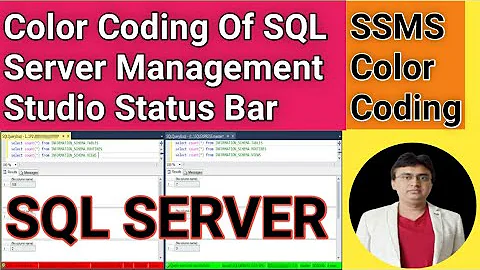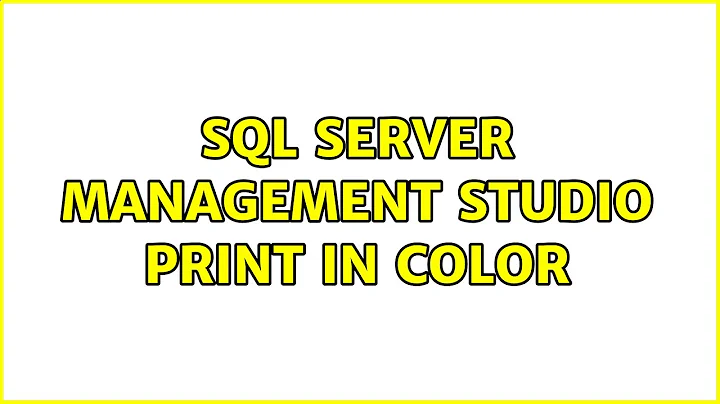SQL Server Management Studio print in color
Solution 1
From Color syntax printing in SSMS 2012:
The color printing extension for Visual Studio 2010 works just fine for adding the color print ability to SSMS 2012. Download the VSIX package, and unzip into it's own directory in your to your SSMS extensions folder - most Likely:
C:\Program Files (x86)\Microsoft SQL Server\110\Tools\Binn\ManagementStudio\ExtensionsYou'll then want to modify the
extension.vsixmanifestfile. In the<SupportedProducts>section add:<IsolatedShell Version="1.0">ssms</IsolatedShell>After that, restart SSMS, and you'll have the ability to print in color, even if it doesn't look like it.
Also, the fact that the Offical Documentation page lists the ability to modify the printer colors, and it has been supported in previous versions, and the interface has the ability to adjust printed colors, makes me think that this is a long lasting bug.

Solution 2
IMHO you just print it out.
I'm using SQL Management Studio from my SQL Server Developer 2008 R2 installation and anything that is displayed in colour gets printed in colour.
You might be experiencing a problem with your printer.
- Try going into the "File | Page Setup..." of the current query window and click on the "Printer" button
- Check the printer settings.
Related videos on Youtube
user978122
Updated on September 18, 2022Comments
-
user978122 over 1 year
I am using SQL Server Management Studio 2012. I am trying to print a stored procedure in the color-coded syntax that it loves showing me, but cannot find an option to enable this. Any ideas?
I know on VS2010 that we (finally) got color output for text, via an add-in on MS's site, but I cannot seem to locate anything for SQL Server Management Studio via Google. Why am I printing this thing out? Because it's 15 pages long, and I am trying to clean it up.
-
 Admin over 11 yearsas a workaround, you can paste it into MS Word, and print. not optimal, but works.
Admin over 11 yearsas a workaround, you can paste it into MS Word, and print. not optimal, but works. -
PEmal over 11 yearsHave you tried in the printer properties on the print page? I got the option to print in color but never tried it
-
 Admin over 11 yearsI just printed my query in color from from SQL Server 2005 Management Studio.
Admin over 11 yearsI just printed my query in color from from SQL Server 2005 Management Studio.
-
-
 John K. N. over 11 years@user978122 Are you in a corporate environment where the printers are set to print in black and white no matter what the user specifies? At the company I work for, we have two virtual printers per physical printer. One is defined and pinned to B&W and the other printer is set to use RGB.
John K. N. over 11 years@user978122 Are you in a corporate environment where the printers are set to print in black and white no matter what the user specifies? At the company I work for, we have two virtual printers per physical printer. One is defined and pinned to B&W and the other printer is set to use RGB. -
user978122 over 11 yearsHome printer, set for whatever I send it. Perhaps copying and pasting the query into Notepad++ is the best I can do.