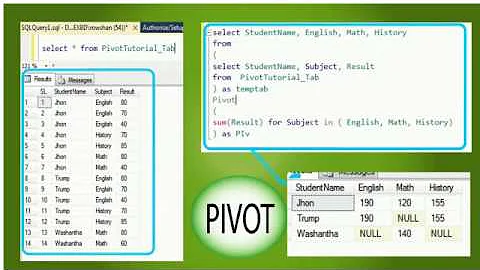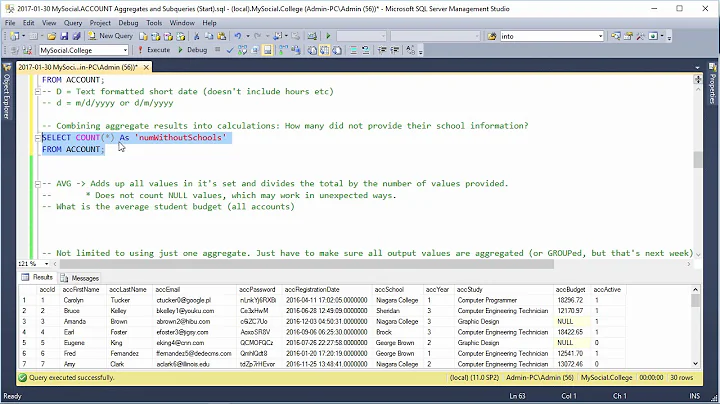SQL Server Pivot Table with multiple column aggregates
Solution 1
I would do this slightly different by applying both the UNPIVOT and the PIVOT functions to get the final result. The unpivot takes the values from both the totalcount and totalamount columns and places them into one column with multiple rows. You can then pivot on those results.:
select chardate,
Australia_totalcount as [Australia # of Transactions],
Australia_totalamount as [Australia Total $ Amount],
Austria_totalcount as [Austria # of Transactions],
Austria_totalamount as [Austria Total $ Amount]
from
(
select
numericmonth,
chardate,
country +'_'+col col,
value
from
(
select numericmonth,
country,
chardate,
cast(totalcount as numeric(10, 2)) totalcount,
cast(totalamount as numeric(10, 2)) totalamount
from mytransactions
) src
unpivot
(
value
for col in (totalcount, totalamount)
) unpiv
) s
pivot
(
sum(value)
for col in (Australia_totalcount, Australia_totalamount,
Austria_totalcount, Austria_totalamount)
) piv
order by numericmonth
See SQL Fiddle with Demo.
If you have an unknown number of country names, then you can use dynamic SQL:
DECLARE @cols AS NVARCHAR(MAX),
@colsName AS NVARCHAR(MAX),
@query AS NVARCHAR(MAX)
select @cols = STUFF((SELECT distinct ',' + QUOTENAME(country +'_'+c.col)
from mytransactions
cross apply
(
select 'TotalCount' col
union all
select 'TotalAmount'
) c
FOR XML PATH(''), TYPE
).value('.', 'NVARCHAR(MAX)')
,1,1,'')
select @colsName
= STUFF((SELECT distinct ', ' + QUOTENAME(country +'_'+c.col)
+' as ['
+ country + case when c.col = 'TotalCount' then ' # of Transactions]' else 'Total $ Amount]' end
from mytransactions
cross apply
(
select 'TotalCount' col
union all
select 'TotalAmount'
) c
FOR XML PATH(''), TYPE
).value('.', 'NVARCHAR(MAX)')
,1,1,'')
set @query
= 'SELECT chardate, ' + @colsName + '
from
(
select
numericmonth,
chardate,
country +''_''+col col,
value
from
(
select numericmonth,
country,
chardate,
cast(totalcount as numeric(10, 2)) totalcount,
cast(totalamount as numeric(10, 2)) totalamount
from mytransactions
) src
unpivot
(
value
for col in (totalcount, totalamount)
) unpiv
) s
pivot
(
sum(value)
for col in (' + @cols + ')
) p
order by numericmonth'
execute(@query)
Both give the result:
| CHARDATE | AUSTRALIA # OF TRANSACTIONS | AUSTRALIA TOTAL $ AMOUNT | AUSTRIA # OF TRANSACTIONS | AUSTRIA TOTAL $ AMOUNT |
--------------------------------------------------------------------------------------------------------------------------------------
| Jul-12 | 36 | 699.96 | 11 | 257.82 |
| Aug-12 | 44 | 1368.71 | 5 | 126.55 |
| Sep-12 | 52 | 1161.33 | 7 | 92.11 |
| Oct-12 | 50 | 1099.84 | 12 | 103.56 |
| Nov-12 | 38 | 1078.94 | 21 | 377.68 |
| Dec-12 | 63 | 1668.23 | 3 | 14.35 |
Solution 2
I used your own pivot as a nested query and came to this result:
SELECT
[sub].[chardate],
SUM(ISNULL([Australia], 0)) AS [Transactions Australia],
SUM(CASE WHEN [Australia] IS NOT NULL THEN [TotalAmount] ELSE 0 END) AS [Amount Australia],
SUM(ISNULL([Austria], 0)) AS [Transactions Austria],
SUM(CASE WHEN [Austria] IS NOT NULL THEN [TotalAmount] ELSE 0 END) AS [Amount Austria]
FROM
(
select *
from mytransactions
pivot (sum (totalcount) for country in ([Australia], [Austria])) as pvt
) AS [sub]
GROUP BY
[sub].[chardate],
[sub].[numericmonth]
ORDER BY
[sub].[numericmonth] ASC
Solution 3
The least complicated, most straight-forward way of doing this is by simply wrapping your main query with the pivot in a common table expression, then grouping/aggregating.
WITH PivotCTE AS
(
select * from mytransactions
pivot (sum (totalcount) for country in ([Australia], [Austria])) as pvt
)
SELECT
numericmonth,
chardate,
SUM(totalamount) AS totalamount,
SUM(ISNULL(Australia, 0)) AS Australia,
SUM(ISNULL(Austria, 0)) Austria
FROM PivotCTE
GROUP BY numericmonth, chardate
The ISNULL is to stop a NULL value from nullifying the sum (because NULL + any value = NULL)
Related videos on Youtube
Comments
-
 codingguy3000 over 3 years
codingguy3000 over 3 yearsI've got a table:
create table mytransactions(country varchar(30), totalcount int, numericmonth int, chardate char(20), totalamount money)The table has these records:
insert into mytransactions(country, totalcount, numericmonth, chardate, totalamount) values('Australia', 36, 7, 'Jul-12', 699.96) Go insert into mytransactions(country, totalcount, numericmonth, chardate, totalamount) values('Australia', 44, 8, 'Aug-12', 1368.71) Go insert into mytransactions(country, totalcount, numericmonth, chardate, totalamount) values('Australia', 52, 9, 'Sep-12', 1161.33) Go insert into mytransactions(country, totalcount, numericmonth, chardate, totalamount) values('Australia', 50, 10, 'Oct-12', 1099.84) Go insert into mytransactions(country, totalcount, numericmonth, chardate, totalamount) values('Australia', 38, 11, 'Nov-12', 1078.94) Go insert into mytransactions(country, totalcount, numericmonth, chardate, totalamount) values('Australia', 63, 12, 'Dec-12', 1668.23) Go insert into mytransactions(country, totalcount, numericmonth, chardate, totalamount) values('Austria', 11, 7, 'Jul-12', 257.82) Go insert into mytransactions(country, totalcount, numericmonth, chardate, totalamount) values('Austria', 5, 8, 'Aug-12', 126.55) Go insert into mytransactions(country, totalcount, numericmonth, chardate, totalamount) values('Austria', 7, 9, 'Sep-12', 92.11) Go insert into mytransactions(country, totalcount, numericmonth, chardate, totalamount) values('Austria', 12, 10, 'Oct-12', 103.56) Go insert into mytransactions(country, totalcount, numericmonth, chardate, totalamount) values('Austria', 21, 11, 'Nov-12', 377.68) Go insert into mytransactions(country, totalcount, numericmonth, chardate, totalamount) values('Austria', 3, 12, 'Dec-12', 14.35) GoThis is what a select * looks like:
Country TotalCount numericmonth chardate totalamount --------- ---------- ----------- -------- ----------- Australia 36 7 Jul-12 699.96 Australia 44 8 Aug-12 1368.71 Australia 52 9 Sep-12 1161.33 Australia 50 10 Oct-12 1099.84 Australia 38 11 Nov-12 1078.94 Australia 63 12 Dec-12 1668.23 Austria 11 7 Jul-12 257.82 Austria 5 8 Aug-12 126.55 Austria 7 9 Sep-12 92.11 Austria 12 10 Oct-12 103.56 Austria 21 11 Nov-12 377.68 Austria 3 12 Dec-12 14.35I want to pivot this record set so it looks like this:
Australia Australia Austria Austria # of Transactions Total $ amount # of Transactions Total $ amount ----------------- -------------- ----------------- -------------- Jul-12 36 699.96 11 257.82 Aug-12 44 1368.71 5 126.55 Sep-12 52 1161.33 7 92.11 Oct-12 50 1099.84 12 103.56 Nov-12 38 1078.94 21 377.68 Dec-12 63 1668.23 3 14.35This is the pivot code I've come up with so far:
select * from mytransactions pivot (sum (totalcount) for country in ([Australia], [Austria])) as pvtThis is what I'm getting:
numericmonth chardate totalamount Australia Austria ----------- -------- ---------- --------- ------- 7 Jul-12 257.82 NULL 11 7 Jul-12 699.96 36 NULL 8 Aug-12 126.55 NULL 5 8 Aug-12 1368.71 44 NULL 9 Sep-12 92.11 NULL 7 9 Sep-12 1161.33 52 NULL 10 Oct-12 103.56 NULL 12 10 Oct-12 1099.84 50 NULL 11 Nov-12 377.68 NULL 21 11 Nov-12 1078.94 38 NULL 12 Dec-12 14.35 NULL 3 12 Dec-12 1668.23 63 NULLI can manually aggregate the records in a table variable loop, however it seems that pivot might be able to do this.
Is is possible to get the record set I want using pivot or is there another tool that I'm not aware of?
Thanks
-
 Bogdan Sahlean about 11 yearsThe list of countries is static (only Australia and Austria) ?
Bogdan Sahlean about 11 yearsThe list of countries is static (only Australia and Austria) ? -
 codingguy3000 about 11 yearsNo but I don't want to make the question complicated. If I can get the answer for these two countries I can make the query dynamic.
codingguy3000 about 11 yearsNo but I don't want to make the question complicated. If I can get the answer for these two countries I can make the query dynamic. -
Swapnil Gharat almost 3 yearsSolution!!! use this stackoverflow.com/questions/15274305/…
-
-
Jacco about 11 years"Lots of others are way better!" (LOTS OF OTHERS from Real Life) :-D
-
 Bogdan Sahlean about 11 yearsThis solution adds an unnecessary level of complexity to a fairly simple query.
Bogdan Sahlean about 11 yearsThis solution adds an unnecessary level of complexity to a fairly simple query. -
Jacco about 11 yearsDid not see this at first, but have to admit you're right. +1 for you too.
-
Jacco about 11 yearsWell, you have to admit your mind does strange things... But it does provide solutions.
-
 Bogdan Sahlean about 11 yearsWhile I like
Bogdan Sahlean about 11 yearsWhile I likePIVOT, I don't think that it has some benefits (performance, readability) in this case. -
 Taryn about 11 years@BogdanSahlean If they need a dynamic version then
Taryn about 11 years@BogdanSahlean If they need a dynamic version thenPIVOTwill be best -
kuklei over 9 years@bluefeet why is it that when I swap charDate with country I get the desired columns but also the same number of rows instead of just two rows Austria, Australia. Here is what i did sqlfiddle.com/#!3/4bd75/397
-
 Taryn over 9 years@kuklei The subquery should only include the columns needed for the final display or the pivot - so remove the
Taryn over 9 years@kuklei The subquery should only include the columns needed for the final display or the pivot - so remove thenumericmonth-- sqlfiddle.com/#!3/4bd75/398