SQL Server : populate table in 15 minute intervals
Solution 1
You can use a numbers table
WITH Numbers AS
(
SELECT TOP (10000) n = CONVERT(INT, ROW_NUMBER() OVER (ORDER BY s1.[object_id]))
FROM sys.all_objects AS s1 CROSS JOIN sys.all_objects AS s2
)
SELECT id = ROW_NUMBER() OVER (ORDER BY n), [timestamp] = DATEADD(MINUTE, n, '00:00:00')
FROM Numbers
WHERE n % 15 = 0
Solution 2
You can create your time intervals using Recursive CTE:
CREATE TABLE Table1 (ID INT IDENTITY(0,1), TIMEVALUE DATETIME);
DECLARE @start DATETIME;
DECLARE @end DATETIME;
SET @start = '20000101';
SET @end = '20200101';
WITH CTE_DT AS
(
SELECT @start AS DT
UNION ALL
SELECT DATEADD(MINUTE,15,DT) FROM CTE_DT
WHERE DT< @end
)
INSERT INTO Table1
SELECT DT FROM CTE_DT
OPTION (MAXRECURSION 0);
Solution 3
let's keept it simple, as there is always another looking our code ;)
DECLARE @start DATETIME, @end DATETIME
SET @start = '20000101';
SET @end = '20000105'; --SET @end = '20200101';
WHILE @start < @end
BEGIN
INSERT INTO Table1
VALUES (@start)
SET @start = DATEADD(MINUTE, 15, @start)
END
Related videos on Youtube
David258
Updated on September 28, 2022Comments
-
David258 over 1 year
I need to populate a table in SQL Server with an
IDcolumn and aTimeValuecolumn with 15 minute intervals between01/01/2000and01/01/2020.It seems there must e a simple way to do it, but I'm new to T-SQL and can't find any easy way to achieve this.
i.e.
ID Timevalue ------------------------------ 0 01/01/2000 00:00:00 1 01/01/2000 00:15:00 2 01/01/2000 00:30:00 ... ... 701280 01/01/2020 00:00:00If you're interested this table is being used to join with a table with timestamps and values - the joined table may/may not have blanks for some intervals but shouldn't do any grouping/averaging if multiple values appear between say 01:00-01:15 it should only report the value at 01:00 and 01:15. There needs to be a fixed number of output rows so it "syncs" with other tables which are being produced in Excel.
If you can think of a better way of doing this I would be keen to know!
-
 Frédéric over 2 yearsI would remove the filter
Frédéric over 2 yearsI would remove the filterwhere n % 15 = 0and instead multiplynby fifteen, sodateAdd(mi, n * 15, dateFromParts(2000, 1, 1)). Why throwing away most of the generated numbers? Or am I missing something?

![[SQL Server] #15 - Transaction](https://i.ytimg.com/vi/Pp8D-pBdmGs/hq720.jpg?sqp=-oaymwEcCNAFEJQDSFXyq4qpAw4IARUAAIhCGAFwAcABBg==&rs=AOn4CLCJ6xXnwrW1ZMRyN6DvkiTjmdTEcg)

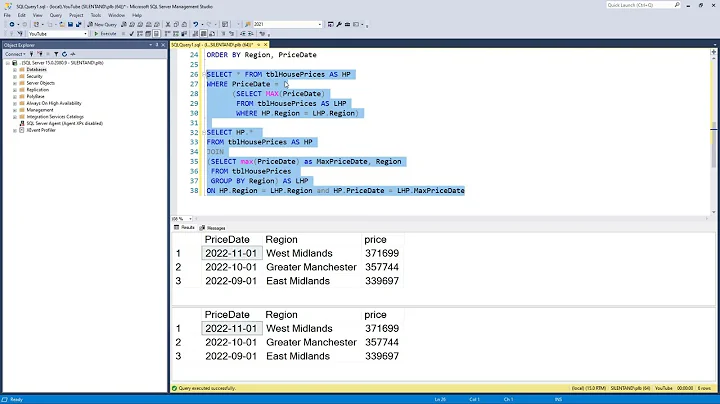


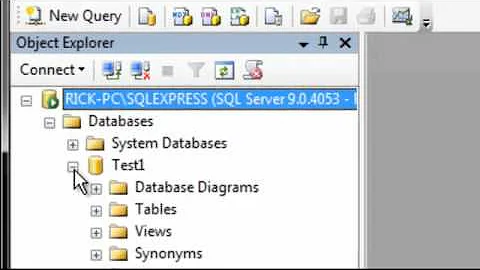


![Bài 9: [Học SQL từ đầu] - Hướng dẫn sữ dụng bảng tạm sql server( local, global, biến kiểu table)](https://i.ytimg.com/vi/zHhAd-z361A/hqdefault.jpg?sqp=-oaymwEcCOADEI4CSFXyq4qpAw4IARUAAIhCGAFwAcABBg==&rs=AOn4CLBQLZ587Rd5ySiyOmYEnSYBqJw98A)