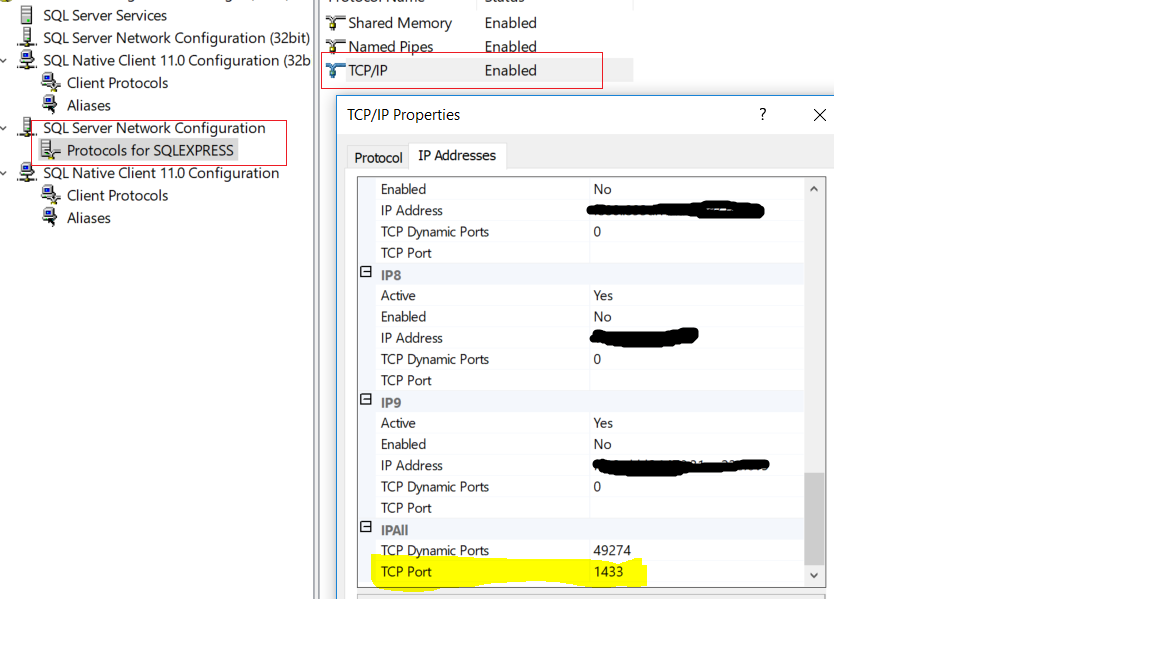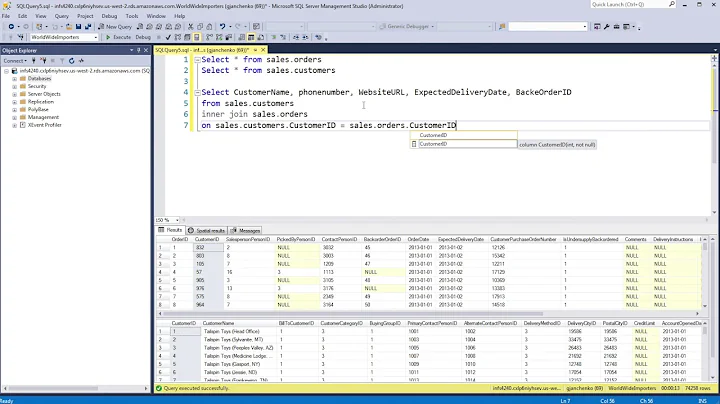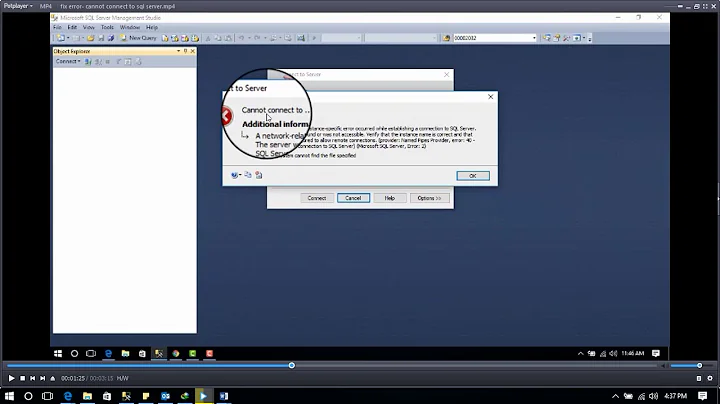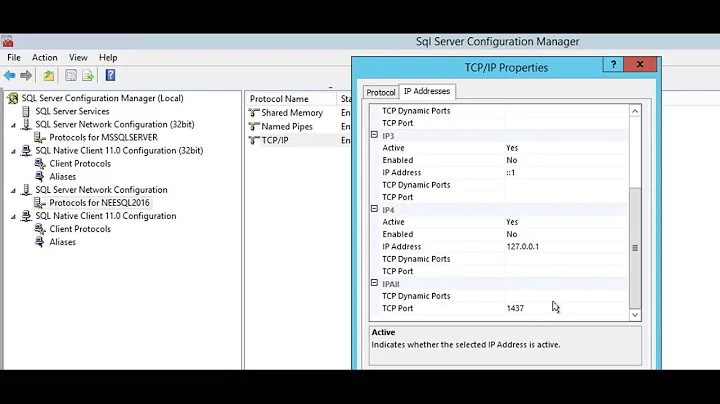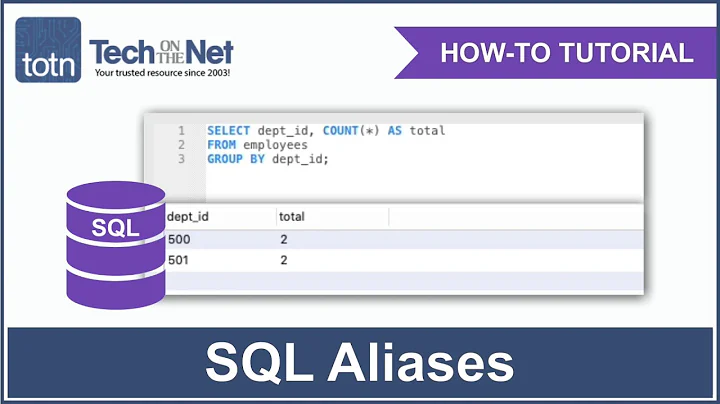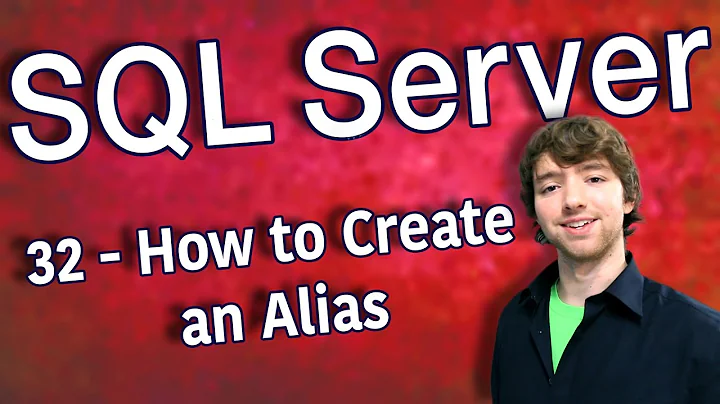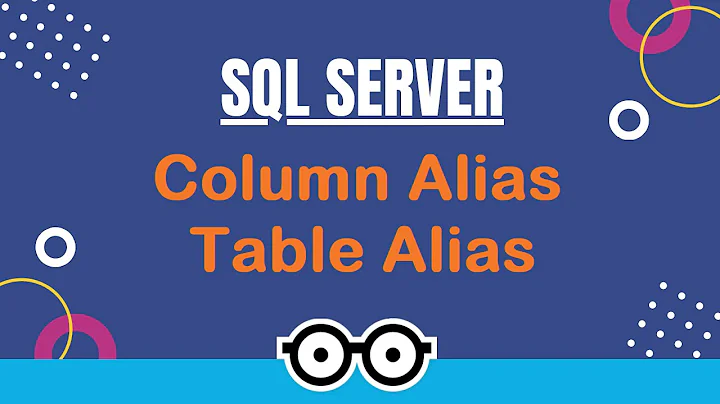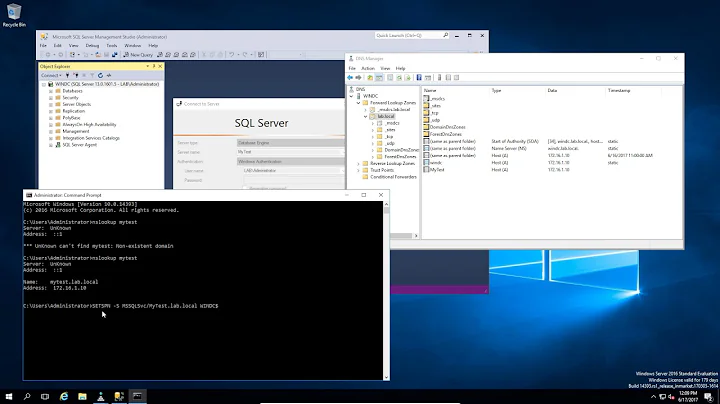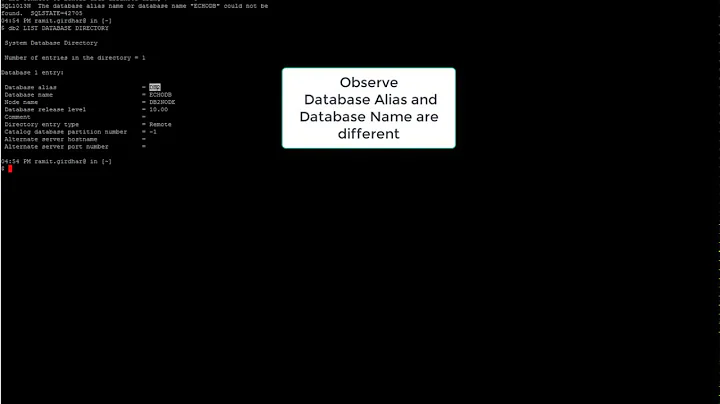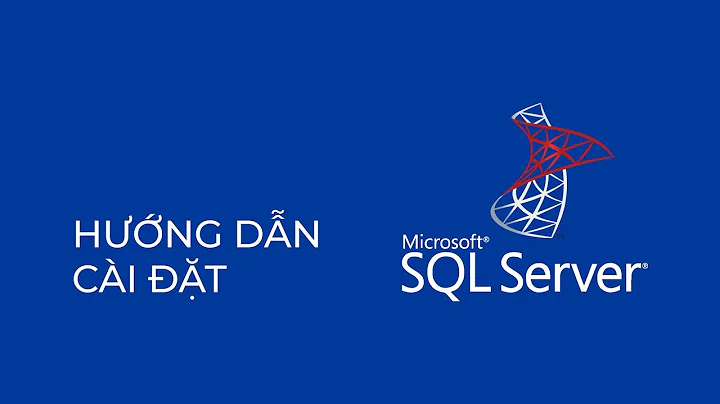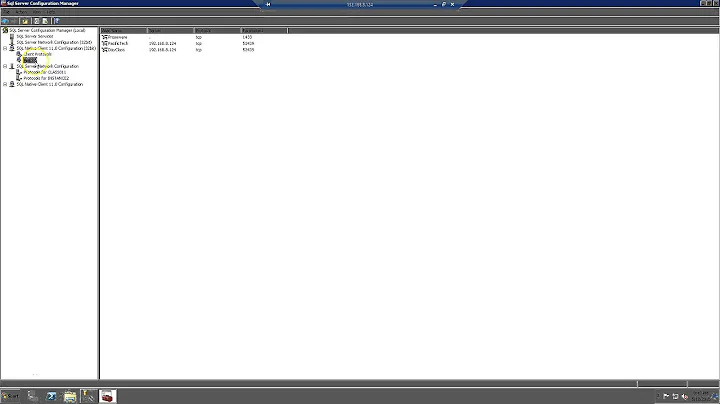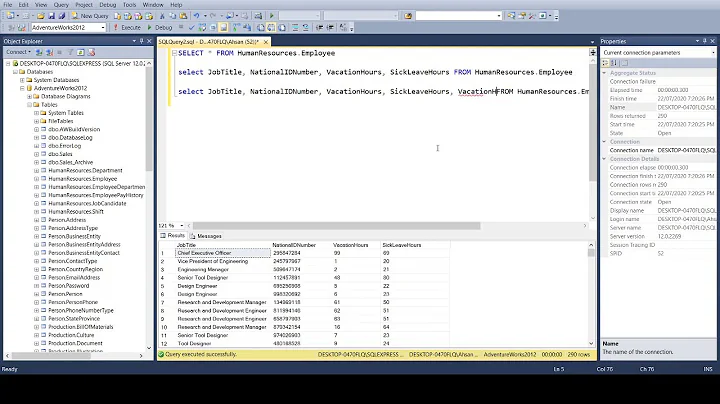SQL Server "." Alias Not Working
Solution 1
If you are creating TCP/IP aliases you need to ensure the "SQL Server Browser" service is running. As well as checking the TCP/IP protocol is enabled for both server and client.
In Sql Server configuration Manager under the SQL Server Services node right click the SQL Server Browser and set the Start Mode to Automatic. If you are not going to do a reboot you will also need to Start the service manually.
The SQL Server Browser service is responsible for telling the client which port to use. See http://technet.microsoft.com/en-us/library/ms181087(v=sql.105).aspx for more details.
Solution 2
There is no limitation preventing that alias name. At leas it works on my machine ;)
However, when setting up the alias make sure you create it in the 32 as well as the 64 bit area:
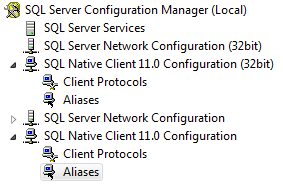
I did also spell out localhost instead of just using the .:
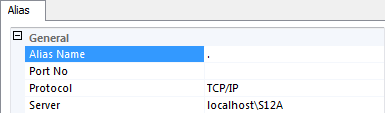
Also, a SQL Server Alias always uses TCP/IP as connection protocol, which is not enabled by default. Under SQL Server Network Configuration (see above screen shot) check that TCP/IP is enabled for your instance.
Solution 3
It was not working for me after applied all the options mentioned here. For me, port number to TCP/IP protocol was not assign.
After assigning (highlighted in yellow color) it started working for me.
Solution 4
I have a similar issue ,however on SQL server I did create alias on 32bit and 64 bit.I did the same thing on Sharepoint server using CliConfg. In short, for 64 bits Windows operating systems run: C:\windows\syswow64\cliconfg.exe For 32 bits Windows operating systems run: C:\windows\system32\cliconfg.exe on all server which you need to access to your database. Please see great article below. https://knowledge.zomers.eu/SharePoint/Pages/How-to-create-a-SQL-Alias-to-use-with-SharePoint.aspx
Solution 5
In your Alias definition remove the .\ from the Server box leaving just your instance name, that works on my machine. So in your case the dialog should look like this:
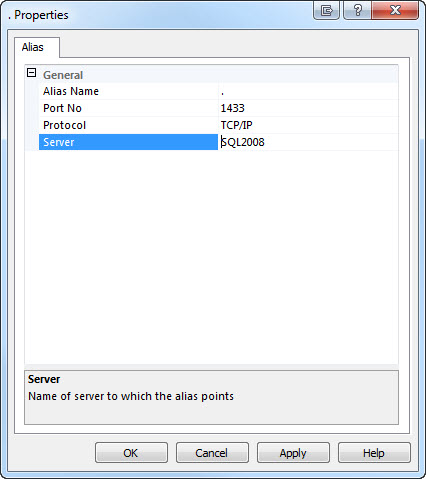
Related videos on Youtube
Josh M.
Avid C#/.NET software engineer, database developer, UI/UX designer. Check out CodeGenerator - generate 90% of your code. Any language, any framework.
Updated on June 04, 2022Comments
-
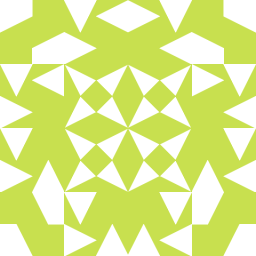 Josh M. 12 months
Josh M. 12 monthsI've added an alias of "." which should point to my local (named) instance, ".\SQL2008". But when I try to connect to ".", it times out.
Am I missing something or is this not allowed?
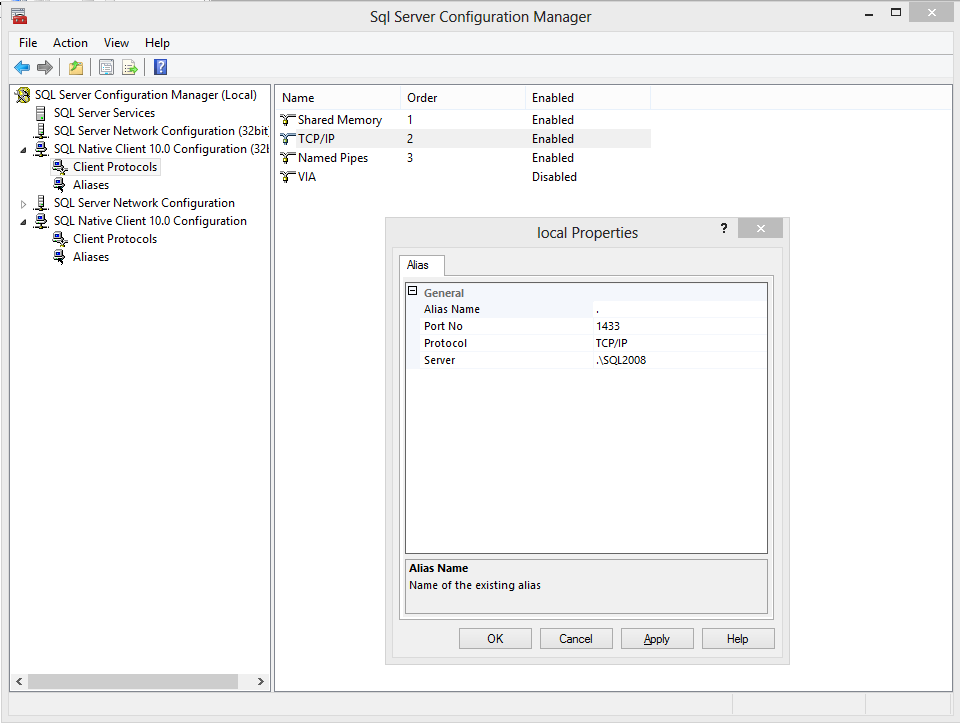
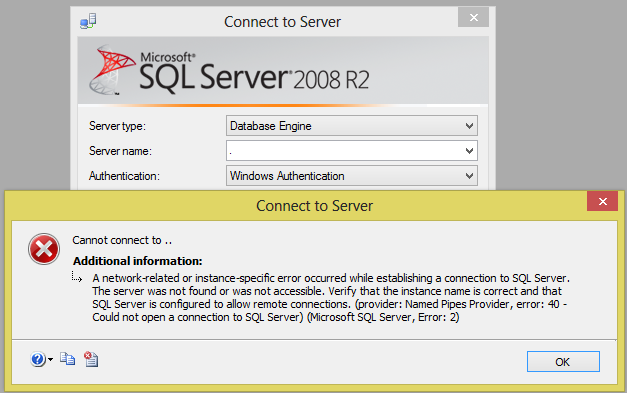
Aliases I've tried which do not work:
(Set for both 32 and 64-bit, I've also tried leaving the port blank.)
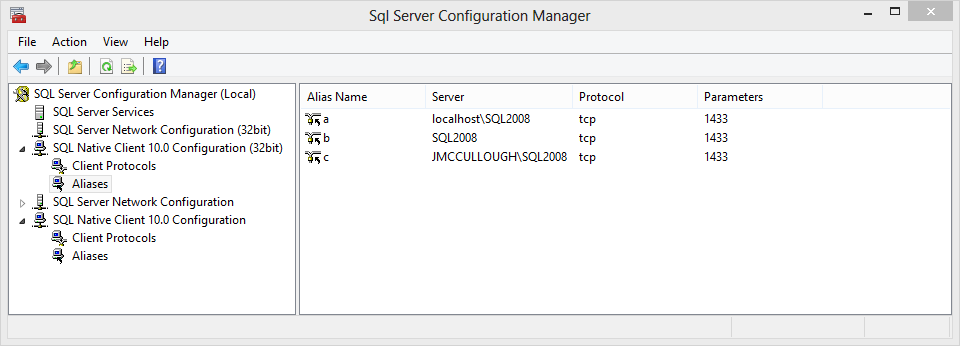
-
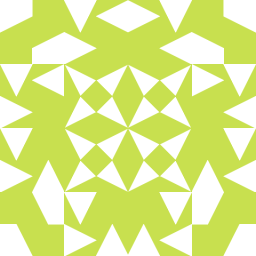 Josh M. about 9 yearsThanks. Next time I run into this I'll give it a shot.
Josh M. about 9 yearsThanks. Next time I run into this I'll give it a shot. -
 Dan Nolan over 8 yearsAh, I had TCP/IP enabled for client but not server. Both need to be enabled. Thanks very much!
Dan Nolan over 8 yearsAh, I had TCP/IP enabled for client but not server. Both need to be enabled. Thanks very much! -
 jwize over 8 yearsSQL Server Browser (Automatic -> then start it) and in my case no port was needed in settings.
jwize over 8 yearsSQL Server Browser (Automatic -> then start it) and in my case no port was needed in settings. -
 marijnz0r over 2 yearsIf you've made changes in settings, it's wise to RESTART the SQL Server Browser as well. This solved all problems for me.
marijnz0r over 2 yearsIf you've made changes in settings, it's wise to RESTART the SQL Server Browser as well. This solved all problems for me.