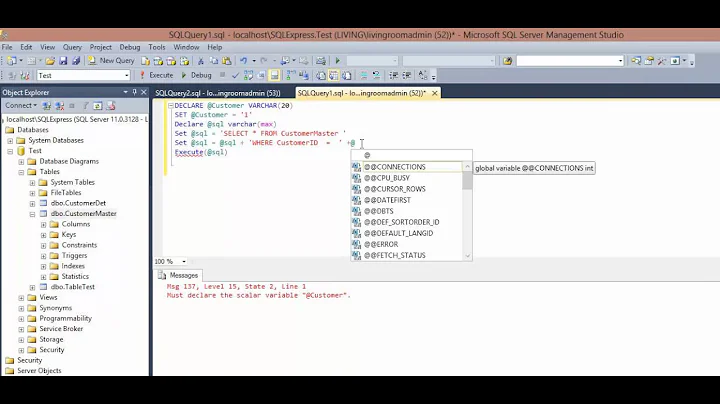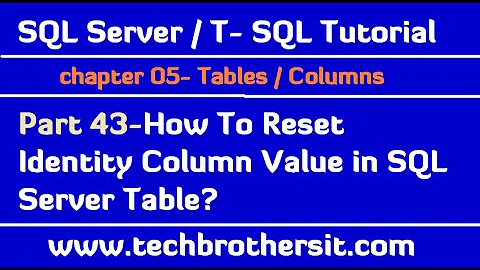SQL Server : reset variable value
10,399
Reorder the statements like this:
DECLARE @variable1 INT
DECLARE @variable2 INT
DECLARE @variable3 INT
DECLARE @variable4 INT
SET @variable1=(SELECT column1 FROM database1.dbo.Table_name1 WHERE column1=value)
SET @variable2=(SELECT column2 FROM database1.dbo.Table_name2 WHERE column2=value)
SET @variable3=(SELECT column1 FROM database2.dbo.Table_name1 WHERE column1=value)
SET @variable4=(SELECT column2 FROM database2.dbo.Table_name2 WHERE column2=value)
SELECT @variable1/@variable2 AS MyIndex
UNION ALL
SELECT @variable3/@variable4 AS MyIndex
UNION ALL will give the union of two select statements and nothing can go in between. The error message you got is saying that much.
Related videos on Youtube
Author by
DeepDiver
Once a coder who migrated to professional scuba diving, now returning to first love!
Updated on June 04, 2022Comments
-
DeepDiver almost 2 years
I am writing a query to get data from each DBO on my master.
The query is similar to
DECLARE @variable1 INT DECLARE @variable2 INT SET @variable1 = (SELECT column1 FROM database1.dbo.Table_name1 WHERE column1 = value) SET @variable2 = (SELECT column2 FROM database1.dbo.Table_name2 WHERE column2 = value) SELECT @variable1/@variable2 AS MyIndex UNION ALL SET @variable1 = (SELECT column1 FROM database2.dbo.Table_name1 WHERE column1 = value) SET @variable2 = (SELECT column2 FROM database2.dbo.Table_name2 WHERE column2 = value) SELECT @variable1/@variable2 AS MyIndexHowever I get the following error
Incorrect syntax near the keyword 'SET'.
on the line where I reset the
@variable1value.Any help, please?
-
HABO almost 7 yearsTips: Instead of
setyou canselect @variable1= column1 from ...;. This also allows getting multiple values from a singleselect, e.g.select @a =colA, @B = colC / 42 from ...;. Orset @MyIndex1 = ( select column1 from ... ) / ( select column2 from ... );to return the result in one swell foop. Thence onward toselect ( select ... ) / ( select ... ) as MyIndex union all ( select ... ) / ( select ...);without variables. -
DeepDiver almost 7 years@HABO Uhm...many thanks...but this was not clear...sorry...
-
-
DeepDiver almost 7 yearsThanks a lot, that works fine and I learnt something new. The issue I have now is to set 2 variables for each DBO I query. Will have to optimize. My wish was to use variable to avoid repeating queries.
-
DeepDiver almost 7 yearsMany thanks again, I think I need to stick to option 2) and not use variables. I need each query to generate 1 record of results for each DBO. Each field record represents a merge field for an email report. Many thanks, I learn a lot.