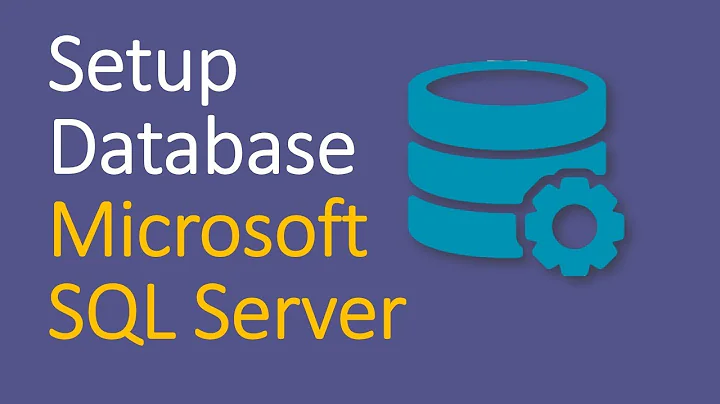SqlAlchemy equivalent of pyodbc connect string using FreeTDS
Solution 1
The example by @Singletoned would not work for me with SQLAlchemy 0.7.2. From the SQLAlchemy docs for connecting to SQL Server:
If you require a connection string that is outside the options presented above, use the odbc_connect keyword to pass in a urlencoded connection string. What gets passed in will be urldecoded and passed directly.
So to make it work I used:
import urllib
quoted = urllib.quote_plus('DRIVER={FreeTDS};Server=my.db.server;Database=mydb;UID=myuser;PWD=mypwd;TDS_Version=8.0;Port=1433;')
sqlalchemy.create_engine('mssql+pyodbc:///?odbc_connect={}'.format(quoted))
This should apply to Sybase as well.
NOTE: In python 3 the urllib module has been split into parts and renamed. Thus, this line in python 2.7:
quoted = urllib.quote_plus
has to be changed to this line in python3:
quoted = urllib.parse.quote_plus
Solution 2
I'm still interested in a way to do this in one line within the sqlalchemy create_engine statement, but I found the following workaround detailed here:
import pyodbc, sqlalchemy
def connect():
pyodbc.connect('DRIVER={FreeTDS};Server=my.db.server;Database=mydb;UID=myuser;PWD=mypwd;TDS_Version=8.0;Port=1433;')
sqlalchemy.create_engine('mssql://', creator=connect)
UPDATE: Addresses a concern I raised in my own comment about not being able to pass arguments to the connect string. The following is a general solution if you need to dynamically connect to different databases at runtime. I only pass the database name as a parameter, but additional parameters could easily be used as needed:
import pyodbc
import os
class Creator:
def __init__(self, db_name='MyDB'):
"""Initialization procedure to receive the database name"""
self.db_name = db_name
def __call__(self):
"""Defines a custom creator to be passed to sqlalchemy.create_engine
http://stackoverflow.com/questions/111234/what-is-a-callable-in-python#111255"""
if os.name == 'posix':
return pyodbc.connect('DRIVER={FreeTDS};'
'Server=my.db.server;'
'Database=%s;'
'UID=myuser;'
'PWD=mypassword;'
'TDS_Version=8.0;'
'Port=1433;' % self.db_name)
elif os.name == 'nt':
# use development environment
return pyodbc.connect('DRIVER={SQL Server};'
'Server=127.0.0.1;'
'Database=%s_Dev;'
'UID=user;'
'PWD=;'
'Trusted_Connection=Yes;'
'Port=1433;' % self.db_name)
def en(db_name):
"""Returns a sql_alchemy engine"""
return sqlalchemy.create_engine('mssql://', creator=Creator(db_name))
Solution 3
This works:
import sqlalchemy
sqlalchemy.create_engine("DRIVER={FreeTDS};Server=my.db.server;Database=mydb;UID=myuser;PWD=mypwd;TDS_Version=8.0;Port=1433;").connect()
In that format, SQLAlchemy just ignores the connection string and passes it straight on to pyodbc.
Update:
Sorry, I forgot that the uri has to be url-encoded, therefore, the following works:
import sqlalchemy
sqlalchemy.create_engine("DRIVER%3D%7BFreeTDS%7D%3BServer%3Dmy.db.server%3BDatabase%3Dmydb%3BUID%3Dmyuser%3BPWD%3Dmypwd%3BTDS_Version%3D8.0%3BPort%3D1433%3B").connect()
Solution 4
Internally "my.db.server:1433" is passed as part of a connection string like SERVER=my.db.server:1433;.
Unfortunately unixODBC/FreeTDS won't accept a port in the SERVER bit. Instead it wants SERVER=my.db.server;PORT=1433;
To use the sqlalchemy syntax for a connection string, you must specify the port as a parameter.
sqlalchemy.create_engine("mssql://myuser:[email protected]:1433/mydb?driver=FreeTDS& odbc_options='TDS_Version=8.0'").connect()
becomes:
sqlalchemy.create_engine("mssql://myuser:[email protected]/mydb?driver=FreeTDS&port=1433& odbc_options='TDS_Version=8.0'").connect()
Related videos on Youtube
mwolfe02
Check out my blog where I post about advanced topics in Microsoft Access: https://nolongerset.com
Updated on July 09, 2022Comments
-
mwolfe02 almost 2 years
The following works:
import pyodbc pyodbc.connect('DRIVER={FreeTDS};Server=my.db.server;Database=mydb;UID=myuser;PWD=mypwd;TDS_Version=8.0;Port=1433;')The following fails:
import sqlalchemy sqlalchemy.create_engine("mssql://myuser:[email protected]:1433/mydb?driver=FreeTDS& odbc_options='TDS_Version=8.0'").connect()The error message for above is:
DBAPIError: (Error) ('08001', '[08001] [unixODBC][FreeTDS][SQL Server]Unable to connect to data source (0) (SQLDriverConnectW)') None None
Can someone please point me in the right direction? Is there a way I can simply tell sqlalchemy to pass a specific connect string through to pyodbc?
Please Note: I want to keep this DSN-less.
-
mwolfe02 over 13 yearsI realize now that this has the limitation of not allowing an easy way to pass things like the database name as a parameter to the connect function. This may be possible in python but I'm not sure how I would do it (lambda expression?).
-
mwolfe02 over 13 yearsPlease re-read my question. The pyodbc.connect code is a working sample. My question is how to translate that pyodbc.connect string to a format sqlalchemy can then pass through correctly to pyodbc.
-
skermajo over 13 yearsYes, this answer was in response to your comment on Dec 20 about not being able to easily pass params to your working connect() example. I probably should have posted in the comments in retrospect, apologies - it's my first time.
-
mwolfe02 over 13 yearsNo worries. I hope the tone of my comment didn't come across as harsh--I didn't intend it to be. I would not want your first experience at SO to be a bad one. The community here is very friendly overall. I hope you'll stick around!
-
mwolfe02 over 13 yearsSee UPDATE above for response to my earlier concern.
-
mwolfe02 about 13 yearsI'm no longer using SQLAlchemy in my project, so I'll take your word for it that this works. And it is certainly a lot simpler than what I was trying to do. I'm not sure why I didn't think to try that when I was troubleshooting originally.
-
sorin almost 10 yearsIt does NOT:
sqlalchemy.exc.ArgumentError: Could not parse rfc1738 URL from string 'DRIVER%3D%7BFreeTDS%7D%3BServer%3Dmy.db.server%3BDatabase%3Dmydb%3BUID%3Dmyuser%3BPWD%3Dmypwd%3BTDS_Version%3D8.0%3BPort%3D1433%3B' -
Singletoned almost 10 yearsYou are right. It appears that at some point in the last 1251 days the format has changed.
-
 Casey over 9 yearsI spent a few hours messing around with iODBC on OSX Mavericks and this was finally the answer I needed to make pyodbc, iODBC and SQLAlchemy all work together.
Casey over 9 yearsI spent a few hours messing around with iODBC on OSX Mavericks and this was finally the answer I needed to make pyodbc, iODBC and SQLAlchemy all work together. -
 MarkNS over 9 yearsOf course, 3 slashes! Why would I never have thought of that earlier!</sarcasm> Thank you @jmagnusson.
MarkNS over 9 yearsOf course, 3 slashes! Why would I never have thought of that earlier!</sarcasm> Thank you @jmagnusson. -
Justin over 8 yearsAwesome! Been having a heck of a time trying to get DB2 & pyodbc w/unixODBC connection pooling working. Using this, with
ibm-db-sa-py3, works sooo much better than the ibm drivers. Thanks =) -
jonathanrocher almost 7 yearsThis solution works great on Python2.7 but doesn't seem to be working for me on Python3 (MySQL). From the error message, it seems like the connection elements names aren't passed through correctly from pyodbc to create_engine.
-
Dnaiel over 6 years@jonathanrocher this worked for me in python3. But I had to change the urlib part of the code to: urllib.parse.quote_plus
-
 hui chen almost 5 yearsThis solution works for Sybase ASE without dns name.
hui chen almost 5 yearsThis solution works for Sybase ASE without dns name.