SQLAlchemy - Getting a list of tables
Solution 1
All of the tables are collected in the tables attribute of the SQLAlchemy MetaData object. To get a list of the names of those tables:
>>> metadata.tables.keys()
['posts', 'comments', 'users']
If you're using the declarative extension, then you probably aren't managing the metadata yourself. Fortunately, the metadata is still present on the baseclass,
>>> Base = sqlalchemy.ext.declarative.declarative_base()
>>> Base.metadata
MetaData(None)
If you are trying to figure out what tables are present in your database, even among the ones you haven't even told SQLAlchemy about yet, then you can use table reflection. SQLAlchemy will then inspect the database and update the metadata with all of the missing tables.
>>> metadata.reflect(engine)
For Postgres, if you have multiple schemas, you'll need to loop thru all the schemas in the engine:
from sqlalchemy import inspect
inspector = inspect(engine)
schemas = inspector.get_schema_names()
for schema in schemas:
print("schema: %s" % schema)
for table_name in inspector.get_table_names(schema=schema):
for column in inspector.get_columns(table_name, schema=schema):
print("Column: %s" % column)
Solution 2
There is a method in engine object to fetch the list of tables name. engine.table_names()
Solution 3
from sqlalchemy import create_engine
engine = create_engine('postgresql://use:pass@localhost/DBname')
print (engine.table_names())
Solution 4
- To get a list of all existing tables in DB:
As of SQLAlchemy 1.4: https://docs.sqlalchemy.org/en/14/core/reflection.html#fine-grained-reflection-with-inspector
from sqlalchemy import create_engine
from sqlalchemy import inspect
engine = create_engine('...')
insp = inspect(engine)
print(insp.get_table_names())
Older methods (engine.table_names()) yield:
SADeprecationWarning: The from_engine() method on Inspector is deprecated and will be removed in a future release. Please use the sqlalchemy.inspect() function on an Engine or Connection in order to acquire an Inspector. (deprecated since: 1.4)
- To get a list of declared tables, use accepted answer:
metadata.tables.keys()
Solution 5
Within the python interpreter use db.engine.table_names()
$ python
>>> from myapp import db
>>> db.engine.table_names()
sidewinder
Updated on July 17, 2022Comments
-
sidewinder almost 2 years
I couldn't find any information about this in the documentation, but how can I get a list of tables created in SQLAlchemy?
I used the class method to create the tables.
-
JavaNoScript about 11 yearsDeprecated since version 0.8: Please use the sqlalchemy.schema.MetaData.reflect() method. And notice, use
engine = sqlalchemy.create_engine('mysql://user:password@host/db_name')rather than"mysql://user:password@host"andengine.execute("use db_name"). -
SingleNegationElimination about 10 years@XuJiawan: I'm not sure which thing is deprecated here, I'm not sure which method im suggesting if it's not
sqlalchemy.MetaData.reflect()? -
JavaNoScript about 10 years@IfLoop: I found it from the sqlalchemy document.
-
SingleNegationElimination about 10 years@XuJiawan: The link suggests that the
reflectargument toMetaData.__init__, a boolean flag, is deprecated in favor of usingMetaData.reflect(), exactly as I have shown in my answer. -
JavaNoScript almost 10 years@IfLoop: Very sorry about my poor English. Your answer is exactly right and I've upped it. I added that comment just to let people notice that if they use version<0.8, they may not use
MetaData.reflect()method in this way. And also comment it for someone else who may have the same problem caused by the engine declaration. -
Edward Betts about 7 yearsThis is not cross-platform. It will only work with mysql, it will not work with other database engines.
-
jmunsch about 7 years@EdwardBetts you are right, what db engine were you wondering about?
-
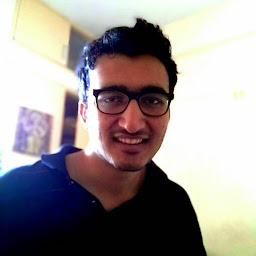 Darshan Chaudhary almost 7 yearsi get
Darshan Chaudhary almost 7 yearsi getTraceback (most recent call last): File "dedup_jobs.py", line 31, in <module> print(engine.table_names()) File "/Users/darshanchoudhary/.virtualenvs/services/lib/python3.6/site-packages/sqlalchemy/engine/base.py", line 2128, in table_names return self.dialect.get_table_names(conn, schema) value = value.replace(self.escape_quote, self.escape_to_quote) AttributeError: 'NoneType' object has no attribute 'replace'(stack truncated) -
Austin Mackillop over 5 yearsThis is the correct answer that works as of November 2018.
-
 grofte over 5 yearsIf it doesn't work then it's most likely because the engine can't connect correctly (so a problem in line 2) but you won't get the error message until you run
grofte over 5 yearsIf it doesn't work then it's most likely because the engine can't connect correctly (so a problem in line 2) but you won't get the error message until you runengine.table_names() -
 Umar.H almost 5 yearsUse this answer people.
Umar.H almost 5 yearsUse this answer people. -
 o elhajoui over 4 yearsOP asked for postgres not sql
o elhajoui over 4 yearsOP asked for postgres not sql -
 Kay about 4 yearsthis! without the
Kay about 4 yearsthis! without thereflect,metadata.sorted_tableswon't work -
 colidyre about 4 yearsThis works also with Flask-SQLAlchemy, since there is direct access to the engine via e.g.
colidyre about 4 yearsThis works also with Flask-SQLAlchemy, since there is direct access to the engine via e.g.DB.engine.table_names()or whatever the name of the database variable is. -
James Mishra about 3 yearsNote: This does not work for SQLAlchemy 2.0
-
 Erik over 2 yearsthis is deprecated and you now must use ``` from sqlalchemy import create_engine engine = create_engine(self.__connection_string) insp = inspect(engine) return insp.get_table_names() ```
Erik over 2 yearsthis is deprecated and you now must use ``` from sqlalchemy import create_engine engine = create_engine(self.__connection_string) insp = inspect(engine) return insp.get_table_names() ``` -
 Erik over 2 yearsthis is deprecated and you must use ``` from sqlalchemy import create_engine engine = create_engine(self.__connection_string) insp = inspect(engine) return insp.get_table_names() ```
Erik over 2 yearsthis is deprecated and you must use ``` from sqlalchemy import create_engine engine = create_engine(self.__connection_string) insp = inspect(engine) return insp.get_table_names() ``` -
 Erik over 2 yearsas James say, you must switch to Inspector, as per docs ``` from sqlalchemy import create_engine engine = create_engine(self.__connection_string) insp = inspect(engine) return insp.get_table_names() ```
Erik over 2 yearsas James say, you must switch to Inspector, as per docs ``` from sqlalchemy import create_engine engine = create_engine(self.__connection_string) insp = inspect(engine) return insp.get_table_names() ``` -
 x__x over 2 yearsMake sure to execute
x__x over 2 yearsMake sure to executemetadata.reflect(bind=engine)before this. -
Ramiro about 2 yearsIn the case of using sqlite follow the instructions: from sqlalchemy import create_engine from sqlalchemy import inspect engine = create_engine('sqlite:///your_path_name/data_base_name.db') insp = inspect(engine) tables = insp.get_table_names() print(tables)