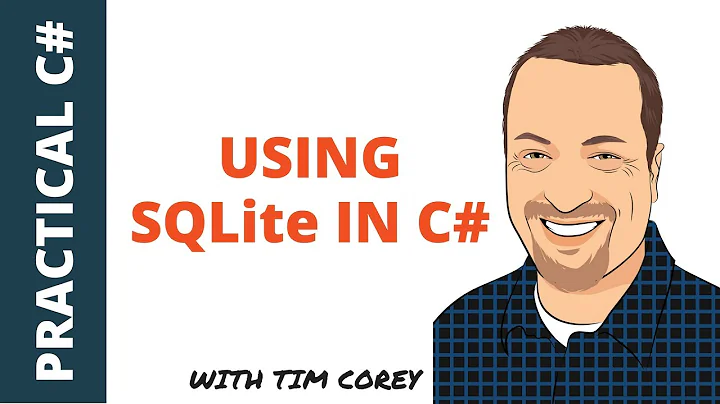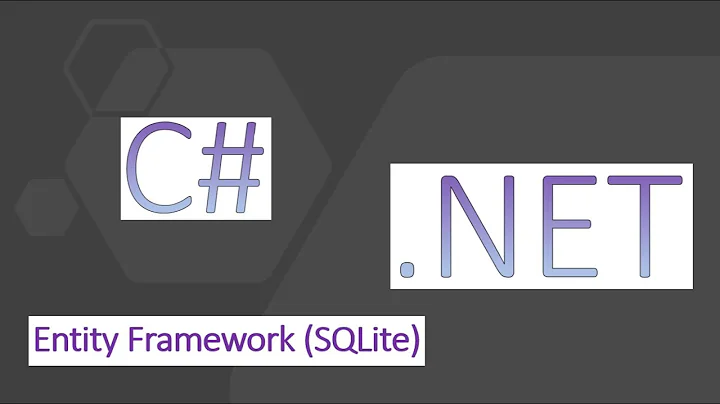SQLite with Visual Studio 2012 and .NET 4.5?
Solution 1
There is now an official installer out on this page here:
http://system.data.sqlite.org/index.html/doc/trunk/www/downloads.wiki
It will install the design-time components into VS2012, as well as the official System.Data.Sqlite binaries.
There are many downloads on that page, the one you need is about half way down and you can get there by searching for this:
sqlite-netFx45-setup-bundle-x86-2012-1.0.84.0.exe
here is a direct link: http://system.data.sqlite.org/downloads/1.0.84.0/sqlite-netFx45-setup-bundle-x86-2012-1.0.84.0.exe
PS: It is important to note that the design time components are not supported for VS Express due to licensing restrictions. (thanks Konrad)
Solution 2
I found another way to use sqlite with VS 2012, use dotConnect for SQLite, the standard free edition will work. http://www.devart.com/dotconnect/sqlite/download.html
Solution 3
For what it's worth, I have a patched designer installer executable that can install the wizard in VS2012 RC. You can download it here. You need to already have SQLLite installed, it needs to be version 1.0.66 (a slightly older version of the library), and it should go into the same directory that the original designer installer is at.
Assuming you used the default installation path, the executable should go into C:\Program Files\SQLite.NET\bin\Designer (for x86) or C:\Program Files (x86)\SQLite.NET\bin\Designer (for x64).
If the edition is checked in the listbox it has already (automatically) installed it in that version. If I had other visual studio versions on that machine, it would show them as well (2008 and later). The install is just a few registry entries and updating the machine.config file.
Solution 4
To install design time components for visual studio 2012, you need to install this binary package:
sqlite-netFx45-setup-bundle-x86-2012-1.0.84.0.exe
The x64 version below it doesn't install the design time components. To access the design time components, go to (In vs 2012) View > Server Explorer, then right click, add new connection and then you will see add a sqlite database.
I am a beginner and getting this right ruined my night :(
Related videos on Youtube
Andreas Zita
Updated on October 30, 2020Comments
-
Andreas Zita over 3 years
Is SQLite working with VS 2012 and .NET 4.5?
I installed it (System.Data.SQLite.x64) with NuGet and also installed a ado.net provider separately from this site (could only find one for .net 4.0), but it isn't showing up in the list of add-options in server explorer.
-
Hassan Syed over 11 yearssqlite.1065341.n5.nabble.com/… this might be of interest. I can't fathom why they don't put nightly builds on the download page. Looks like we have to build the installer ourselves.
-
 andriy about 11 yearsPlease consider changing your accepted answer, as the answer from 10 Jul 2012 is now out-of-date.
andriy about 11 yearsPlease consider changing your accepted answer, as the answer from 10 Jul 2012 is now out-of-date.
-
-
Andrew Gee almost 12 yearsI tried this, but it still doesn't appear in VS 2012 add connection list. The "bin\Designer" path doesn't exist for the latest .NET 4.0 version at system.data.sqlite.org/index.html/doc/trunk/www/downloads.wiki and "Visual Studio 2011" appears in the SQLite Designer Installation instead of 2012 (I'm running VS 2012 RC)
-
Christopher Currens almost 12 years@AndrewGee - I see that. I just checked the version I am running, and I am not using the latest, unfortunately. I'm using 1.0.66, which I think is quite old, so this patch will only work for that version. I suppose that makes it a bit less useful for many people.
-
Mike over 11 yearsSo when you say you can use it, you mean you can use sqlite not that you can manage database objects correct? I've got this all working but but I cannot see or modify my data once it is created. Do you have a work around for this?
-
bricelam over 11 years@Mike, correct. I don't know a whole lot about database plugins, but I'm sure there are some registry keys you can manually copy from HKEY_LOCAL_MACHINE\SOFTWARE\Microsoft\VisualStudio\10.0 to 11.0 to get things working in VS 2012. I'd take a look at the setup's source if it's available. Proceed at your own risk. :)
-
Lee Richardson about 11 yearsMore specifically pick up sqlite-netFx45-setup-bundle-x86-2012-1.0.84.0.exe or search for the words Visual Studio 2012 since there are 56 (!!) possible downloads on that page and only one of them works with VS2012.
-
 caesay about 11 years@LeeRichardson: Thanks for pointing out that it may be hard to find the correct one without searching or reading through them all.
caesay about 11 years@LeeRichardson: Thanks for pointing out that it may be hard to find the correct one without searching or reading through them all. -
 Josh McKearin about 11 yearsThank you so much for this answer. I have installed the above (x64) and was never prompted to install design-time components into my VS2012. SQLite was also not added as a data source. Is this a known issue? Apparently, after searching the downloads page for "Visual Studio 2012", it seems only the 32-bit version installs design time. Future reference for anyone that has the same issue.
Josh McKearin about 11 yearsThank you so much for this answer. I have installed the above (x64) and was never prompted to install design-time components into my VS2012. SQLite was also not added as a data source. Is this a known issue? Apparently, after searching the downloads page for "Visual Studio 2012", it seems only the 32-bit version installs design time. Future reference for anyone that has the same issue. -
 Josh McKearin about 11 yearsFor anyone coming across this in the future, see @caesay's answer towards the bottom. VS2012 Design Time is now supported.
Josh McKearin about 11 yearsFor anyone coming across this in the future, see @caesay's answer towards the bottom. VS2012 Design Time is now supported. -
 andriy about 11 yearsThanks for this answer. As noted above, installing x64 (logical if you're on a 64-bit system) does not install the VS 2012 design components. I nearly pulled my hair out trying to figure this out. The downloads page has bold text saying "This setup package is capable of installing the design-time components for Visual Studio 2012" next to the right download. If you don't see that text, you're downloading the wrong one.
andriy about 11 yearsThanks for this answer. As noted above, installing x64 (logical if you're on a 64-bit system) does not install the VS 2012 design components. I nearly pulled my hair out trying to figure this out. The downloads page has bold text saying "This setup package is capable of installing the design-time components for Visual Studio 2012" next to the right download. If you don't see that text, you're downloading the wrong one. -
 stirredo about 11 yearsThe reason I posted this answer was because it was never mentioned that the x64 won't install the design time components. I see now that there is a comment under your answer that mentions that. I should have just made it a comment though.
stirredo about 11 yearsThe reason I posted this answer was because it was never mentioned that the x64 won't install the design time components. I see now that there is a comment under your answer that mentions that. I should have just made it a comment though. -
 caesay almost 11 yearsThat package is made specifically for WinRT/Metro development. It is not useful if you are on a pre-windows 8 OS.
caesay almost 11 yearsThat package is made specifically for WinRT/Metro development. It is not useful if you are on a pre-windows 8 OS. -
 caesay almost 11 yearsThis did not work for me. although the controls appeared in visual studio it kept throwing errors.
caesay almost 11 yearsThis did not work for me. although the controls appeared in visual studio it kept throwing errors. -
Konrad almost 11 years@caesay Due to Visual Studio licensing restrictions, the Express Editions can no longer be supported. (from the readme)
-
shashwat over 10 yearsThanks @Kyralessa - You just saved me from downloading x64 version. All I was just looking for design components.
-
Zuzu JH over 10 yearswhat about VS 2013? I have the same problem. Can't find SQLite data provider