Squid Proxy Server self compiled installation - ssl_crtd helpers are crashing
Checking the /var/log/squid/cache.log file revealed that ssl_crtd was crashing because the SSL_db was not initializing properly. The process to fix this is:
- Remove
ssl_dbfolder, location shown in log file - Run
/lib/squid/ssl_crtd -c -s - Reboot the server
- Start service
Related videos on Youtube
maxhap
Updated on September 18, 2022Comments
-
maxhap almost 2 years
I am trying to setup Squid-Proxy Server 3.5.26 from squid-cache.org with SSL-Dump configuration. Using the standard apt-get approach to installing Squid-Proxy did not include OpenSSL modules that are needed. I'm following this guide: SSL Dump Guide.
To compile Squid with the OpenSSL modules, I referred to the documentation and managed to get Squid compiled and installed. In order to compile/install Squid, I also included the Debian/Ubuntu additions near the bottom of the guide set the correct file locations.
Following the install I completed the Init Script section, downloading the init file from the provided link to
/etc/init.d/squid. Then set the permissions of the file to 755 and assigned ownership to root (this matched the other files ininit.d).If I use the default squid configuration file
/etc/squid/squid.confwithhttp_port 3128the service starts fine. However, when I update this to the following:http_port 3128 ssl-bump \ cert=/etc/squid/ssl_cert/myCA.pem \ generate-host-certificates=on dynamic_cert_mem_cache_size=4MB # For squid 3.5.x sslcrtd_program /usr/local/squid/libexec/ssl_crtd -s /var/lib/ssl_db -M 4MB acl step1 at_step SslBump1 ssl_bump peek step1 ssl_bump bump allThe squid service will no longer start and
/var/log/syslogcontains the following errorsquid[2062] Squid Parent: (squid-1) Process 2128 started squid(squid-1) The ssl_crtd helpers are crashing to rapidly, need help! squid[2062] Squid Parent: (squid-1) Process 2128 exited with status 1 squid[2062] Squid Parent (squid-1) process 2128 will not be restarted due to repeated, frequent failures.Any suggestions on how I can get ssl-dump working would be appreciated :)
Update
Found a little more detail about the crash in the
cache.logfile. I noticed that thessl_dbhas not been initialised. But running the suggested command (but with Ubuntu relevant path)/lib/squid/ssl_crtd -c -2returnsCan not create directory.2017/07/11 14:38:20 kid1| Set Current Directory to /var/cache/squid 2017/07/11 14:38:20 kid1| Starting Squid Cache version 3.5.26 for x86_64-pc- linux-gnu... 2017/07/11 14:38:20 kid1| Service Name: squid 2017/07/11 14:38:20 kid1| Process ID 2128 2017/07/11 14:38:20 kid1| Process Roles: worker 2017/07/11 14:38:20 kid1| With 65535 file descriptors available 2017/07/11 14:38:20 kid1| Initializing IP Cache... 2017/07/11 14:38:20 kid1| DNS Socket created at [::], FD 6 2017/07/11 14:38:20 kid1| DNS Socket created at 0.0.0.0, FD 7 2017/07/11 14:38:20 kid1| Adding nameserver 192.168.1.254 from /etc/resolv.conf 2017/07/11 14:38:20 kid1| Adding nameserver 8.8.8.8 from /etc/resolv.conf 2017/07/11 14:38:20 kid1| helperOpenServers: Starting 5/32 'ssl_crtd' processes (ssl_crtd): Uninitialized SSL certificate database directory: /var/lib/ssl_db. To initialize, run "ssl_crtd -c -s /var/lib/ssl_db". (ssl_crtd): Uninitialized SSL certificate database directory: /var/lib/ssl_db. To initialize, run "ssl_crtd -c -s /var/lib/ssl_db". 2017/07/11 14:38:20 kid1| Logfile: opening log daemon:/var/log/squid/access.log 2017/07/11 14:38:20 kid1| Logfile Daemon: opening log /var/log/squid/access.log (ssl_crtd): Uninitialized SSL certificate database directory: /var/lib/ssl_db. To initialize, run "ssl_crtd -c -s /var/lib/ssl_db". (ssl_crtd): Uninitialized SSL certificate database directory: /var/lib/ssl_db. To initialize, run "ssl_crtd -c -s /var/lib/ssl_db". (ssl_crtd): Uninitialized SSL certificate database directory: /var/lib/ssl_db. To initialize, run "ssl_crtd -c -s /var/lib/ssl_db". 2017/07/11 14:38:20 kid1| Unlinkd pipe opened on FD 25 2017/07/11 14:38:20 kid1| Store logging disabled 2017/07/11 14:38:20 kid1| Swap maxSize 102400 + 262144 KB, estimated 28041 objects 2017/07/11 14:38:20 kid1| Target number of buckets: 1402 2017/07/11 14:38:20 kid1| Using 8192 Store buckets 2017/07/11 14:38:20 kid1| Max Mem size: 262144 KB 2017/07/11 14:38:20 kid1| Max Swap size: 102400 KB 2017/07/11 14:38:20 kid1| Rebuilding storage in /var/cache/squid (clean log) 2017/07/11 14:38:20 kid1| Using Least Load store dir selection 2017/07/11 14:38:20 kid1| Set Current Directory to /var/cache/squid 2017/07/11 14:38:20 kid1| Finished loading MIME types and icons. 2017/07/11 14:38:20 kid1| HTCP Disabled. 2017/07/11 14:38:20 kid1| Squid plugin modules loaded: 0 2017/07/11 14:38:20 kid1| Adaptation support is off. 2017/07/11 14:38:20 kid1| Accepting SSL bumped HTTP Socket connections at local=[::]:3128 remote=[::] FD 28 flags=9 2017/07/11 14:38:20 kid1| Done reading /var/cache/squid swaplog (0 entries) 2017/07/11 14:38:20 kid1| Store rebuilding is 0.00% complete 2017/07/11 14:38:20 kid1| Finished rebuilding storage from disk. 2017/07/11 14:38:20 kid1| 0 Entries scanned 2017/07/11 14:38:20 kid1| 0 Invalid entries. 2017/07/11 14:38:20 kid1| 0 With invalid flags. 2017/07/11 14:38:20 kid1| 0 Objects loaded. 2017/07/11 14:38:20 kid1| 0 Objects expired. 2017/07/11 14:38:20 kid1| 0 Objects cancelled. 2017/07/11 14:38:20 kid1| 0 Duplicate URLs purged. 2017/07/11 14:38:20 kid1| 0 Swapfile clashes avoided. 2017/07/11 14:38:20 kid1| Took 0.01 seconds ( 0.00 objects/sec). 2017/07/11 14:38:20 kid1| Beginning Validation Procedure 2017/07/11 14:38:20 kid1| Completed Validation Procedure 2017/07/11 14:38:20 kid1| Validated 0 Entries 2017/07/11 14:38:20 kid1| store_swap_size = 0.00 KB 2017/07/11 14:38:20 kid1| WARNING: ssl_crtd #Hlpr1 exited 2017/07/11 14:38:20 kid1| Too few ssl_crtd processes are running (need 1/32) 2017/07/11 14:38:20 kid1| Closing HTTP port [::]:3128 2017/07/11 14:38:20 kid1| storeDirWriteCleanLogs: Starting... 2017/07/11 14:38:20 kid1| Finished. Wrote 0 entries. 2017/07/11 14:38:20 kid1| Took 0.00 seconds ( 0.00 entries/sec). FATAL: The ssl_crtd helpers are crashing too rapidly, need help! Squid Cache (Version 3.5.26): Terminated abnormally. CPU Usage: 0.044 seconds = 0.028 user + 0.016 sys Maximum Resident Size: 98768 KB Page faults with physical i/o: 0 2017/07/12 10:32:53| Set Current Directory to /var/cache/squidUpdate 2
Removing the folder
/var/lib/ssl_dbthen rerunning/lib/squid/ssl_crtd -c -2succeeded. The cache log is then clean of errors but the service still does not start :(.Update 3
After a reboot, the service starts fine. I will post this as the answer.
-
 Panther almost 7 yearsWe need a lot more information to help debug this =) See serverfault.com/questions/785034/…
Panther almost 7 yearsWe need a lot more information to help debug this =) See serverfault.com/questions/785034/… -
maxhap almost 7 yearsThanks for the quick response bodhi.zazen. What information would you like? I have already come across the post you liked but the question/issue it relates to is not the same, I'm not even up to setting the proxy on a client machine haha. I have found some related entries in the cache.log. I will update my question with them.
-
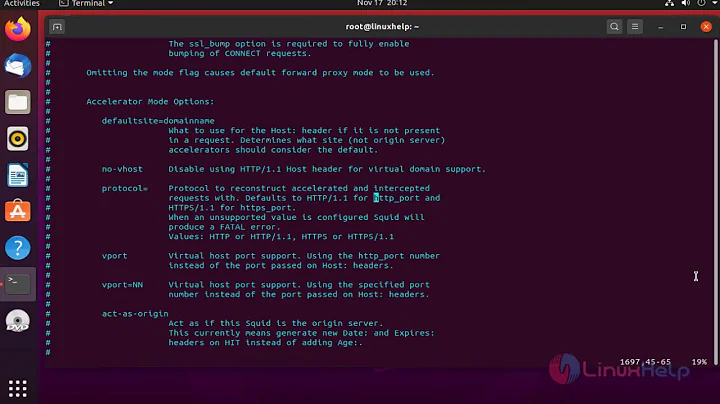

![Cách tạo proxy server với VPS Linux bằng Squid cực đơn giản 😍 [cập nhật 2021]](https://i.ytimg.com/vi/yWILxa45eoc/hq720.jpg?sqp=-oaymwEcCNAFEJQDSFXyq4qpAw4IARUAAIhCGAFwAcABBg==&rs=AOn4CLCW8pR6_dlR28DHDGnnsgOzaNIXXQ)

