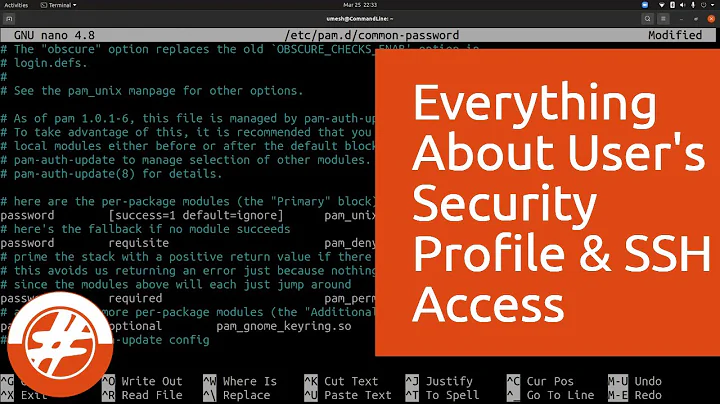ssh and home directory permissions
Solution 1
I guess the reason is that if your home directory is writable by someone else, then a malicious user can create ~/.ssh, add desired keys and then change permissions on it to 700.
Even if you already have a ~/.ssh, it can simply be renamed to something else and a new one created.
However, on modern systems such trick is usually not possible due to chown working only for super-user, this has not always been the case:
In earlier versions of UNIX, all users could run the chown command to change the ownership of a file that they owned to that of any other user on the system. (http://www.diablotin.com/librairie/networking/puis/ch05_07.htm)
Whether chmod behaves one way or another depends on libc compilation options, and for the sake of security OpenSSH server is slightly paranoid.
Solution 2
Okay to fix this you could either go the insecure route and set StrictModes no in your /etc/ssh/sshd_config as was already mentioned or you could go the complicated way and store the ssh-keys for all users in a directory accessible to root only. Here a the steps for the latter:
-
Create a directory to hold the new keys. Here we'll use
/usr/share/sshkeys, wich might not be the best place but the best I can think of out of my head.sudo mkdir /usr/share/sshkeys -
Edit
/etc/ssh/sshd_configto include the lineAuthorizedKeysFile /usr/share/sshkeys/%u -
Copy the old authorized key file from your user (here called "exampleuser") to the new directory
mv /home/exampleuser/.ssh/authorized_keys /usr/share/sshkeys/exampleuser -
(Optional but recommended since exampleuser will expect to be able to add keys the usual way) Link the new keyfile to the location of the old and give the user access to the new key file
sudo chown exampleuser /usr/share/sshkeys/exampleuser sudo chmod 600 /usr/share/sshkeys/exampleuser ln -s /usr/share/sshkeys/exampleuser /home/exampleuser/.ssh/authorized_keys -
Restart the ssh daemon
sudo service sshd restart
Related videos on Youtube
Blacklight Shining
Updated on September 18, 2022Comments
-
Blacklight Shining over 1 year
sshdwill refuse to accept public key authentication if the user's home directory is group-accessible, even if~/.sshis set to 700? If the permissions on~/.sshare acceptable, why do the permissions on~matter? -
Blacklight Shining over 11 yearsThey wouldn't be able to
chownit to you, though, not without root access…and if they have root access, they can get into~/.sshanyway. -
aland over 11 years@BlacklightShining updated the answer
-
Blacklight Shining over 11 yearsThanks, that makes more sense now. Is there any way, then, to make
sshnot do this strict checking? And, since directories you make have your usergroup by default (which only you belong to), isn't 700 as safe as 770? -
aland over 11 years@BlacklightShining You can use
StrictModes noinsshd_config, but it will disable all permission checks. You can also change the location of yourauthorized_keysfile withAuthorizedKeysFileoption to be outside your$HOME. There is no way. to my knowledge, to disable only one of permission checks unless you modify ssh-server's source code. -
Blacklight Shining about 11 yearsPerfect. Now we just need a way to have this be set up automatically with
dpkg-reconfigure openssh-server. -
Blacklight Shining about 11 yearsWait, what about the other files in
~/.ssh? Won'tsshcomplain about them being insecure? An attacker wouldn't be able to read them, but they could move~/.sshaside and make a new one with whateverknown_hoststhey like… -
con-f-use about 11 yearsNope, the location of the keyfile was changed in
/etc/ssh/sshd_config. That means ssh will check the permissions of the new file which are not group readable. All an attacker can do is change a file now rendered irrelevant to ssh. The link is just so the user knows where his new file is. -
con-f-use about 11 yearsAlso I corrected the mixup of files in step 4. I don't know whether ssh checks the permissions on the other files in
~/.ssh. For me it didn't. If it does for you, relocate the other files in the same manner. The file holding the authorized_keys is however by far the most important to security.