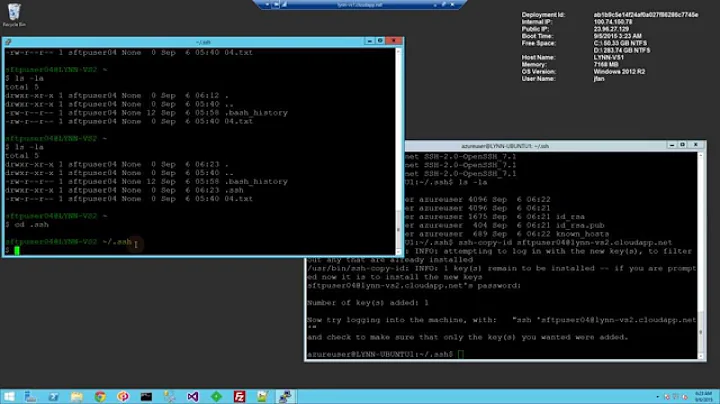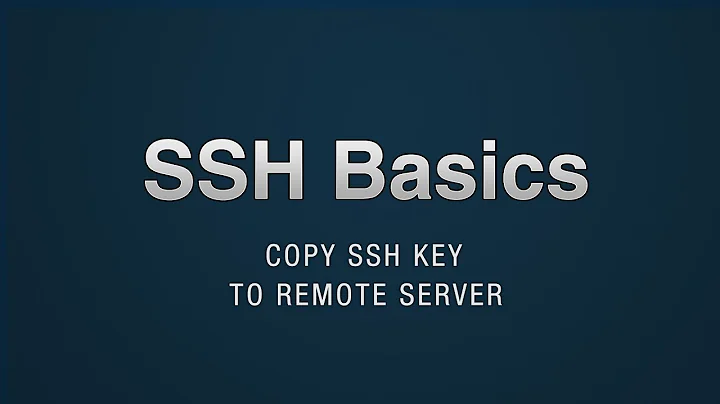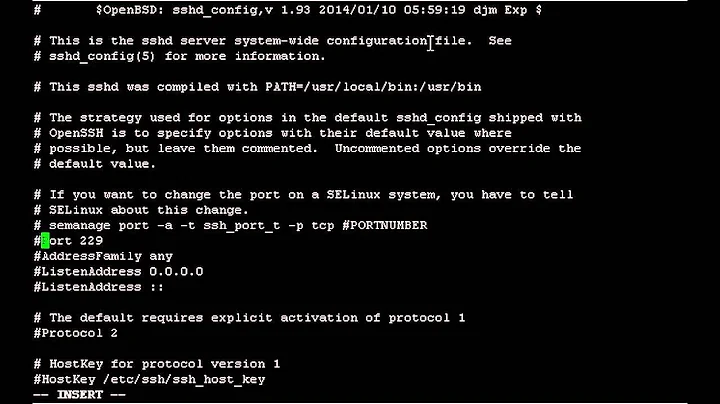ssh-copy-id different port
5,403
$ ssh-copy-id
Usage: /usr/bin/ssh-copy-id [-h|-?|-n] [-i [identity_file]] [-p port] [[-o <ssh -o options>] ...] [user@]hostname
So in your case simply use:
$ ssh-copy-id -i ~/.ssh/id_rsa.pub -p 22001 [email protected]
Because of your usage of quotes, the -p 22001 part became part of the hostname which explains the error you got.
Related videos on Youtube
Author by
Admin
Updated on September 18, 2022Comments
-
 Admin over 1 year
Admin over 1 yeari am trying execute ssh-copy-id in one port different than 22 (default). I researched and found the command below
$ssh-copy-id -i ~/.ssh/id_rsa.pub "[email protected] -p 22001"but, when execute the command, i got this error:
/usr/bin/ssh-copy-id: ERROR: ssh: connect to host 192.168.0.1 -p 22001 port 22: Connection refuseIt seems that command dont understand the port.
-
Арсений Черенков about 9 yearsquote (") are not needed. what you write is : I need to copy key to a host name "[email protected] p 22001" with same user ans standard port.
-