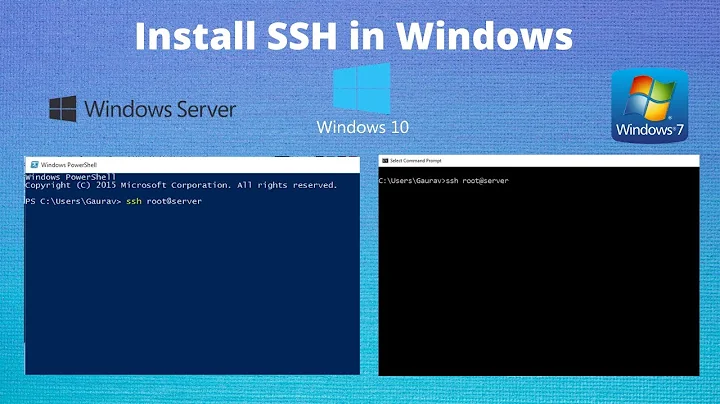SSH - dpkg: command not found?
12,067
The error is that your shell cannot find sudo.
-bash: sudo: command not found
Almost certainly, sudo needs to be installed. Login as root and run:
# apt-get install sudo
Related videos on Youtube
Author by
Lisandro Vaccaro
Updated on September 18, 2022Comments
-
Lisandro Vaccaro almost 2 years
I'm running Ubuntu and trying to install Ajax Push Engine:
This is everything I do since opening the terminal to getting the error:
lisandrov@lisandrov-Satellite-L655:~/Desktop$ ssh [email protected] Password: Last login: Fri Sep 9 22:03:07 2011 from 190.220.54.6 -bash-3.2$ ls ape.deb backup data html scc tmp -bash-3.2$ sudo dpkg -i ape.deb -bash: sudo: command not foundI don't think I'm doing anything wrong, but I just started learning to use the terminal 10 minutes ago so I have no idea why I'm getting this error. Also dpkg works perfectly outside SSH.
What could be the cause for this error?
-
Tom almost 13 yearsAre you running Debian/Ubuntu?
-
Lisandro Vaccaro almost 13 yearsyes i'm running Ubuntu
-
Noufal Ibrahim almost 13 yearsCheck if
/usr/bin/dpkgexists and if yourPATHvariable is set properly. Unless you've seriously mucked around with your system, I don't think you're running a Debian based distro. -
Lisandro Vaccaro almost 13 yearsI'm running Ubuntu. At least I know I'm not doing anything wrong, I'll try from Debian tomorrow.
/user/bin/dpkgexists and it gives me the info about the command. I don't know how to check myPATHvariable. I can use DPKG on my PC just can't run it on my server for some reason. The server is running Linux also -
Lisandro Vaccaro almost 13 yearswait I echoed $path and it gave me:
/usr/kerberos/bin:/usr/local/bin:/bin:/usr/binis that ok or not? How do I fix it? -
 Kusalananda almost 13 yearsLog in as root and install
Kusalananda almost 13 yearsLog in as root and installsudofirst. It seems as if it's missing. -
 Kusalananda almost 13 years... or figure out where
Kusalananda almost 13 years... or figure out wheresudois installed and add it to your path. -
Lisandro Vaccaro almost 13 yearsBut
sudodoes work if I'm not connected to my server. Does that make sense? Once connected to the server, no commands work. (And they used to work) -
Lisandro Vaccaro almost 13 yearsAlso they used to work. I uploaded and moved
ape.debwith the terminal. After moving it suddenly all commands stopped working. -
 Kusalananda almost 13 years@lisandro, you are aware that the computer that you ssh from and the chusmix server are separate machines, right? And that the setup on one might very well be different from the other. The chusmix server might, for example (if it's not your server), not have
Kusalananda almost 13 years@lisandro, you are aware that the computer that you ssh from and the chusmix server are separate machines, right? And that the setup on one might very well be different from the other. The chusmix server might, for example (if it's not your server), not havesudoinstalled and might even not be a Ubuntu machine as far as I know. I suggest that you read up on how to use a Unix system from the command line, for example from the Ubuntu documentation UsingTheTerminal and AptGetHowto.
-