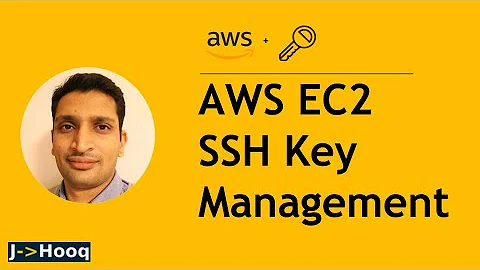ssh into EC2 instance asks for password despite using a pem file
Solution 1
I just found the solution by myself:
I hadn't yet generated an ssh public key (no id_rsa, id_rsa.pub in ~/.ssh/) so I generated one:
ssh-keygen -t rsa -C "[email protected]"
Edit:
If it were the wrong username, the debug print would've looked like in this question.
Solution 2
What kind of AMI / Linux distro are you using?
Maybe logging in as root is not allowed. E. g. for an Amazon Linux AMI you will have to log in as ec2-user (not sure about the dash) and for Ubuntu AMIs it would be the ubuntu user.
Related videos on Youtube
wullxz
I'm a Computer enthusiast with many interests. My main interests right now are perl and linux.
Updated on September 18, 2022Comments
-
wullxz over 1 year
I downloaded the pem file on my Windows machine and I am able to connect to my instance with the puttygen generated ppk file (which has a public and a private key in it). I copied the pem file over onto a linux box and tried
ssh -i pemfile.pem [email protected] -vbut ssh is asking me for a password. The debug output (-v) is as follows:debug1: Authentications that can continue: publickey,password debug1: Next authentication method: publickey debug1: Trying private key: /home/w/jpgate.pem debug1: read PEM private key done: type RSA debug1: Authentications that can continue: publickey,password debug1: Next authentication method: password [email protected]'s password:So I suppose I need a public key, right? How do I get the public key on linux? Why does every tutorial tell that I only need to
ssh -i key.pem [email protected]? -
wullxz over 11 yearsthe login user is root. I do the login from Windows with root. It's one of alestics AMIs with the user-data-script feature. I think, the problem is, that the pem file only contains a private key and the ppk contains both, a public and a private key. Login via password doesn't work either
-
 Danny Schoemann almost 7 yearsYep -
Danny Schoemann almost 7 yearsYep -sudo ssh -i .....also works