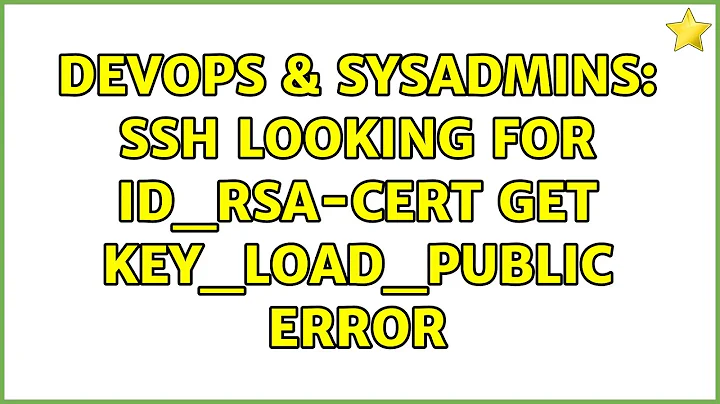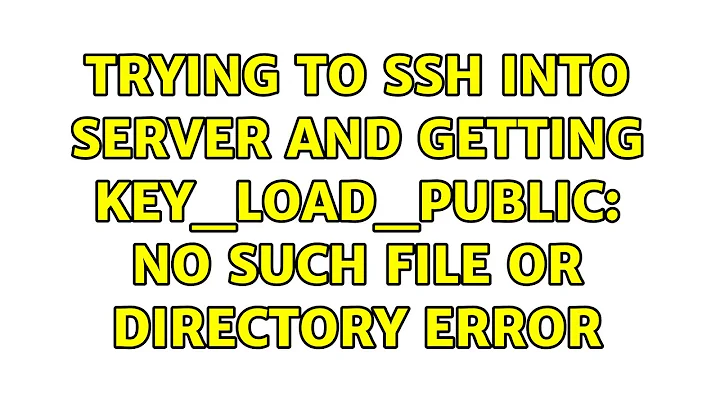SSH looking for id_rsa-cert get key_load_public error
I'm in doubt about how to generate the id_rsa-cert file.
You don't need it and certainly not for github access. The client is looking for a file named that way, but it does not mean that it is needed for normal SSH key authentication. For that, normal RSA key as you provided is enough.
Related videos on Youtube
Admin
Updated on September 18, 2022Comments
-
 Admin over 1 year
Admin over 1 year1) My
~/.sshfolder has the permission:drwx------. 2 user user 4.0K Aug 19 15:39 .ssh2) I run
ssh-keygen -t rsaand get the defaults files id_rsa and id_rsa.pub.3) I copy/paste my
id_rsa.pubkey to GitHub SSH Keys4) When trying to connect via
ssh -i id_rsa -vT [email protected]I get the following:OpenSSH_7.5p1, OpenSSL 1.1.0f-fips 25 May 2017 debug1: Reading configuration data /etc/ssh/ssh_config debug1: Reading configuration data /etc/ssh/ssh_config.d/05-redhat.conf debug1: Reading configuration data /etc/crypto-policies/back-ends/openssh.config debug1: /etc/ssh/ssh_config.d/05-redhat.conf line 8: Applying options for * debug1: Connecting to github.com [192.30.253.113] port 22. debug1: Connection established. debug1: identity file id_rsa type 1 debug1: key_load_public: No such file or directory debug1: identity file id_rsa-cert type -1 debug1: Enabling compatibility mode for protocol 2.0 debug1: Local version string SSH-2.0-OpenSSH_7.5I'm in doubt about how to generate the
id_rsa-certfile.I tried
openssl rsa -in ~/.ssh/id_rsa -outform pem > id_rsa-certand
openssl req -x509 -key ~/.ssh/id_rsa -nodes -days 9999 -newkey rsa:2048 -out id_rsa-certAnd it didn't work. Any tips?