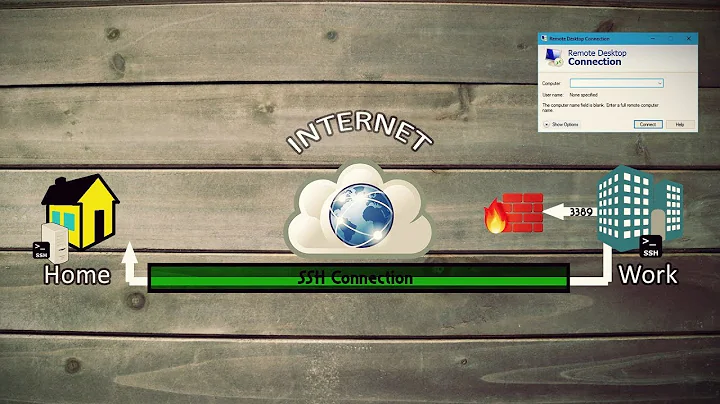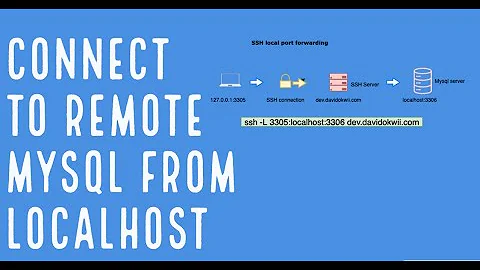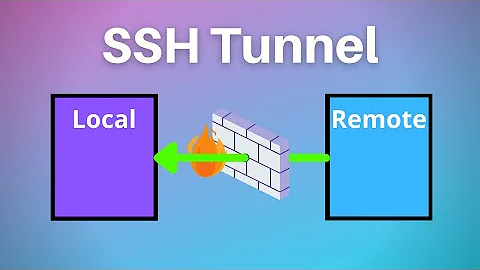SSH tunnel: local => gateway => MySQL server
Solution 1
With the command:
$ ssh -f user@gateway -L 3307:1.2.3.4:3306 -N
This states that all connections to client localhost 3307 will be forwarded via the SSH tunnel to gateway and then connected to host 1.2.3.4 to port 3306.
edit: If the SSH is on port 24222 then
$ ssh -f user@gateway -p 24222 -L 3307:1.2.3.4:3306 -N
Solution 2
If You need to use multiple hops to access MySQL server I first recommend to create .ssh/config file and use ProxyCommand like so:
Host gateway
HostName example.com
User foo
Port 22
IdentityFile ~/.ssh/id_rsa.pub
Host mysql_access_server
HostName example-web.com
Port 22
User foo
ProxyCommand ssh -A gateway nc %h %p
Then forward port like so:
ssh -f mysql_access_server -L 3309:sqlmaster.example.com:3306 -N
Then You can access MySQL server like so:
mysql --user=root --host=127.0.0.1 --password=root --port=3309 some_db_name
Solution 3
Using the tunnel:
ssh -f user@gateway -L 3307:1.2.3.4:3306 -N
you will be able to connect to the database on localhost port 3307
Related videos on Youtube
terdon
Elected moderator on Unix & Linux. I've been using Linux since the late '90s and have gone through a variety of distributions. At one time or another, I've been a user of Mandrake, SuSe, openSuSe, Fedora, RedHat, Ubuntu, Mint, Linux Mint Debian Edition (basically Debian testing but more green) and, for the past few years, Arch. My Linux expertise, such as it is, is mostly on manipulating text and regular expressions since that represents a large chunk of my daily work.
Updated on June 12, 2022Comments
-
 terdon almost 2 years
terdon almost 2 yearsI need to access a MySQL database on a remote server at my lab. The server is only accessible once I log in to a gateway server on the remote network:
local server => gateway server => MySQL server.I can ssh to the gateway using port 24222.
I am using the PERL DBI module. This is what I use to connect when I am at the lab:
my $host="1.2.3.4"; my $database="dbname"; my $user="user"; my $pw="pass"; my $table="table";I imagine I have to set up a tunnel through the gateway server to the database server. How do I go about doing that? If the MySQL database were on the gateway, I could open a tunnel like so:
$ ssh -f user@gateway -L 3307:127.0.0.1:3306 -NHow can I modify this to tunnel through the open port 24222 on the gateway through to the MySQL server on 1.2.3.4?
UPDATE:
Using @anttir's answer I got it to work as follows.
-
Set up the tunnel:
$ ssh -fN -p 24222 [email protected] -L 3307:1.2.3.4:3306 -
Set up the script variables:
my $host="127.0.0.1"; my $port = 3307;
-
-
 Antti Rytsölä over 11 yearsThen use PERL DBI to connect to localhost 3307
Antti Rytsölä over 11 yearsThen use PERL DBI to connect to localhost 3307 -
 terdon over 11 yearsPlease see updated question. Doesn't the tunnel command you gave me map port 3306 on the db server to port 3307 on the gateway? Don't I need to bring in my localhost at some point?
terdon over 11 yearsPlease see updated question. Doesn't the tunnel command you gave me map port 3306 on the db server to port 3307 on the gateway? Don't I need to bring in my localhost at some point? -
 Antti Rytsölä over 11 yearsNo. the -L presumes that the listening port is in the client computer. Then connecting to localhost the mysql defaults to using mysql socket instead of IP to localhost. use -h 127.0.0.1 ( or -h localhost )
Antti Rytsölä over 11 yearsNo. the -L presumes that the listening port is in the client computer. Then connecting to localhost the mysql defaults to using mysql socket instead of IP to localhost. use -h 127.0.0.1 ( or -h localhost ) -
 Antti Rytsölä over 11 yearsThe counterpart of -L 3307:1.2.3.4:3306 is -R 3307:1.2.3.4:3306, which opens up a port in the SSH target computer, forwards it via SSH and opens a connection from SSH client to 1.2.3.4. SSH has no option to open a port in SSH target computer and make a connection from there. There's point in it because it doesn't go through SSH. You can accomplish such with tcpforward or a few netcats.
Antti Rytsölä over 11 yearsThe counterpart of -L 3307:1.2.3.4:3306 is -R 3307:1.2.3.4:3306, which opens up a port in the SSH target computer, forwards it via SSH and opens a connection from SSH client to 1.2.3.4. SSH has no option to open a port in SSH target computer and make a connection from there. There's point in it because it doesn't go through SSH. You can accomplish such with tcpforward or a few netcats.