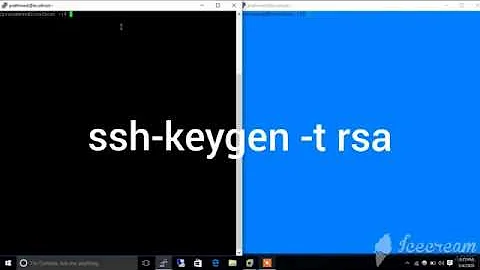SSH without password with non-default identity file location
Solution 1
It fails for the same reason that ssh-copy-id failed the first time - i.e. because you have chosen a non-default location for the identity file.
You can resolve it in the same way, by adding -i /home/user/ssh/keys/server1key to your ssh command - note that the client side needs the location of the private key file.
From man ssh
-i identity_file
Selects a file from which the identity (private key) for public
key authentication is read. The default is ~/.ssh/identity for
protocol version 1, and ~/.ssh/id_dsa, ~/.ssh/id_ecdsa,
~/.ssh/id_ed25519 and ~/.ssh/id_rsa for protocol version 2.
Alternatively, you may wish to create a ~/.ssh/config file entry for the host along the lines of
Host somename
Hostname 192.168.1.3
User user
IdentityFile /home/user/ssh/keys/server1key
Solution 2
Another reason that ssh-copy-id fails is that the key hasn't been added to the SSH agent.
First, check and start if ssh-agent is running:
eval "$(ssh-agent -s)"
If you get in process ID, you can add your key:
ssh-add -k /home/user/ssh/keys/server1key
With -k you add the key to the keychain.
Check if keys are added with:
ssh-add -l
ssh-copy-id should be working now.
Related videos on Youtube
hiigaran
Updated on September 18, 2022Comments
-
 hiigaran over 1 year
hiigaran over 1 yearAs part of a startup script I have to automatically open several gnome-terminal windows, one of those terminals automatically send:
ssh [email protected]The limitation with this is that I still need to type a password to complete the SSH connection.
What I want to do is for my script to initiate the command and complete the connection. To that extent, I attempted to follow the instructions as outlined in the accepted answer here.
From the system I wish to connect from, I ran:
ssh-keygen Enter file in which to save the key: /home/user/ssh/keys/server1keyIt then prompted me to enter a passphrase. I left this empty, as I wasn't sure what it would be for, so I assumed setting one would require unlocking it with said passphrase each time I'd use it.
Continuing with the instructions linked above, I then ran and received the following:
ssh-copy-id user@IP ERROR: No identities foundA quick search revealed that I needed to specify the location of the key, as it was not in the default save location, so I fixed that:
ssh-copy-id -i /home/user/ssh/keys/server1key.pub [email protected]After asking for the server's password, it successfully added the key. However, upon attempting to log in with "ssh user@IP", I was still prompted for the password.
As far as I'm aware, I followed the linked instructions correctly, so either I'm missing something, or perhaps an existing configuration is preventing me for getting this to work?
Both systems use 18.04 and openssh.
-
 hiigaran almost 6 yearsSo I need to specify the location of the .pub file when sending the SSH command?
hiigaran almost 6 yearsSo I need to specify the location of the .pub file when sending the SSH command? -
 hiigaran almost 6 yearsI've got a bit of a different way of organising my files, hence the non-default locations, but you guys have helped greatly. Thanks. Feel free to make it an answer I can accept.
hiigaran almost 6 yearsI've got a bit of a different way of organising my files, hence the non-default locations, but you guys have helped greatly. Thanks. Feel free to make it an answer I can accept.
-
-
 Boris the Spider almost 6 yearsI always assumed that the config file required indentation - I see that's not the case. Intruiging.
Boris the Spider almost 6 yearsI always assumed that the config file required indentation - I see that's not the case. Intruiging. -
JW0914 almost 6 yearsAnyone using OpenSSH should have a
~/.ssh/config, otherwise OpenSSH uses the system wide default/etc/ssh/ssh_config. In case anyone finds it helpful, I uploaded a pre-built ssh_config to my GitHub a while back as a starting point for users who may not have time to read the ssh_config man page -
 Sebastian Stark almost 6 years@JW0914 that's only half true: individual values in
Sebastian Stark almost 6 years@JW0914 that's only half true: individual values in~/.ssh/configwill override those of the globalssh_config, but just having the file will not disable the system wide configuration. -
JW0914 almost 6 years@SebastianStark Perhaps you misread my comment, as I never stated it would disable the system wide configuration. What I stated was 100% factually accurate.