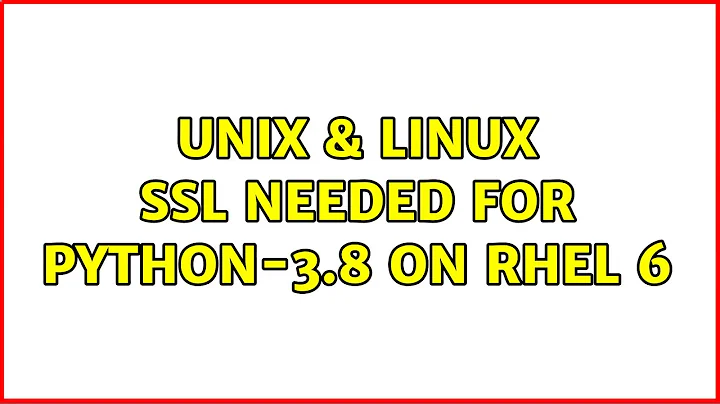ssl needed for Python-3.8 on RHEL 6
I ran into the same problem and got it working by adding the path to openssl libraries to rpath:
LDFLAGS=-Wl,-rpath=/usr/src/openssl-1.0.2o/lib
./configure --with-openssl=/usr/src/openssl-1.0.2o --enable-optimizations
make
Related videos on Youtube
RunThor
Updated on September 18, 2022Comments
-
RunThor over 1 year
I'm working with a older server running Linux 6. I was asked to install aws-CLI on the machine to allow us to start saving files directly to s3 buckets. This requires python 3.4 or higher (starting Jan 2020).
After my first attempt I received the following error:
# pip3 install awscli --upgrade --user WARNING: pip is configured with locations that require TLS/SSL, however the ssl module in Python is not available. Collecting awscli WARNING: Retrying (Retry(total=4, connect=None, read=None, redirect=None, status=None)) after connection broken by 'SSLError("Can't connect to HTTPS URL because the SSL module is not available.")': /simple/awscli/ WARNING: Retrying (Retry(total=3, connect=None, read=None, redirect=None, status=None)) after connection broken by 'SSLError("Can't connect to HTTPS URL because the SSL module is not available.")': /simple/awscli/ WARNING: Retrying (Retry(total=2, connect=None, read=None, redirect=None, status=None)) after connection broken by 'SSLError("Can't connect to HTTPS URL because the SSL module is not available.")': /simple/awscli/ WARNING: Retrying (Retry(total=1, connect=None, read=None, redirect=None, status=None)) after connection broken by 'SSLError("Can't connect to HTTPS URL because the SSL module is not available.")': /simple/awscli/ WARNING: Retrying (Retry(total=0, connect=None, read=None, redirect=None, status=None)) after connection broken by 'SSLError("Can't connect to HTTPS URL because the SSL module is not available.")': /simple/awscli/ Could not fetch URL https://pypi.org/simple/awscli/: There was a problem confirming the ssl certificate: HTTPSConnectionPool(host='pypi.org', port=443): Max retries exceeded with url: /simple/awscli/ (Caused by SSLError("Can't connect to HTTPS URL because the SSL module is not available.")) - skipping ERROR: Could not find a version that satisfies the requirement awscli (from versions: none) ERROR: No matching distribution found for awscli WARNING: pip is configured with locations that require TLS/SSL, however the ssl module in Python is not available. Could not fetch URL https://pypi.org/simple/pip/: There was a problem confirming the ssl certificate: HTTPSConnectionPool(host='pypi.org', port=443): Max retries exceeded with url: /simple/pip/ (Caused by SSLError("Can't connect to HTTPS URL because the SSL module is not available.")) - skippingBasically SSL packages are missing. I installed a few packages from YUM and reran the ./configure, make, and make install and still had the SSL module error.
With the help of a few posts and blogs I and now able to get this error where the SSL package is seen but not imported. At this time I've been able to install Python-3.8, from source. During the make process I see the following lines.
# ./configure --with-openssl=/usr/src/openssl-1.0.2o --enable-optimizations # make Following modules built successfully but were removed because they could not be imported: _hashlib _ssl Could not build the ssl module! Python requires an OpenSSL 1.0.2 or 1.1 compatible libssl with X509_VERIFY_PARAM_set1_host().Then trying to import the package within Python I get the following:
python3.8 Python 3.8.0 (default, Oct 17 2019, 10:40:08) [GCC 4.4.7 20120313 (Red Hat 4.4.7-23)] on linux Type "help", "copyright", "credits" or "license" for more information. >>> import ssl Traceback (most recent call last): File "<stdin>", line 1, in <module> File "/usr/local/lib/python3.8/ssl.py", line 98, in <module> import _ssl # if we can't import it, let the error propagate ModuleNotFoundError: No module named '_ssl' >>> exit()Any additional ideas I could try to get to the end goal of installing aws-cli on RHEL6? Please include any steps I need to cleanup/uninstall any of the mess that could currently be in place.
References I've tried:
- https://stackoverflow.com/questions/53543477/building-python-3-7-1-ssl-module-failed
-
https://jameskiefer.com/posts/installing-python-3.7-on-debian-8/
^ I know it's Dabian but steps to install ssl from source was helpful - https://stackoverflow.com/questions/32856389/how-to-import-ssl-in-python-2-7-6