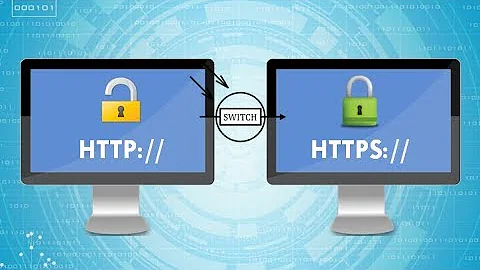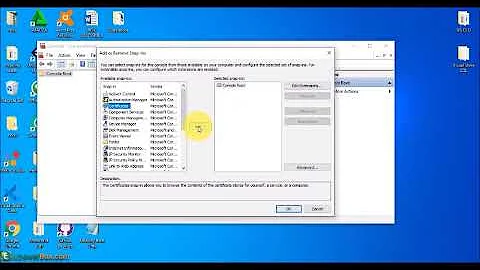SSL not working on home page
The problem is because you have some of the images hard-coded to load through http protocol on your index page. You should change the links to be protocol-agnostic by using //, e.g.:
<img src="http://example.com/image.png">
Change with:
<img src="//example.com/image.png">
These links will make content load through https if site is also using https and will use http if site is using http.
Example from index page:
<img alt="" src="http://s510779130.onlinehome.us/image/data/Category_logo/KNIVES.jpg" style="width: 225px; height: 163px; border-width: 2px; border-style: solid; margin-left: 2px; margin-right: 2px;" />
Related videos on Youtube
Comments
-
 Eaten by a Grue over 1 year
Eaten by a Grue over 1 yearRecently set up a server for a client and installed a Comodo Positive SSL certificate. In firefox everywhere on the website I can see the padlock icon which shows the Comodo verification, except the home page.
Click on any internal link and the padlock shows up. Just not on the home page which continues to say "Website does not provide identity information".
Is there a configuration problem with my SSL installation or Apache config? How can I fix this so the home page validates as secure?
-
JMC about 10 yearsFYI: Even after you get the SSL padlock fixed it will continue to say: "Website does not provide identity information". I believe you have to buy a higher quality (quality = cost) certificate that maybe requires greater validation.
-
 Eaten by a Grue about 10 yearsIn the full "More Information" section of the padlock yes it does, but now the popup does say "Verified by COMODO CA Limited, The connection to this website is secure" which is what I was after.
Eaten by a Grue about 10 yearsIn the full "More Information" section of the padlock yes it does, but now the popup does say "Verified by COMODO CA Limited, The connection to this website is secure" which is what I was after.
-
![SSL Certificate Error Fix [Tutorial]](https://i.ytimg.com/vi/Xp5G8x3SNhE/hqdefault.jpg?sqp=-oaymwEcCOADEI4CSFXyq4qpAw4IARUAAIhCGAFwAcABBg==&rs=AOn4CLDbPsM9guRh7myRvKhCABz8ha1lOg)