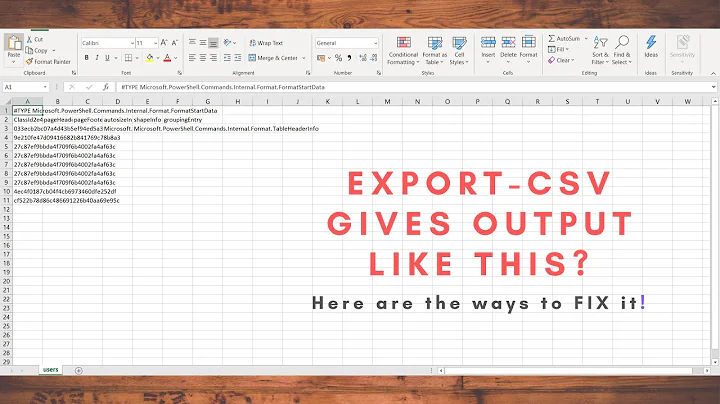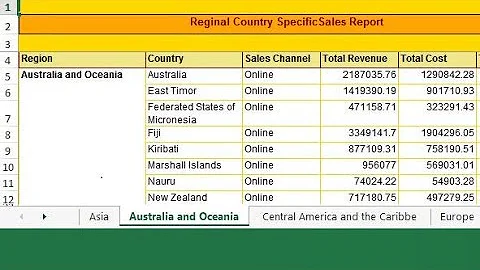SSRS 2008 Hidden Columns Should NOT Export to CSV
15,737
Format options such as expressions on visibility are ignored for CSV rendering methods. CSV rendering methods are essentially data flows, so you can suppress elements that you don't want to include in CSV files by changing the DataElementOutput from Auto, the default value, to NoOutput.
Related videos on Youtube
Author by
Internet Engineer
Please visit my personal web site: InternetEngineer.com
Updated on June 01, 2022Comments
-
 Internet Engineer almost 2 years
Internet Engineer almost 2 yearsWhen I hide columns in SSRS they still appear in the CSV export.
I have to hide columns, not the entire tablix.
This is what I have tried already: The filters in the tablix hide rows not columns. The DataElementOutput per column can not be set using an expression.
-
 Tihomir Budic over 12 yearsThis piece of code is placed in the hidden property of field, and when the report is run, if he chooses format "CSV" output, this piece of code will hide the field.
Tihomir Budic over 12 yearsThis piece of code is placed in the hidden property of field, and when the report is run, if he chooses format "CSV" output, this piece of code will hide the field. -
Mrigesh Raj Shrestha over 10 yearsthis DataElementOutput is the thing we shud be altering to NoOutput. Nice one.
-
Denys Avilov over 6 yearsAs I understand using DataElementOutput property we can statically show or hide column(s) for CSV. But how to do this dynamically, based on expression?