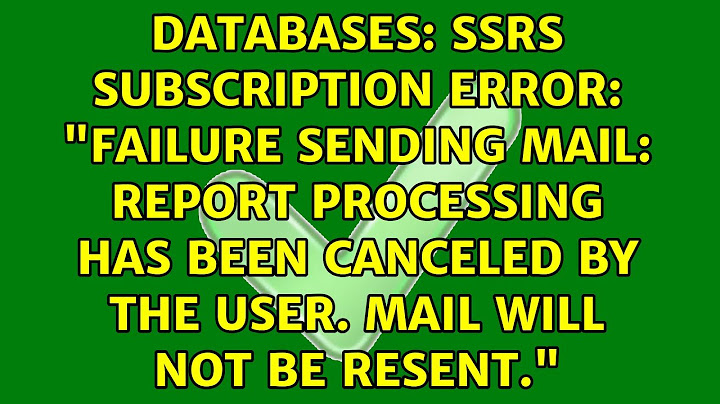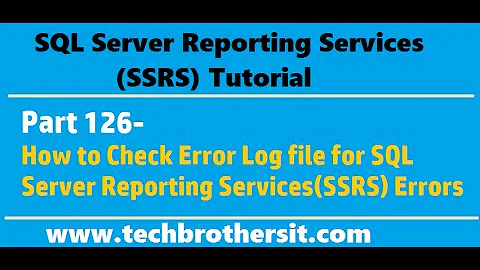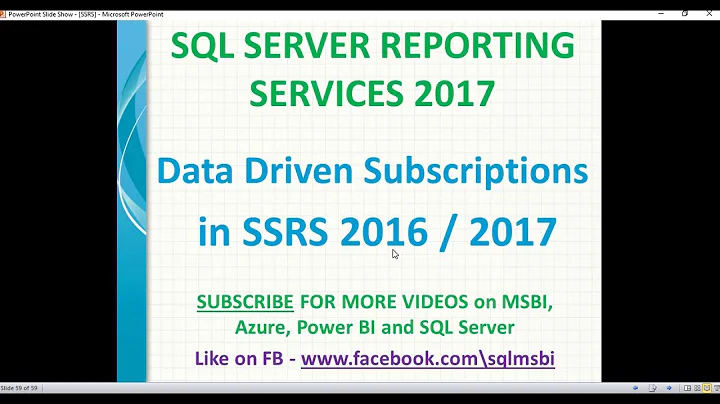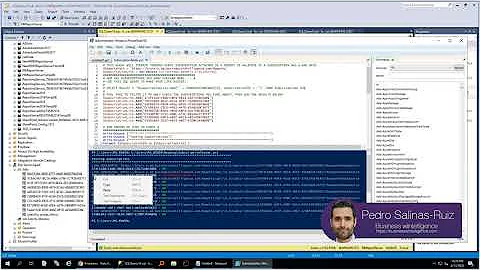SSRS Subscription Failure Error
Check your error log for details
c$\Program Files\Microsoft SQL Server\MSRS11.MSSQLSERVER\Reporting Services\LogFiles
Typically this happens when the user who owns the subscription (usually the one who set it up) is no longer a valid user or disabled etc. Try dropping & recreating the sub to isolate bad user case.
Related videos on Youtube
Prati
Updated on September 15, 2022Comments
-
 Prati over 1 year
Prati over 1 yearI have started getting this error since a week now when I try to schedule a report or change a schedule of a report.
An error occurred within the report server database. This may be due to a connection failure, timeout or low disk condition within the database.(rsReportServerDatabaseError) Get Online Help For more information about this error navigate to the report server on the local server machine, or enable remote errors
We have SQL Server 2008 installed along with SSRS running on the server.
I have never seen this happening before for almost a year now but suddenly it appeared. Along with this, report subscription is also messed up and some report are not been emailed as they have a error like:
Failure sending mail: An error occurred within the report server database. This may be due to a connection failure, timeout or low disk condition within the database.Mail will not be resent.
I am not sure what caused this but if anyone has any idea of what is going on it will be great. Thanks you for your help. Please reply soooon !!!