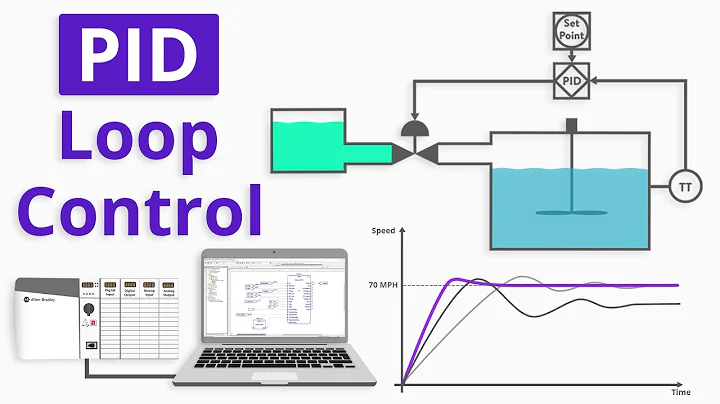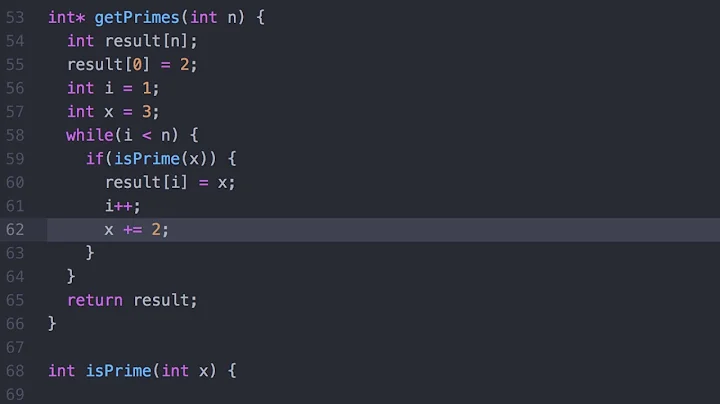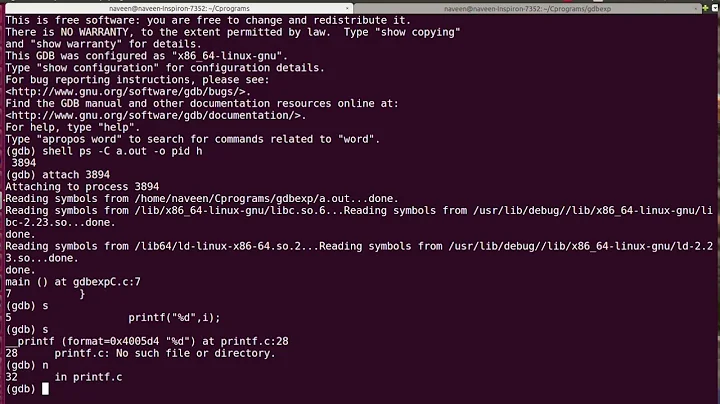start gdb using a pid
Solution 1
There are two ways.
From the command line, include the pid as an argument after the executable name:
gdb /path/to/prog PID
From within gdb, you can use the attach command:
gdb /path/to/prog
gdb> attach PID
While the specifying on the command line is more concise, there is a slight risk that if you have a core file that has a name that is the same as the pid (i.e. for pid 2345, the core file would have to be named "2345") then gdb will open the core file. Admittedly, the chance of this happening is minuscule.
Solution 2
In addition to the previous you can directly use
gdb -p <pid>
Solution 3
From the gdb man page:
You can, instead, specify a process ID as a second argument, if you want to debug a running process:
gdb program 1234
Related videos on Youtube
Comments
-
Vijay over 3 years
In general i see the process's
pidwhich is running in the background and start dbx on that process using the commanddbx -a <pid>similarly how could i do it using gdb?
-
AnT stands with Russia over 6 yearsThis is the correct answer. Attaching GDB to a PID should not in any way involve specifying the path to the executable. The correct solution shall involve only PID and nothing else.