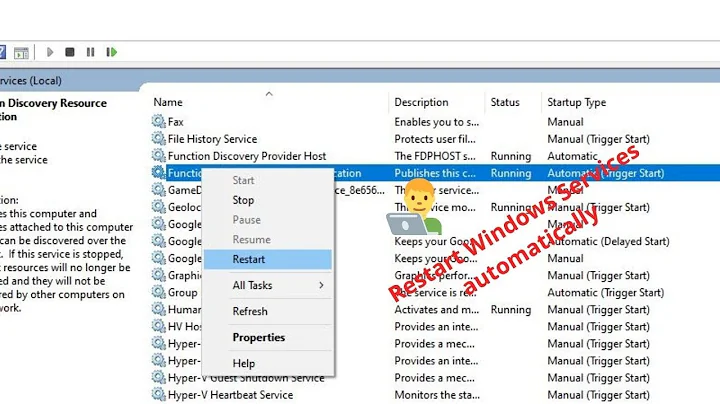Start service from Task Scheduler as minimised
Solution 1
The problem is that when you configure the shortcut to run minimized you launch minimized only the program that starts the scheduled task, not the program that the task executes. You need another piece in your Rube Goldberg machine launch sequence, make the following changes:
Program\script=C:\Windows\System32\cmd.exeAdd arguments (optional)=/c start /min net start "SERVICE-NAME"
The first "start" is the cmd.exe start command, which we use for two functions:
- Launch
net.exeminimized. - Make
taskeng.exefinish as soon asnet.exeis launched instead of waiting for it to finish.
Note that this solution is not perfect as taskeng.exe will flash briefly until the net.exe is launched, but usually less than a second.
Solution 2
You can start a service (or any other program) without any window flashing at all, not even minimized.
Create a task:
- Command/script:
mshta.exe - Add arguments (optional) :
"javascript: new ActiveXObject('shell.application').ShellExecute('net.exe', 'start <SERVICE-NAME>', '', 'open', 0); close();"
Since you want to start a service, you need administrative rights, so check Run with highest privileges at the first tab.
To run the task without showing any window, you use the same trick. Create a shortcut with the following command:
mshta.exe "javascript: new ActiveXObject('shell.application').ShellExecute('schtasks.exe', '/run /tn <TASK-NAME>', '', 'open', 0); close();"
Notes
- The user that runs the shortcut must be an admin because normal users
can run only their tasks and this task is one with highest
privileges. Otherwise, the
schtaskscommand will fail with "access is denied". - If the task is in a task folder, the
/tn <TASK-NAME>is/tn <FOLDER>\<TASK>from the shell, and you must double the backslash to escape it in themshtacommand of the shortcut. - Some antivirus programs (at least Kaspersky) may consider a task
using
mshtathis way as suspicious or a potential risk, and thus delete it. - You can use this trick to run any program hidden without popping up whatsoever. Just replace
net.exewith the name of your program and thestart <SERVICE-NAME>part with the needed parameters.
Related videos on Youtube
AlainD
By day: Software Engineer using C/C++, Delphi and C#. By night: Musician; World champion of boardgames including Entropy, Lines of Action, Pacru, and Azacru; Represented South Africa and United Kingdom at international Chess, Xiangqi and Backgammon.
Updated on September 18, 2022Comments
-
 AlainD almost 2 years
AlainD almost 2 yearsAfter creating a scheduled task after following this Superuser question, I can successfully start a service without the UAC prompt. The options selected were:
Start a program-
Program\script=C:\Windows\System32\net.exe -
Add arguments (optional)=start "SERVICE-NAME"
Then in a batch file I call
schtasks /run /tn TASK-NAME. After testing this, I created a shortcut to the batch file and set theRunoption toMinimised.This all works except that when the actual service is started, a maximised command prompt window pops up with the single line
The SERVICE-NAME service is starting. This then disappears after a few seconds.How do I tell Task Scheduler to start the target program silently (or minimised) without the pop-up? If the pop-up command prompt were minimised that would be fine.
-
 Vomit IT - Chunky Mess Style almost 7 yearsOn the scheduled task, be sure the option
Vomit IT - Chunky Mess Style almost 7 yearsOn the scheduled task, be sure the optionRun whether user is logged on or notis selected as well which I didn't see mentioned in the linked post... check here for common troubleshooting guidance as well: superuser.com/questions/1005192/…
-
 AlainD almost 7 yearsExcellent, thanks. I briefly tried to use
AlainD almost 7 yearsExcellent, thanks. I briefly tried to usestartbut couldn't get the syntax right. This works perfectly. There is a brief flash as the action (net start SERVICE-NAME) is launched, but very short. -
Alberto Martinez almost 7 yearsYes,
taskeng.exeis what you say. -
stevek_mcc about 6 yearsYou need to add
""after the first START, or it will misparse any quoted argument as a window title, and give an error 'The system cannot find the file' for the next argument. Use/c start "" /min net start "SERVICE-NAME". -
Alberto Martinez about 6 years@stevek_mcc I tested it before posting the answer and worked fine without adding the extra quotes.
-
stevek_mcc about 6 years@AlbertoMartinez Ah, I see the difference - thanks: my command wasn't
start /min net start "..."butstart /min "c:\Program Files\..."- START mis-parses if the first argument after the /options has quotes, but parses OK for quotes later. -
 Joachim Otahal about 4 yearsI prefer that one, it briefly takes away the focus like the flashing .cmd version, but there is no window flashing up and no minimized task visible. Try with
Joachim Otahal about 4 yearsI prefer that one, it briefly takes away the focus like the flashing .cmd version, but there is no window flashing up and no minimized task visible. Try withmshta "javascript: new ActiveXObject('shell.application').ShellExecute('ping.exe', '-n 10 127.0.0.1', '', 'open', 0); close();"and you will see ping for ten second only in the task manager. -
 Joachim Otahal about 4 yearsThat even works on Windows XP and Windows 2000! Just tested out of curiosity...
Joachim Otahal about 4 yearsThat even works on Windows XP and Windows 2000! Just tested out of curiosity...