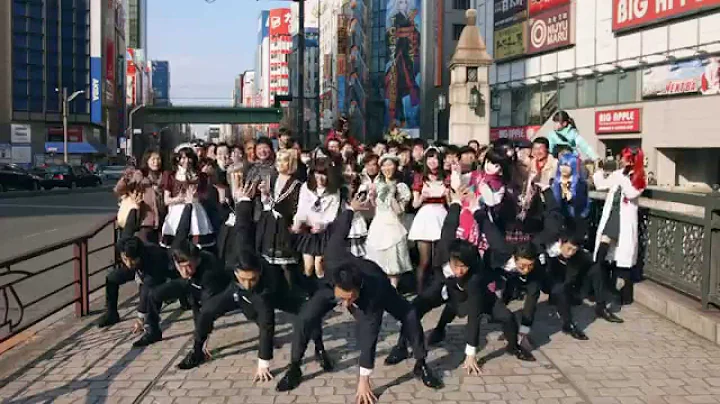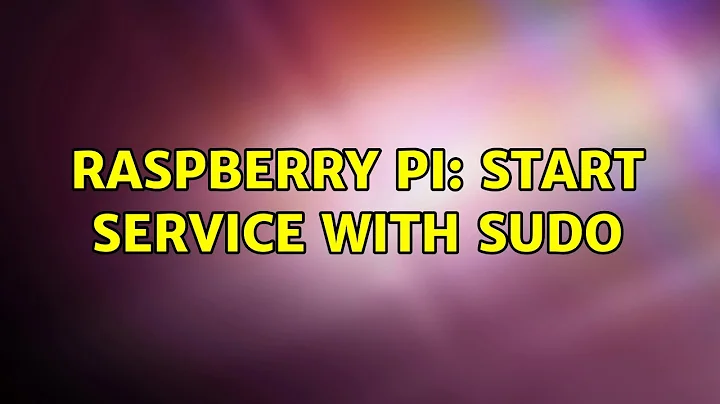Start Service with Sudo
you need to allow the following commands in the sudoers file:
systemctl start <your-systemd-service>
systemctl stop <your-systemd-service>
systemctl restart <your-systemd-service>
systemctl enable <your-systemd-service>
dont use the service command.
Remember to replace the service name with your systemd service. For example if your service file is with name:
/etc/systemd/system/controller.service
then it should be:
systemctl start controller.service
systemctl stop controller.service
systemctl restart controller.service
systemctl enable controller.service
also , you will need to do:
systemctl daemon-reload
after you place you service file in systemd
Adding commonads in sudoers:
https://www.atrixnet.com/allow-an-unprivileged-user-to-run-a-certain-command-with-sudo/
example command:
<your-user> ALL=(ALL) NOPASSWD: /usr/bin/systemctl start controller.service
Related videos on Youtube
Comments
-
 Matthew over 1 year
Matthew over 1 yearI am trying to run an Express API server with sudo permissions and have it automatically start on boot.
The API needs access to bcm2835 library, and I get the following when trying to run node server.js
bcm2835_init: Unable to open /dev/mem: Permission denied /home/pi/Documents/node_modules/rpio/lib/rpio.js:104
return bindfunc(optarg);Error: Could not initialize bcm2835 library
at bindcall (/home/pi/...) etc.However it boots up fine running sudo node server.js.
I have created a service file at /etc/systemd/system as follows:
[Unit] Description=Node API After=network.target [Service] ExecStart=/usr/bin/node /home/pi/Documents/server.js Restart=always SyslogIdentifier=controller User=root Group=root Environment= TimeoutStopSec=30 [Install] WantedBy=multi-user.targetI found some guidance here and here, but they seem slightly off, since a sub-command needs sudo/root privileges.
When running
service controller startfrom the command line it prompts for a username and password.How can I run this service with proper permissions so it boots up with the Pi?
-
 George Udosen over 5 yearsYour script is the issue!
George Udosen over 5 yearsYour script is the issue! -
 Matthew over 5 yearsI see... How do I give the proper permissions to the script?
Matthew over 5 yearsI see... How do I give the proper permissions to the script? -
 George Udosen over 5 yearsNo, the "asking for password" is the issue and I assume controller is your script!
George Udosen over 5 yearsNo, the "asking for password" is the issue and I assume controller is your script! -
 Matthew over 5 years
Matthew over 5 yearsserver.jsis my script that calls/home/pi/Documents/node_modules/rpio/lib/rpio.js -
 Matthew over 5 yearsI'm not sure what you mean by "no"...
Matthew over 5 yearsI'm not sure what you mean by "no"...
-
-
 Matthew over 5 yearsWhere is the sudoers file?
Matthew over 5 yearsWhere is the sudoers file? -
Ijaz Ahmad over 5 yearsjust type visudo as root , it will open the config file and u need to allow your user thoese commands
-
Ijaz Ahmad over 5 yearsremember to replace the service name with the name of your systemd service
-
 Matthew over 5 yearsI get an error after I save the file,
Matthew over 5 yearsI get an error after I save the file,>>> /etc/sudoers: syntax error near line 15and so on for each line I try to add. -
 Matthew over 5 yearsHow do I edit as root when I'm logged in as another user?
Matthew over 5 yearsHow do I edit as root when I'm logged in as another user? -
Ijaz Ahmad over 5 yearsyou need to check the syntax of how to add entries in sudoers file
-
Ijaz Ahmad over 5 yearsyou need to be root to edit the sudoers file , or ask your system admin
-
Ijaz Ahmad over 5 yearsallowing commands in sudeors file doesnt mean that you just copy paste them , they have specifc syntax , i have just pointed out the commands u need to allow , how to allow them is a different question
-
 Matthew over 5 yearsI can run
Matthew over 5 yearsI can runsudo visudo... Is that good enough? -
Ijaz Ahmad over 5 years
-
 Matthew over 5 yearsEven when running as root with
Matthew over 5 yearsEven when running as root withsu rootthenvisudoI get a syntax error. -
 Matthew over 5 yearsHm. Maybe it's slightly different on Raspbian?
Matthew over 5 yearsHm. Maybe it's slightly different on Raspbian?