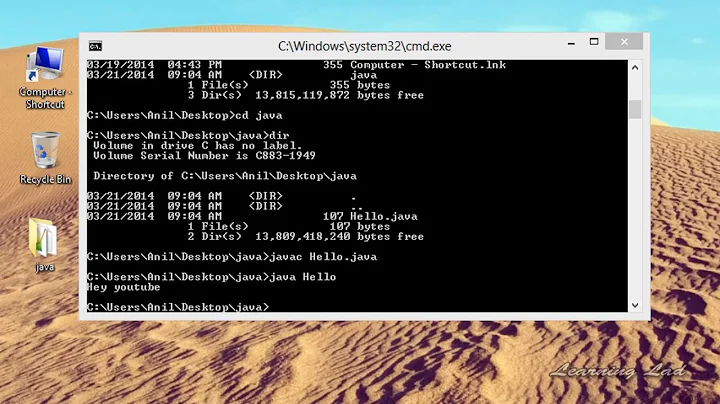Start window's terminal from CLI and pass in an executable command to run
10,122
wt new-tab -p "Command Prompt" -d "%cd%" cmd /k dir
- You can omit
new-tab(its a default command). - Omitting
-d "%cd%"seems to be equivalent to-d "%USERPROFILE%". - You can omit
-p "Command Prompt"if your default profile is set to the cmd.exe profile. Checkwtsettings in the following file (Windows):
%LOCALAPPDATA%\Packages\Microsoft.WindowsTerminal_8wekyb3d8bbwe\LocalState\settings.json
Try a more complex command than dir, for instance
wt new-tab -p "Command Prompt" -d "%cd%" cmd /k "dir & type "%LOCALAPPDATA%\Packages\Microsoft.WindowsTerminal_8wekyb3d8bbwe\LocalState\settings.json""
Please check the How to pass commands into the shell opened in new Windows Terminal thread as well.
Related videos on Youtube
Author by
run_the_race
Updated on December 30, 2020Comments
-
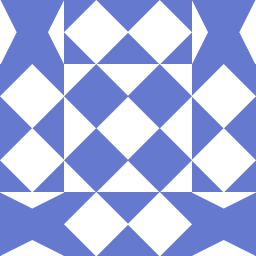 run_the_race almost 2 years
run_the_race almost 2 yearsI can start Windows Terminal with
wt. I have read Windows terminal docs on command line arguments, and it just covers passing an argument for setting up terminal panes, not passing in actual executable commands.e.g. Minimal reproducible example: Requires Windows Terminal installed: Open a cmd prompt in windows and type:
dir | wtThis starts the windows terminal, but it does not receive the
dircommand. How does one pass the executable command to Windows Terminal?-
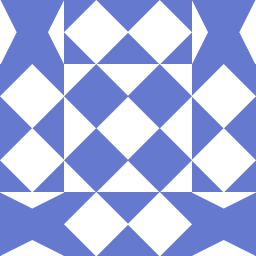 run_the_race@GerhardBarnard thanks for the reply, that is the kind of thing I am looking for, however
run_the_race@GerhardBarnard thanks for the reply, that is the kind of thing I am looking for, howeverwt.exe dirlaunches wt but shows an error:[error 0x80070002 when launching `dir']. I have set cmd as the default profile for this example. Ifwt.exe dirthat works for you, then maybe there is something wrong with my system. -
 JosefZPlease read the minimal reproducible example article again. For instance: "It doesn't work" isn't descriptive enough to help people understand your problem. From this point of view I can understand downvoters - although I myself never downvote without further explanation in a comment. And your approach is asking for trouble…
JosefZPlease read the minimal reproducible example article again. For instance: "It doesn't work" isn't descriptive enough to help people understand your problem. From this point of view I can understand downvoters - although I myself never downvote without further explanation in a comment. And your approach is asking for trouble…
-
-
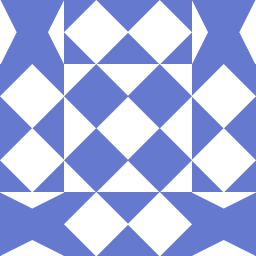 run_the_race over 2 yearsThank you that is brillant! I don't know how you figured it out. I read the the windows doc and wt --help, and googled, and didnt get a clue at all.
run_the_race over 2 yearsThank you that is brillant! I don't know how you figured it out. I read the the windows doc and wt --help, and googled, and didnt get a clue at all. -
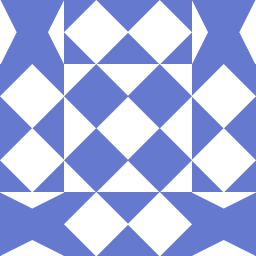 run_the_race over 2 yearsAdd thanks to your link, for anyone looking for the power shell equivalent:
run_the_race over 2 yearsAdd thanks to your link, for anyone looking for the power shell equivalent:Start-Process wt.exe -ArgumentList "PowerShell.exe", "-NoExit", "-Command", "dir" -
 ttugates almost 2 yearsThe
ttugates almost 2 yearsThenew-tabparam seems to open a new window for me. -
 Albena Kertova over 1 yearAwesome, thank you! You can totally automate your routines with this one!
Albena Kertova over 1 yearAwesome, thank you! You can totally automate your routines with this one!





![Windows Terminal Error When Launching Powershell [error 0x80070002 when launching 'powershell.exe']](vi/IMomnBxwW_g/hq720_sqp--oaymwEcCNAFEJQDSFXyq4qpAw4IARUAAIhCGAFwAcABBg---rs-AOn4CLDN-ohKPdLPsT7v3CSo4tDHSoxT6g.jpg)