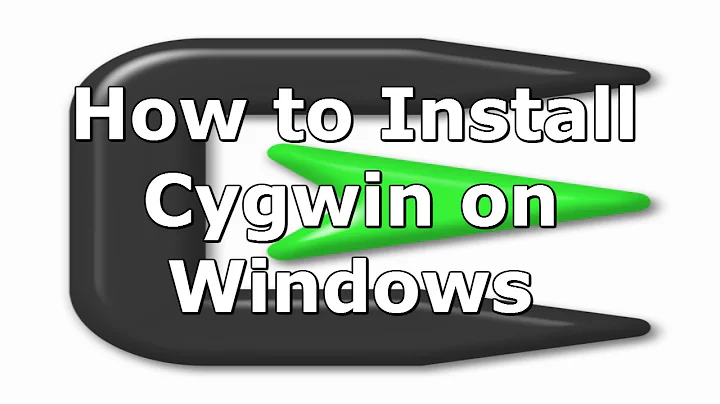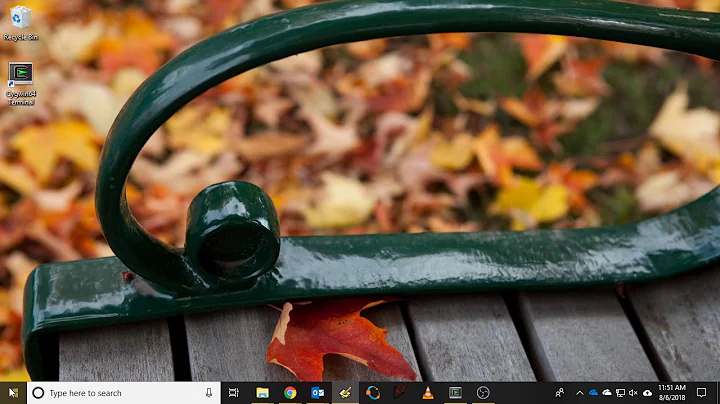start X window applications with Cygwin+Xming or CygwinX on Windows 7 64-bit?
Solution 1
Maybe you need to set your DISPLAY variable to tell Xorg where to display, try:
$ DISPLAY=:0.0 xeyes
:0.0 is the default display of Xming, you may need to change it accourding to your Xming parameters
Solution 2
Install the xinit package in cygwin to get startxwin.
Related videos on Youtube
Gulshan Goyal
Updated on September 18, 2022Comments
-
 Gulshan Goyal over 1 year
Gulshan Goyal over 1 yearI followed the instructions from previous posts on superuser to try and install cygwin including xorg-server as well as trying the alternative of bringing up X windows using Xming (including setting up the fonts), but I can't get any X windows to show up from my cygwin console:
$ xeyes Error: Can't open display:I tried with emacs, but only opens as
emacs -nwwould do.Even though I installed xorg-server (and everything else under the xorg-* section), I don't seem to have startxwin installed:
$ startxwin -bash: startxwin: command not foundAny ideas? Could it be related to security issues like an antivirus software or something?
-
 Gulshan Goyal about 11 yearsI did but still doesn't let me have any X windows...
Gulshan Goyal about 11 yearsI did but still doesn't let me have any X windows... -
Andrew Smart almost 11 yearsSame here while using the experimental cygwin packages. Using the stable ones works for me.