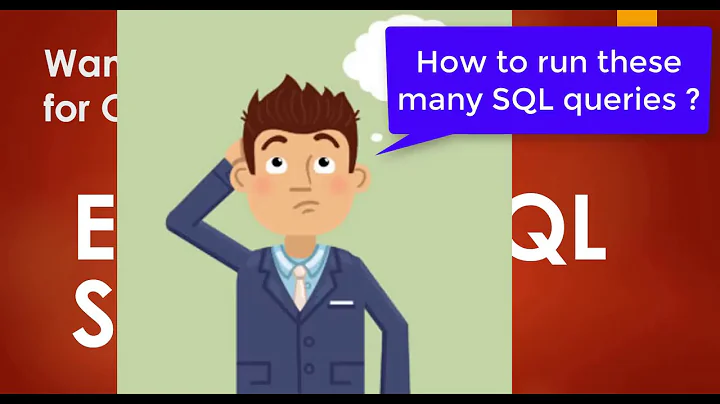Starting SQLPlus in linux
12,961
Solution 1
Ah, it seems its this easy:
isqlplusctl start'
This requires the environment to be setup properly, which is often done in the login scripts of the oracle user:
isqlplusctl stop
ORACLE_HOME=/u01/app/oracle/product/10.1.0/db_1
ORACLE_SID=test
export ORACLE_HOME ORACLE_SID
isqlplusctl start
Solution 2
If you need console version of sqlplus, then:
1) Install appropriate version of Oracle client downloaded from oracle.com
2) Add this strings to your .bashrc (if shell is bash) in home folder
ORACLE_HOME=/opt/oracle/product/11 #Change this if other
export ORACLE_HOME
TNS_ADMIN=$ORACLE_HOME/network/admin
export TNS_ADMIN
ORACLE_BASE=/opt/oracle
export ORACLE_BASE
LD_LIBRARY_PATH=$ORACLE_HOME/lib
export LD_LIBRARY_PATH
3) Run
$ sqlplus /nolog
SQL> connect sys@DBNAME as sysdba
Related videos on Youtube
Comments
-
sandos over 1 year
How do you start sqlplus in linux? I know this is a service in windows.