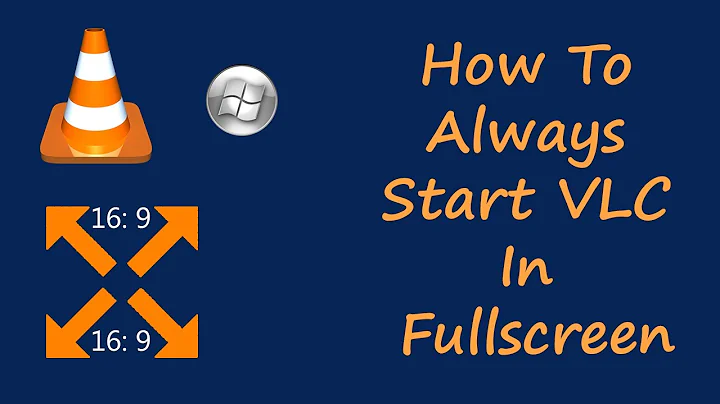Starting VLC fullscreen on specific screen (from CLI)
You can find the display names in the options here:
It's basically DISPLAY1, DISPLAY2 etc
So the command that works for me is --directx-device=DISPLAY5
Related videos on Youtube
Hans Meiser
Updated on September 18, 2022Comments
-
Hans Meiser over 1 year
there are plenty of similar questions regarding full-screen playback and VLC, none of them answers my questions though, like here, ore here
I can connect 3 displays to my laptop, and for presentation purposes i want to make a batch file which opens a fullscreen video on one of them (which is connected to a projector). I would like to use a batch file which immediately opens up the video on the desired screen, the command here ALMOST does this: https://superuser.com/a/193342/228841
Additionally, the VLC manual offers this command:
--directx-device=<string> Name of desired display device In a multiple monitor configuration, you can specify the Windows device name of the display that you want the video window to open on. For example, "\\.\DISPLAY1" or "\\.\DISPLAY2".So i tried this batch file:
set vlcPath="C:\Program Files\VideoLAN\VLC\vlc.exe" %vlcPath% %1 --directx-device="\\.\DISPLAY2" --fullscreen --no-video-title-show --no-embedded-video --no-qt-fs-controllerWhich doesnt work, the video opens on the primary display. My feeling is that the Display names might be different in Windows 10 then previous Windows versions, but i havent found a way yet to get a list of connected displays from the CLI.
So, where can i find the Display Names and how can pass them to VLC from a command line?