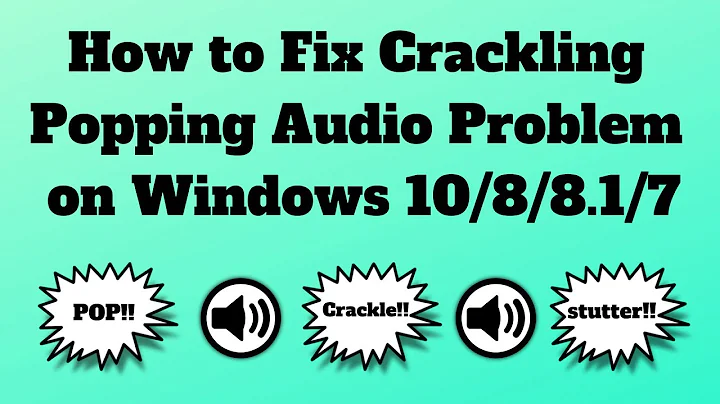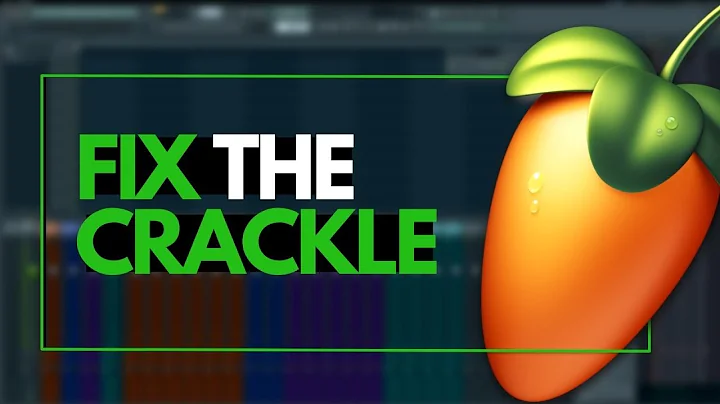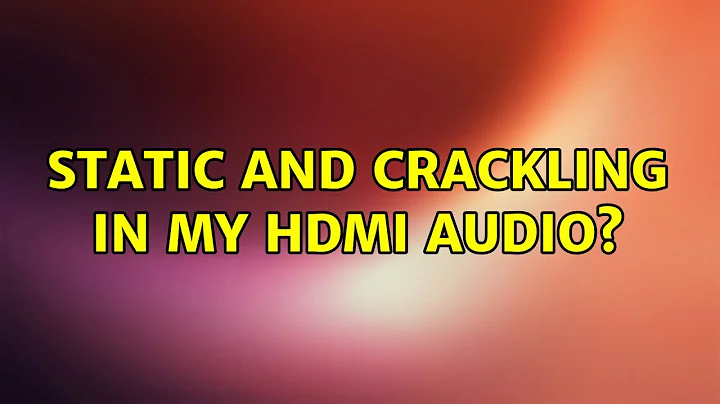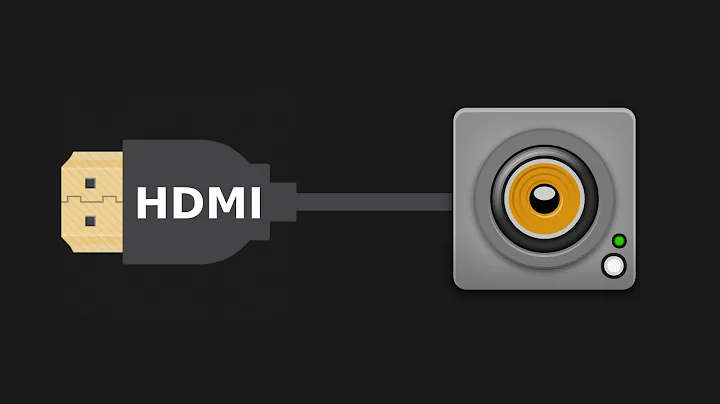Static and crackling in my HDMI audio?
Solution 1
SOLUTION:
I finally found a solution to my problem randomly.
sudo pico /etc/pulse/default.pa
look for
load-module module-udev-detect
and add tsched=0
load-module module-udev-detect tsched=0
This simple modification fixed all the sound crackling and static on my PC, in Google Chrome, chromium, HTML5 videos, etc etc
Solution 2
I have a ATI R7 260x, the HDMI audio problem was solved when I've had trying two different workarounds together. It's working as designed now. (on Ubuntu 14.10 64-bit)
Follow the steps below:
Open the terminal with Ctrl+Alt+t.
sudo nano /etc/pulse/default.paReplace the line
load-module module-udev-detectwith
load-module module-udev-detect tsched=0and save file.
sudo nano /etc/modprobe.d/alsa-base.confInsert
options snd-hda-intel vid=8086 pid=8ca0 snoop=0at the end of the file.Reboot the PC
Solution 3
I've had crackling and static as well and I solved it by first muting microphone input, and secondly changing my sound to 7.1 surround (even though I only have 2 speakers).
Related videos on Youtube
TehSephirothSpirit
Updated on September 18, 2022Comments
-
TehSephirothSpirit over 1 year
So, I managed to dual boot Windows 8.1 and Ubuntu 13.04. In Ubuntu 13.04, I installed the drivers for my graphics card(AMD HD Radeon 7700 Series, I'm pretty sure it's a 7790 one and Intel HD Graphics 4600 for Motherboard, but this shouldn't be necessary, considering that it's not the motherboard where I have connected the HDMI) for HDMI. I went to System Settings, and then to Sound, selected the HDMI sound option. Now, whenever I play anything that has sound, the audio has static and crackling. It does not play correctly. I tried searching, but all I find is questions in which the HDMI audio is simply not recognized and not playing.
-
Dillmo over 10 yearsDo you have HDMI audio set for Windows as well? Is the HDMI cable you're using connected to your GPU or motherboard? There is a good chance you are picking up on interference from your motherboard, which causes the crackling. I have a similar problem myself, and have to route my audio through my keyboard to prevent it.
-
TehSephirothSpirit over 10 yearsI do have HDMI audio for Windows as well, and there are no such problems. And the HDMI cable is connected to the GPU.
-
-
TehSephirothSpirit over 10 yearsWell, I don't have any microphone, and I don't have an option to change HDMI to 7.1 surround. I can do that with the other ones, though. But then I won't have sound at all.
-
TehSephirothSpirit about 10 yearsI did this, and after a reboot, the static was gone and the crackling was reduced a lot. Now using HDMI is actually enjoyable. Thanks a lot. I do hope this will work with 14.04 when I upgrade(It should work, logically. And I'm going to wait for drivers specifically for 14.04 before upgrading, so we could at least be sure that drivers are not at fault(?)).
-
Gilgamesh about 10 yearsThis fixed it for me, too! Can you tell us what this has changed? I'm curious if this may affect something that will give me trouble later on.
-
TehSephirothSpirit about 10 yearsIt turns off time based audio scheduling. Apparently some people have glitches with it turned on and for others it works better when turned off :/
-
Le Gluon du Net about 9 yearsThis resolve the noisy and crackle hdmi sound with a radeon x290, thank you.
-
Thomio about 9 yearsNow the sound is perfect, thanks. My video card is also a R7 260x
-
 randlet almost 9 yearsThis fixed the static issue for my onboard Intel audio device in Ubuntu 14.04. Thanks!
randlet almost 9 yearsThis fixed the static issue for my onboard Intel audio device in Ubuntu 14.04. Thanks! -
 Jack over 7 yearsUnfortunately this fix does not work in 16.10
Jack over 7 yearsUnfortunately this fix does not work in 16.10 -
The Mitra Boy about 6 yearsWorked for me in elementary OS 0.4.1 Loki
-
Lukáš Lánský about 5 yearsI can't believe this fixed the problem for me in Ubuntu 18.10.
-
 Neal Fultz about 4 yearsStill works on Ubuntu 18.04 / bionic on a Hades Canyon NUC.
Neal Fultz about 4 yearsStill works on Ubuntu 18.04 / bionic on a Hades Canyon NUC. -
Zach Bloomquist over 3 yearsWorked in Pop_OS! 20.04.
-
xealits over 3 yearsit seems like this worked on Ubuntu 20.10 with Asus monitor speakers. It's been about a week without the noise for me. The crackling noise would appear some time after the reboot, probably after the display went to sleep mode.
-
Troyhy over 2 yearsI can confirm it worked for Ubuntu 21.04 with Dell monitors HDMI -> 3mm jack
-
Jason-Paul Wells over 2 yearsThis is still necessary in 2021, with ubuntu 21.10 and a Lenovo display. Remarkable that it's not a default thing 7+ years later!
-
 Admin about 2 yearsIs 2022 and this fixed my noise audio issue on Debian 11, thanks
Admin about 2 yearsIs 2022 and this fixed my noise audio issue on Debian 11, thanks -
 Admin almost 2 yearslifesaver! fixed on Debian GNU/Linux 11 bullseye (x86-64)
Admin almost 2 yearslifesaver! fixed on Debian GNU/Linux 11 bullseye (x86-64)