Steam on Wine no text
Open a terminal and enter the command:
wine reg add 'HKCU\Software\Valve\Steam' /v DWriteEnable /t REG_DWORD /d 00000000
This will disable DWrite for only Steam. Alternatively, you can run the following:
wine /path/to/Steam.exe -no-dwrite
Related videos on Youtube
Nick Bailuc
I have been messing with Linux since I was 10 years old. I plan to become a programmer. I am interested in many related Open Source projects. I have multiple years of experience in AMD proprietary driver "fglrx" and its command "amdconfig". I am the administrator of a project called HL:Exp Mobile. We are a team who are porting Half-Life: Opposing Force and Half-Life: Blue Shift to Unity3D engine and make it run on mobile phones. (Find us on moddb or Facebook). I am also interested in projects like The Zeitgeist Movement and The Venus Project. I hope to meet Linus Torvalds some day.
Updated on September 18, 2022Comments
-
 Nick Bailuc almost 2 years
Nick Bailuc almost 2 yearsWhen I launch Steam through Wine, no text is shown, just buttons. I am running Wine version 1.6. How do I fix this?
-
Geppettvs D'Constanzo over 9 yearsIs it there a reason to use Steam through Wine? Steam has it's own Linux native software and it can both installed via terminal or the software center. See this: apps.ubuntu.com/cat/applications/steam-launcher
-
 Nick Bailuc over 9 yearsWell the steam Linux client is insanely buggy and constantly crashes. Plus not all games have been properly or at all ported to linux
Nick Bailuc over 9 yearsWell the steam Linux client is insanely buggy and constantly crashes. Plus not all games have been properly or at all ported to linux -
Geppettvs D'Constanzo over 9 yearsI see, but now that you face no text on Wine, it sounds "buggy" the same as the Linux client. Have you considered using a Virtual Machine? You may have a better experience but I admit it's hungry on resources consumption and you'll find some troubles for hardware acceleration.
-
 Nick Bailuc over 9 yearsI've tried virtual machine, horrible mouse problems
Nick Bailuc over 9 yearsI've tried virtual machine, horrible mouse problems
-
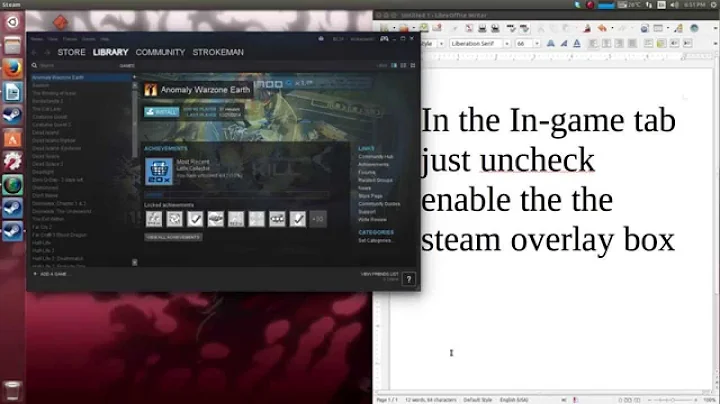


![[OSX] Steam under Wineskin: No text fix (MAC Version!)](https://i.ytimg.com/vi/CAn8bfszIyw/hq720.jpg?sqp=-oaymwEcCNAFEJQDSFXyq4qpAw4IARUAAIhCGAFwAcABBg==&rs=AOn4CLBm_wMDv6elHanoAAKvk49iT0xj2g)
